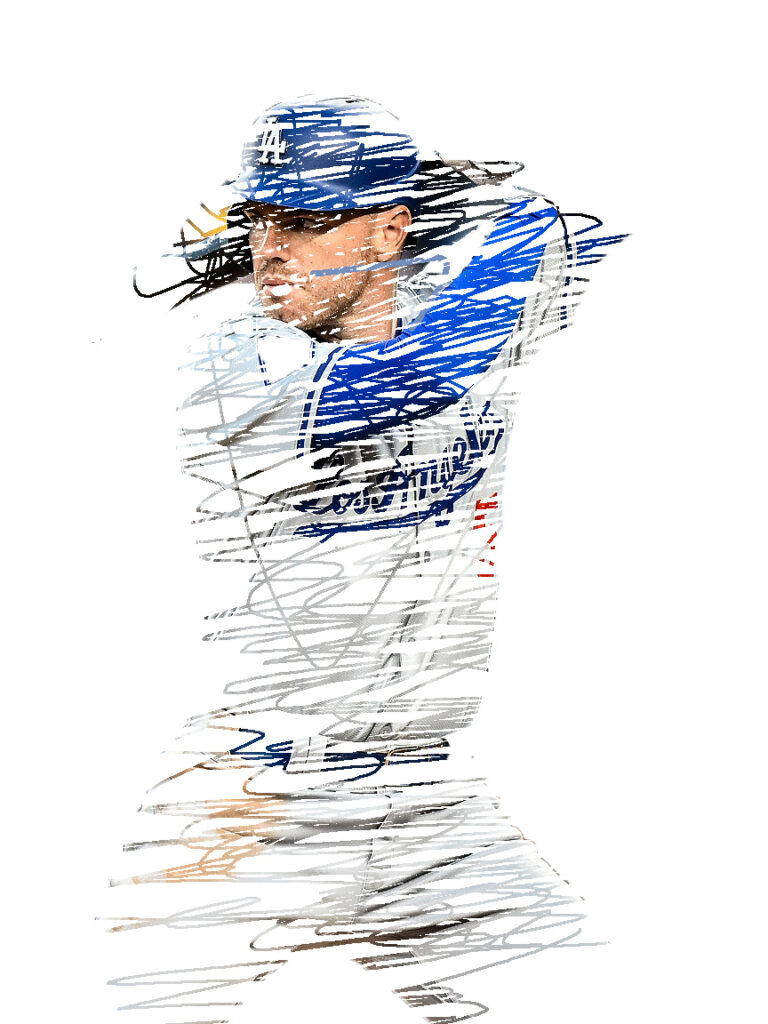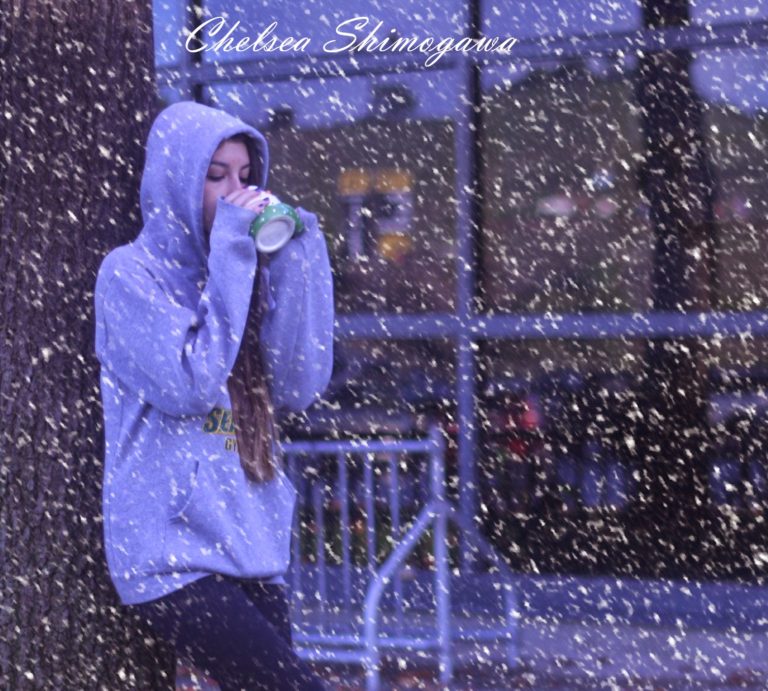Step 1: Pick any image you would like but make sure it is at least 1000 px or larger Open […]
Category: Photoshop Challenges
Elf Yourself
Elf Yourself Photography Section Take a photograph of a person close up 1 ear must be showing. You can show both ears and Elf both […]
Merged Faces Photoshop
Photograph: Take a photo of two people facing straight ahead. Have them in the same location Make sure they have the same facial expression (ex. […]
Rule of 3rd’s Photoshop Grid Using Clipping Masks
Steps 1 : Pick 5 Images of a similar topic. (sport, cars, hobby, food, person, objects, etc.) These objects do NOT have to be blue. […]
Floating Glass Ball
Floating Glass Ball Photography Directions Setting Up the Photos Set Camera to AV f/8-f/15 You will need at least one other person to make this […]
Multiple Exposures in One Photograph
Photography Section Person moving multiple times Set your camera to TV (Shutter Speed Priority) On the back of the camera click on the left arrow […]
Editing Lightning
Step 1 Open photo in photoshop Step 2 Go to the top of photoshop and click Layer- New- Layer Step 3 […]
Editing: Cinematic
1. Click the Brightness/Contrast Adjustment Move your Contrast slider almost to the end of the right side. Not every photo is the […]
Face Swap Edit in Photoshop
Picking the Photos Step 1: Choose one of the following combinations for your face swap 1. Photograph Friend – Photograph of celebrity 2. Photography of celebrity – […]
Face Stretched Photoshop
Face Stretched Photography Section Step 1: Use the black backdrop in class to take the photo Set your camer […]
Wild Animals at Capo
You will be completing two projects 1. Wild animal interacting with a human 2. Wild animal alone behind something on campus […]
Color Wheel Eye
Photography You will be taking this photo OUTSIDE but NOT in the direct sun Set your camera to Manual Iso 400, Aperture 12, meter for […]
Floating Food
Photography Section Step 1: Set Camera to Manual (M) Set Aperture to f/5.6 Change your shutter speed until you have correct exposure If the shutter […]
Shapes Over Photo in Photoshop
Shapes in Photoshop Step 1 Pick your FAVORITE photograph you have taken this year. Turn it BLACK and WHITE first!!!!!!! Step 2: […]
Snow Overlay
You will be adding snow to a photograph! Photo Section: Photograph 1 You will take a photo that which looks like the […]
Shadows and Shoes Photoshop Challenge
Examples By: PoL Úbeda Hervàs I’m Not Here Camera Section: You will need to work with 2 other people. One to be the model and […]