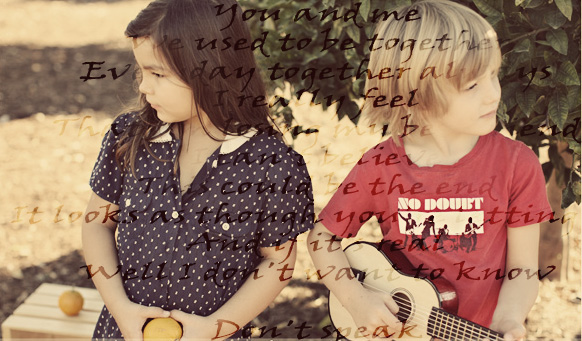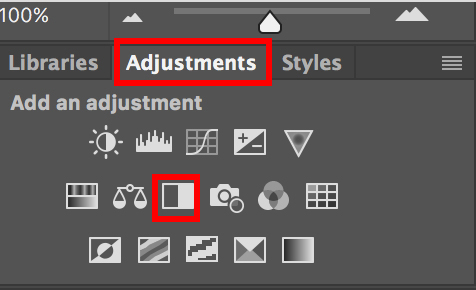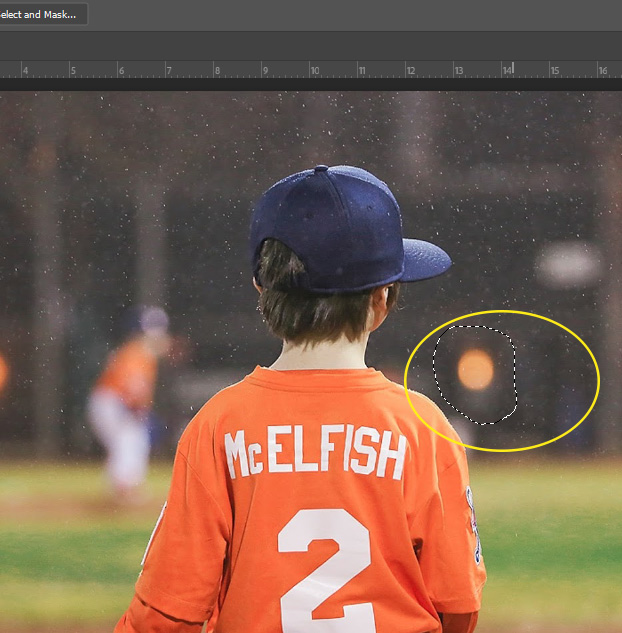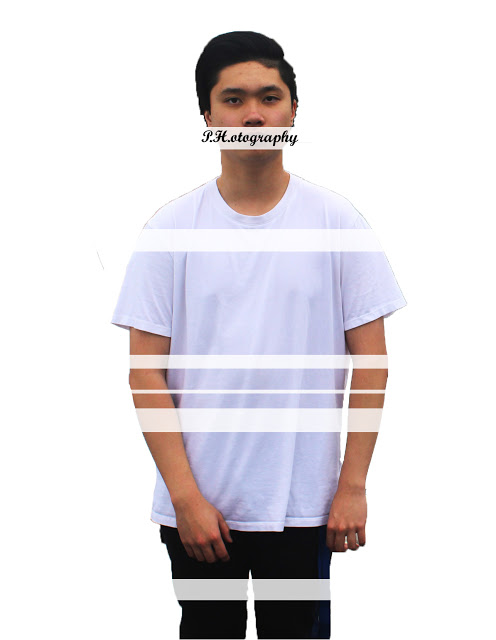Double Exposure Combining of two or more exposures (photographs) to create a single image Photograph 1: Person and Nature Step 1 Open both […]
Author: Wendy
Double Exposure: 1000 Word Photo
A photo can be worth a thousand words Pick a poem, song lyrics, religious verse, or quote (must not contain any profanity, violence […]
Editing with Adjustments Project
Assignment 1 5 different adjustments ONE at a time…..not mixing multiple adjustments Brightness contrast Levels Curves Hue Saturation Black and White Examples of 5 different […]
Removing Objects in Photoshop
Removing Objects in Photoshop LASSO TOOL This tool works best for objects that have very little distracting items near the section you want […]
Editing With Adjustments Lesson
Editing a photograph can take it from looking good to looking AMAZING! (Here is a fun website to play with before editing and […]
Face Swap Edit in Photoshop
Picking the Photos Step 1: Choose one of the following combinations for your face swap 1. Photograph Friend – Photograph of celebrity 2. Photography of celebrity – […]
Editing: Cinematic
1. Click the Brightness/Contrast Adjustment Move your Contrast slider almost to the end of the right side. Not every photo is the […]
Editing Lightning
Step 1 Open photo in photoshop Step 2 Go to the top of photoshop and click Layer- New- Layer Step 3 […]
Line Removing Parts of Photograph Photoshop
1. Pick one of the photographs you have completed in class OrCelebrity from the internet. Make sure it is high resolution. Decide on […]
Filling the Frame Lesson
Filling the Frame (Cutting out the Clutter) There’s a saying in photography “If you want to improve your photographs 100%, move closer!” As […]
Final 1st Semester: Recreation of an Iconic Image
Recreation of an Iconic Image Past Final Recreation Requirments 1. MUST be taken by YOU! This is a photography class not a modeling class! 2. […]
Final 2nd Semester-Social Issue Ad
Top PSA CommerciaLS Social Media PSA Objective: Create Puplic Service Advertisment that brings awareness and motivates people to change or take action. 1. […]
Framing Photoshop Magic Mirror
Photograph Section 1. Set your camera to Aperture 2. Set your Aperture to about f/8 3. Take a photograph […]
Blurred Face in Photoshop
Photography Section Step 1: Use the black backdrop in class to take the photo Set your camer to AV Pick a low aperture ( F/5 […]
Face Stretched Photoshop
Face Stretched Photography Section Step 1: Use the black backdrop in class to take the photo Set your camer […]
Wild Animals at Capo
You will be completing two projects 1. Wild animal interacting with a human 2. Wild animal alone behind something on campus […]
HDR Assignment
HDR Assignments Project 1: Car HDR Photo 2: Landscape/ Sports Area/ Freeway Photo 3: […]
Light Painting Long Exposure
Light Writing Video Advance Ideas Ideas Light Saber Directions You will need to use light sticks, the flash light app on your phone or other […]
Lights Bokeh Overlay Photoshop
Bokeh Overlay on Photograph 1. Open both your photograph and your plain bokeh image that you took in photoshop. 2. Using your move tool, drag the […]