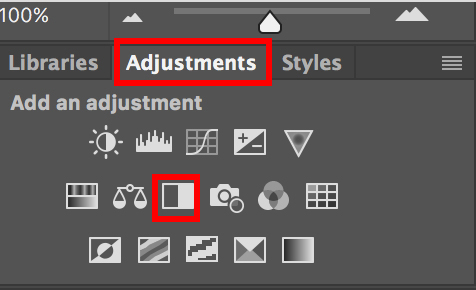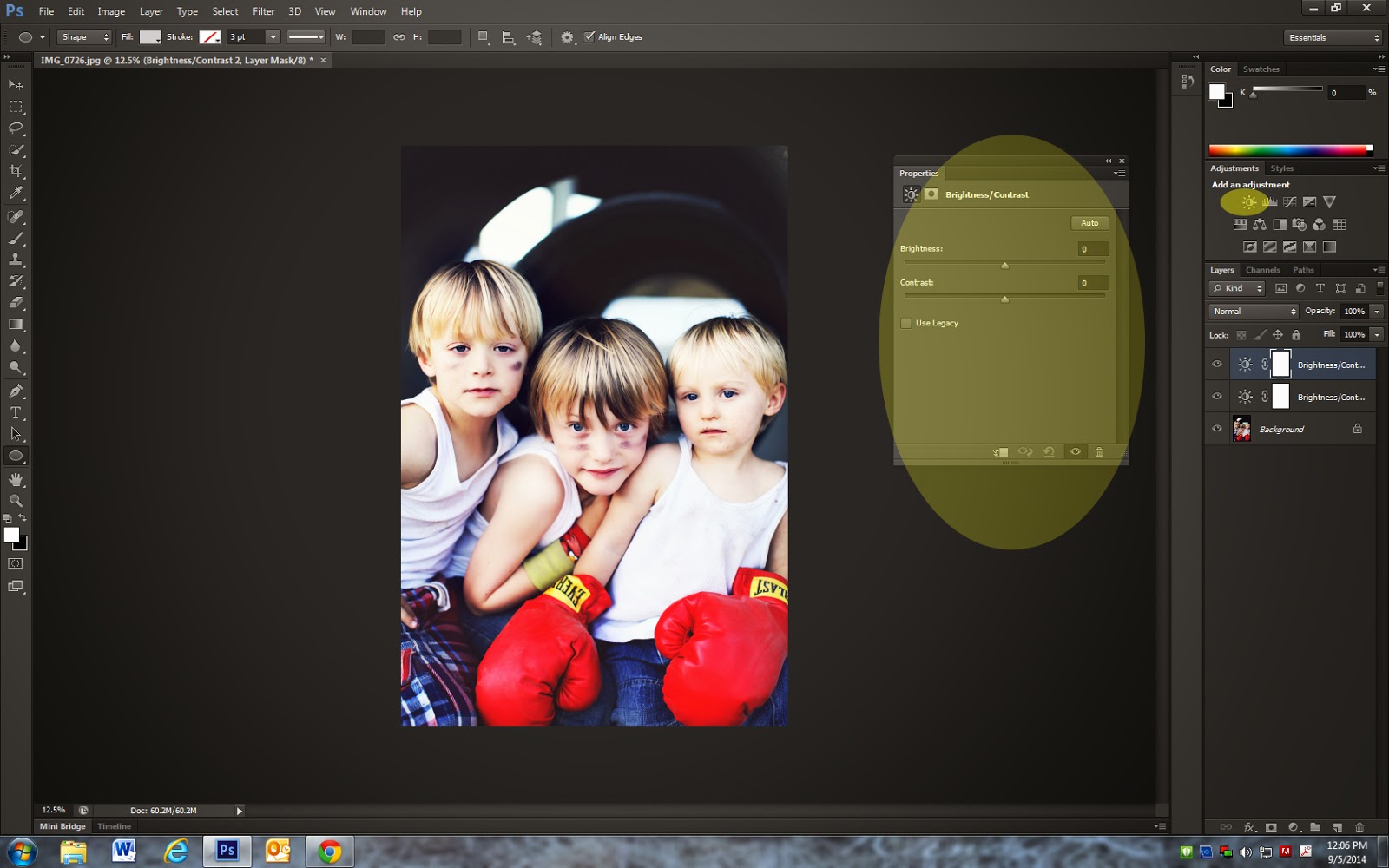Assignment 1
5 different adjustments
ONE at a time…..not mixing multiple adjustments
- Brightness contrast
- Levels
- Curves
- Hue Saturation
- Black and White
Examples of 5 different edits
Brightness contrast Curves
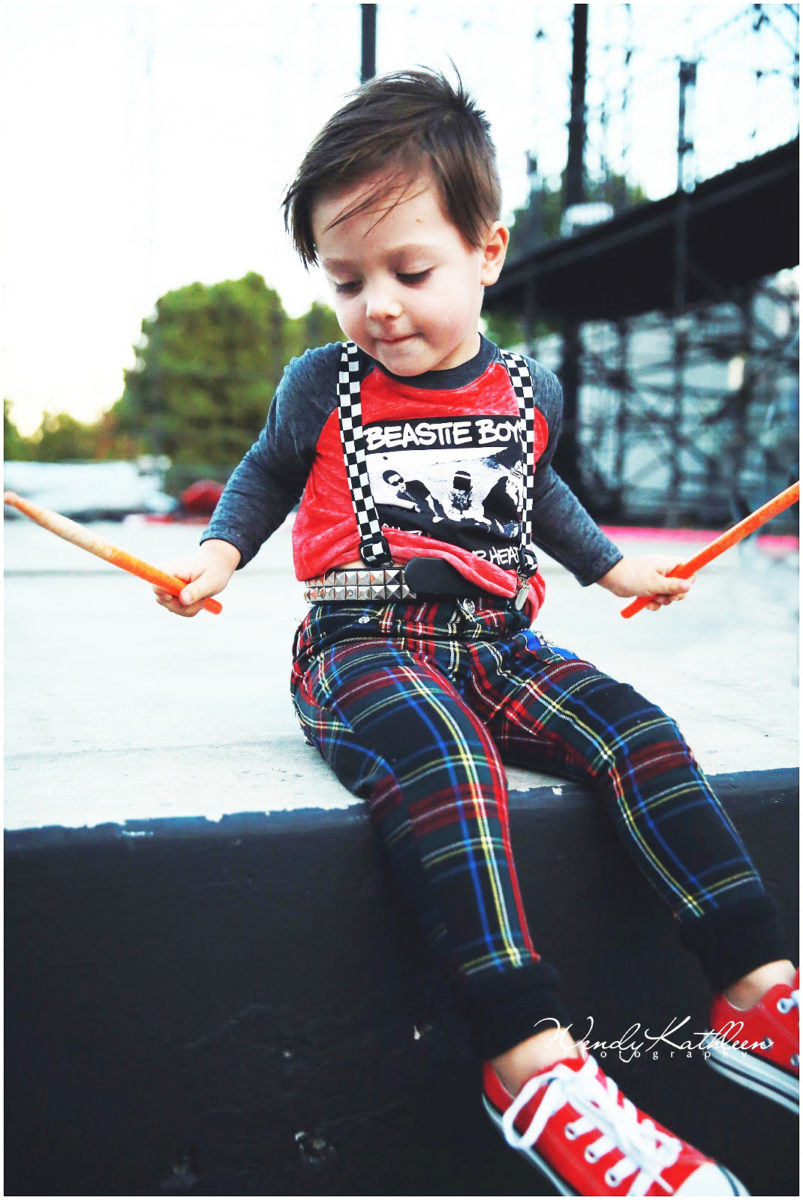

Levels
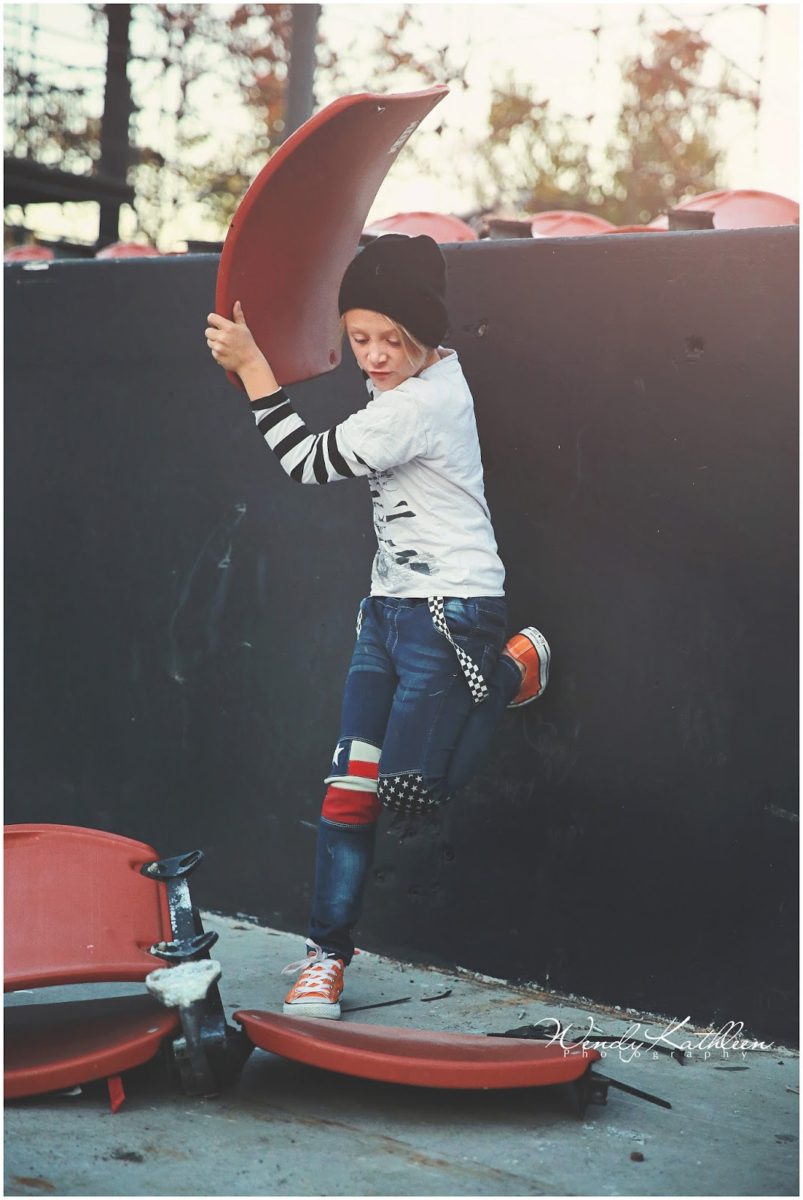
Hue Saturation Black and White

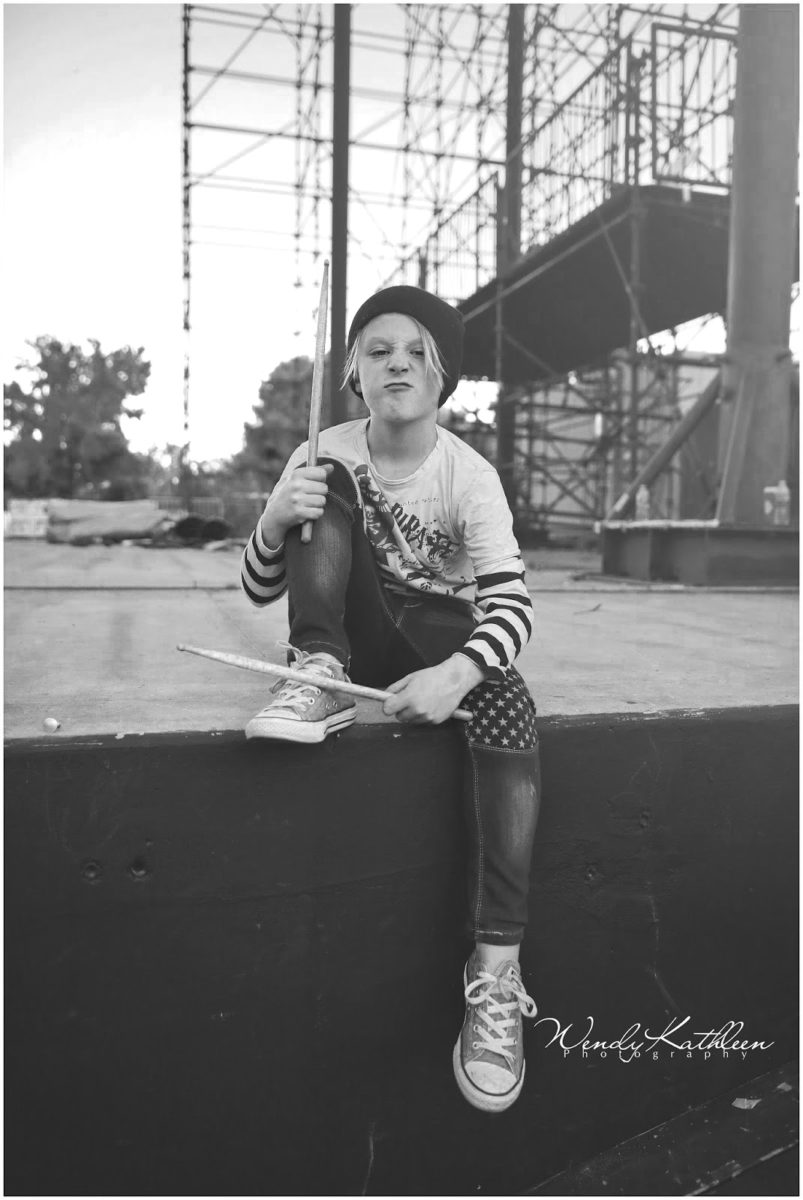
_________________________________________________________________
How to edit
- Open your first photograph in photoshop
- File- Open
- Pick one of the 5 photos you took
- Pick ONE adjustment to work with
- When you are done with that adjustment
- Watermark it
- Right click and MERGE Visible
- Drop box to school loop
__________________________________________________________________
Assignment 2
Step 1: Mixing your adjustments
- Open your 6th photograph
- Use 2 or 4 adjustment icons (create a recipe)
- Create a completed edited photograph.
- This will be the final one you turn in for a grade.
- We do not want it to look abstract or crazy.
Example below of a before and after of multiple adjustment edits
I used the following 3 adjustments
1. Brightness/Contrast 2. Curves 3. Hue/Saturation