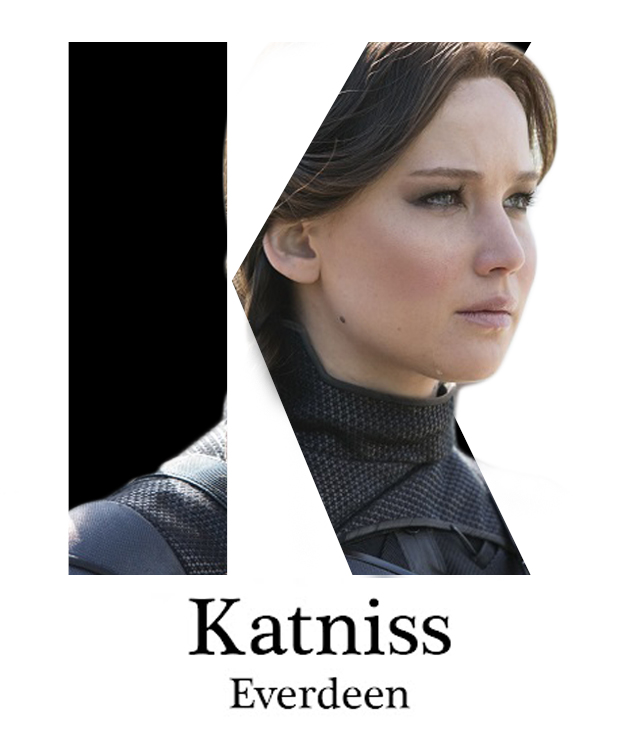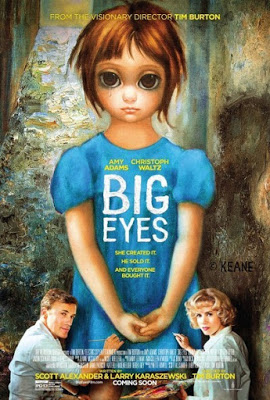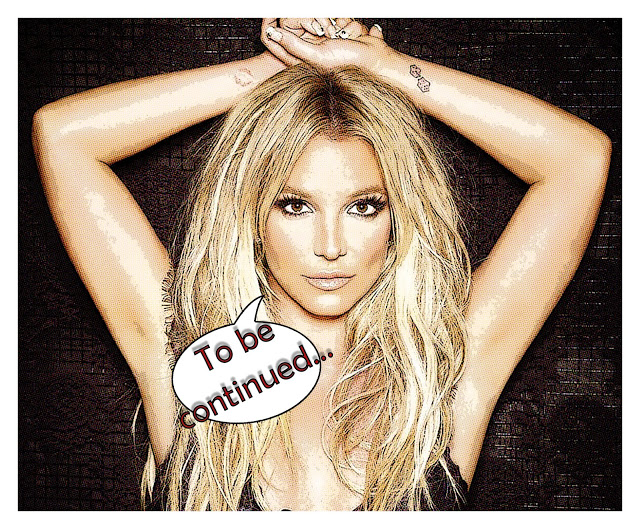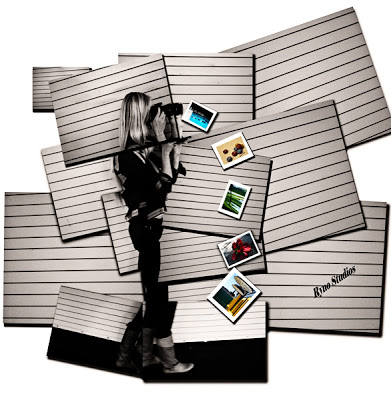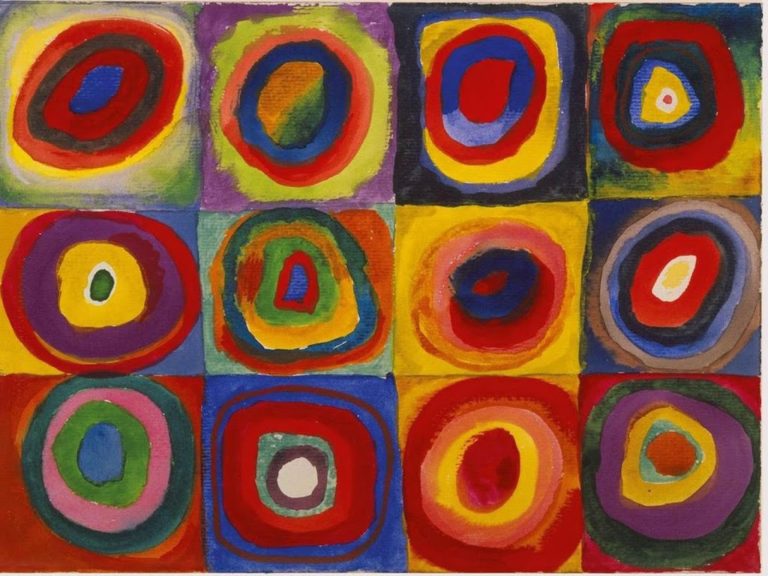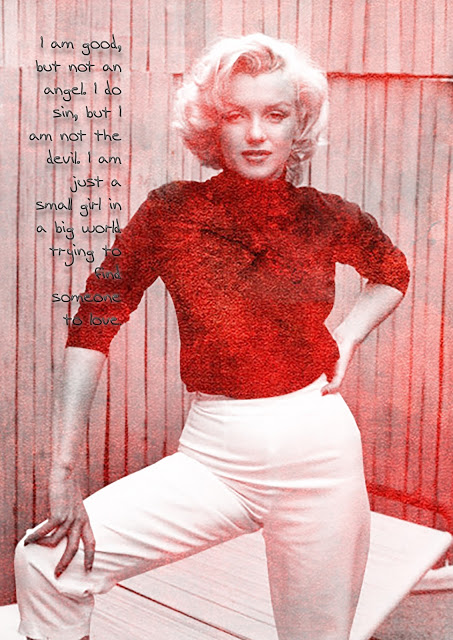Photograph Pick a High Resolution Side Profile Photo Google (Person’s name) Side Profile photo The photo must be from the Side and not […]
Author: Wendy
Aperture Practice
Aperture Practice Change next year for 2024 Assignment: Take 2 photo One at the lowest aperture f/Stop (f/1.8 or f/5.6 depending on your camera lens) […]
Aperture Assignment
Camera Set Up Camera to AV Aperture to the lowest number it will go (f/1.8-f/5) Get in SUPER CLOSE to your subject Photo 1: […]
Aperture Extreme Perspective Lesson
Extreme Perspective Think of the Disneyland Castle. There have been millions of photographs taken from our eye level perspective. It’s a nice picture that […]
Aperture Extreme Perspective Assignment
Directions: You will be taking 3 photos from a HIGH vantage and 3 photos from a LOW vantage point. Camera will be set on AV […]
Aperture: Storytelling Selective Focus
Story Telling in Film Story Selective focus is simply using Shallow Depth of Field/Low Aperture to isolate a subject. Two aspects of the story are being […]
Artist Margaret Keane: Big Eyes
Big Eyes Movie Trailer Margaret Keane Margaret Keane, a famous American artist and pop culture icon, is universally known as the “mother of […]
Lichtenstein Ben Day Dots Comic Project
pop art pop art 2Start by picking a modern pop icon. Make sure it is a HIGH Resolution image. Small photos will not work. […]
Warhol Repetition of Images
Warhol Repetitive Image Andy Warhol Marylin The highest-paid Andy Warhol artwork sold was Shot Sage Blue Marilyn, $195 million in May 2022. This painting also holds […]
David Hockney
David Hockney Hockney in 3 minutes Painting vs Photography Hockney was both a painter and photographer. He believed photography is a “deficient art not equivalent […]
Artist Keane: Big Eyes Bloat Tool in Photoshop
1. Take a very close up photograph of a person. Set your camera to AV and shoot at the lowest aperture Focus on the eyes. […]
Hockney Photography and Shrinking Photos
Part 1: Hockney Photography Section 1. Photograph the entire scene around your subject 2. Photograph a row across the top of your subject area 3. […]
Black and White with Color in Photoshop
Step 1 On your layers pallet at the bottom Click the black/white circle (yin/yang symbol) Pick Black and White Step 2 Click the white box […]
Artist Kandinsky: Abstract
Kandinsky: https://www.youtube.com/watch?v=aMiiKLyIR88 Credited with painting one of the first recognized purely abstract works. God Father of Abstract Painting Born in Moscow 1866 Started a career as a Law […]
Kandinsky Circles: Oil/Water
After studying the works of abstract artist Kandinsky, you will be creating your own Kandinsky inspired abstract photograph. http://cvhsphotography.com/abstract-artist-kandinsky/ You will need: Water Liquid […]
Color of a Personality
Color Of a Personality Part 1: Picking Three People Historical Figure Think of someone that would be in your history book. (Gandi, president, etc) If […]
Projection: Colors, Black and White
How does white and black clothing reflect a projected image or color abosorbs the projected light? Black/Blue or White/Gold Do you see a Gold and […]
Color Replacement in Photoshop
Changing Colors Step 1: Decide what part of the photo you want to change the color Use the Quick Selection Tool to […]
Multiple Exposures in One Photograph
Photography Section Person moving multiple times Set your camera to TV (Shutter Speed Priority) On the back of the camera click on the left arrow […]
Detail Photos
Life is in the Details! The Story is in the Details! A photographer doesn’t just look at the whole picture. They also look to capture […]