We are going to examine how white and black clothing reflects the projected image or color abosorbs the projected light.

Black/Blue or White/Gold
Project 1:
Color Design Projection
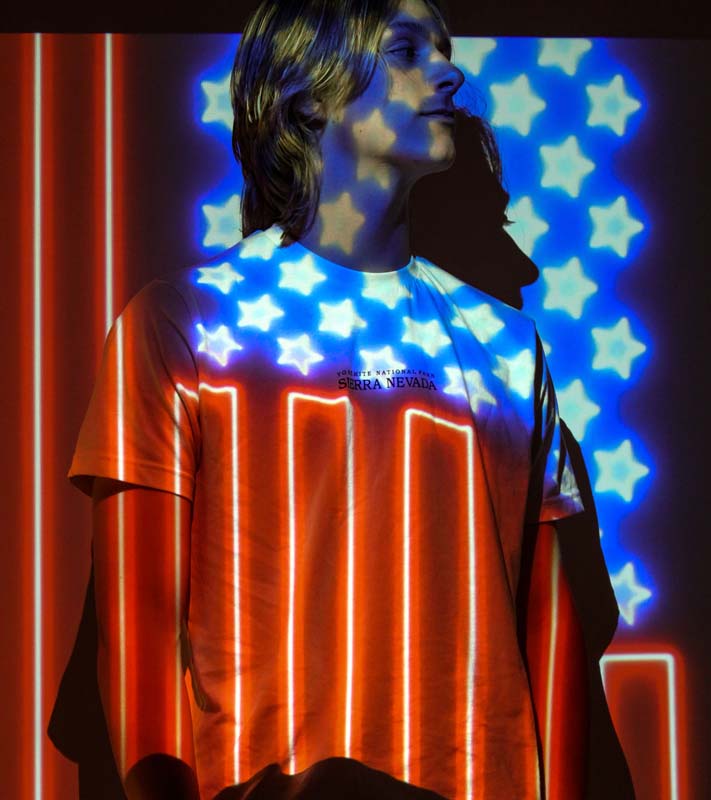
Project 2:
Black and White Design/Shapes Projection

Project 3:
Word Projection
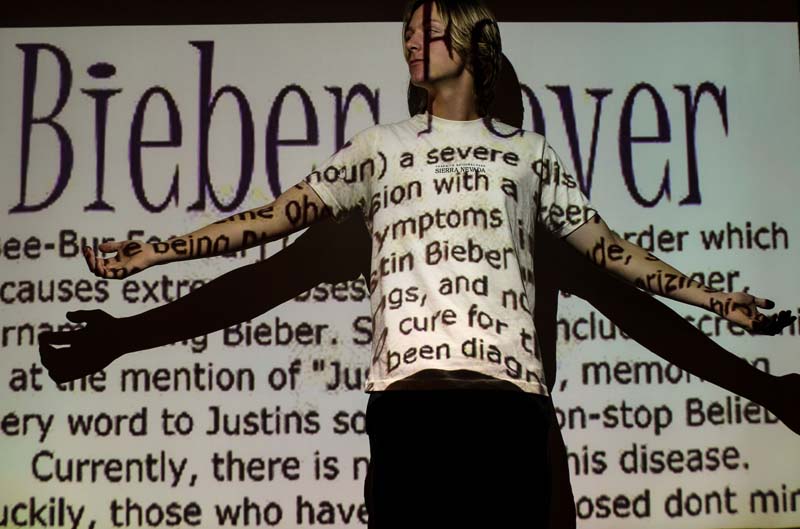

Preparing
- You will need to work with a partner on this project.
- You will be the one taking the photos and your partner will be posing in front of the projector
- Pick one of the Neon files
Setting Up Your Photo
- Project the image
- Have your person stand in front of the projector as close to the white screen as possible
- Tell them where to move so that they are apart of the image.
- You do not want them to just stand in front of it, they need to interact in some way. Below is an example of what I do not want because his face is shaded and isn’t part of the image.
Photograph
- Set your camera to Manual. Lower Aperture. Scroll for exposure.
- Make sure that you can not see any of the screen edges.
- Move in as close as you can so that you are only seeing the image and the person.
- Take 3 or 4 photos so you have a variety to pick from.
Photoshop
- Edit is Camera Raw photoshop so that all of the color pop out
- Contrast, Brightness, Color Balance, or Curves
- Watermark






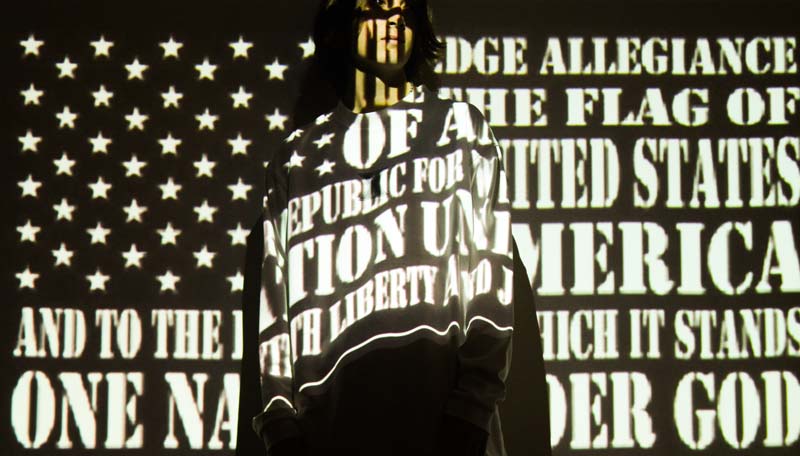
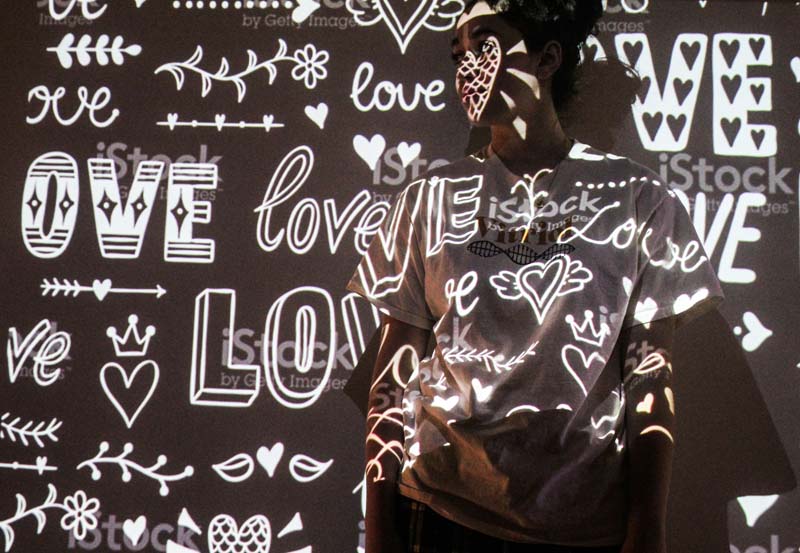

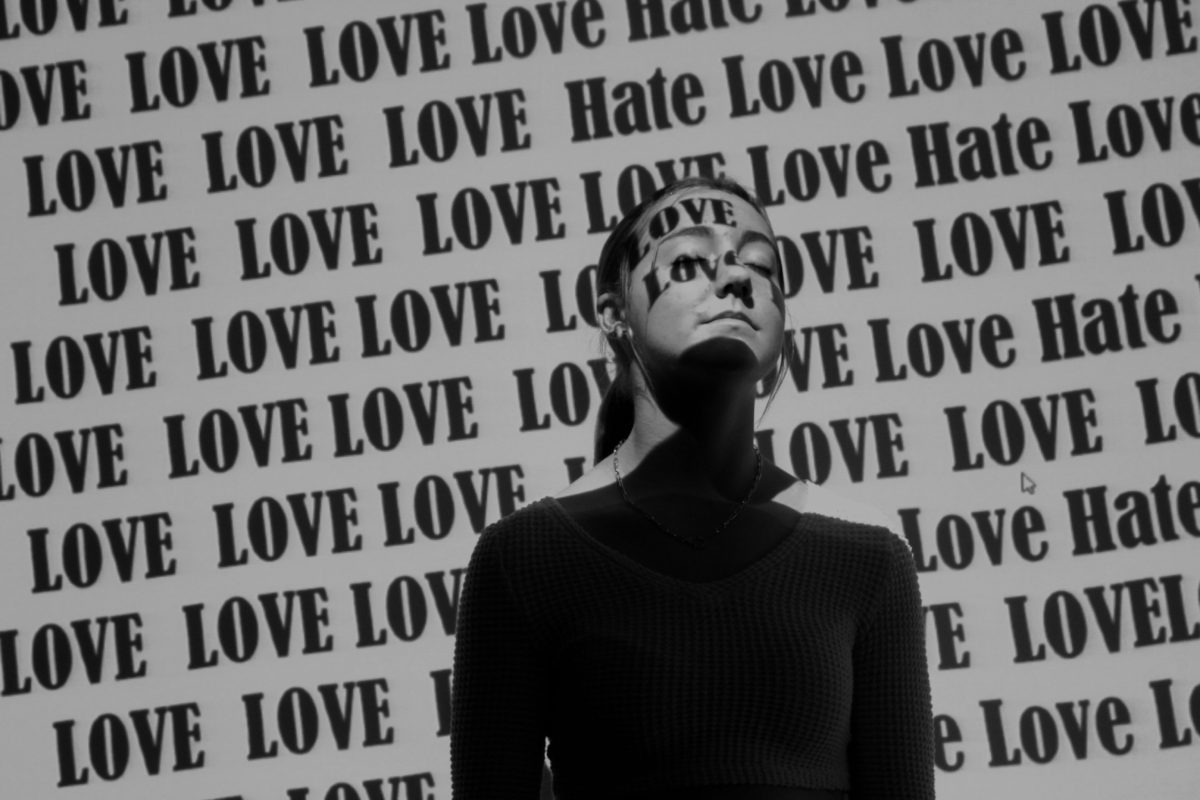

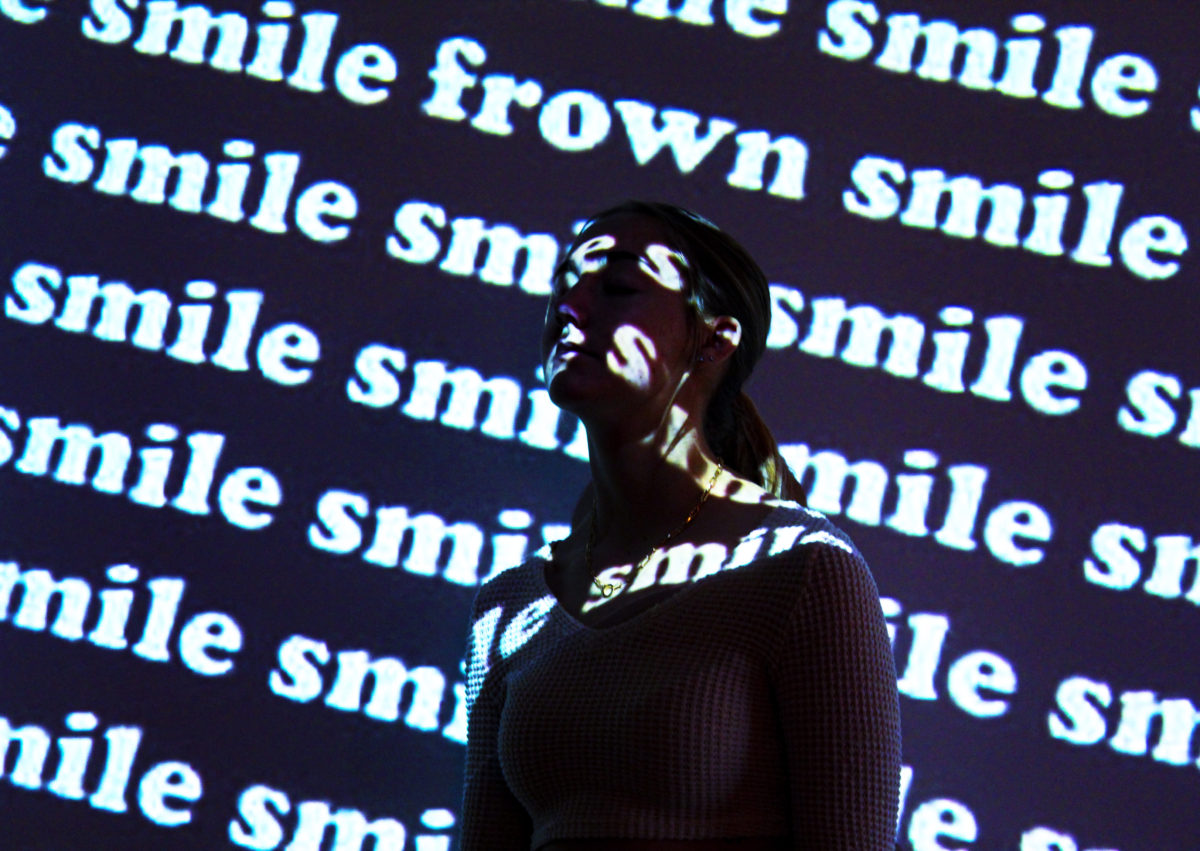
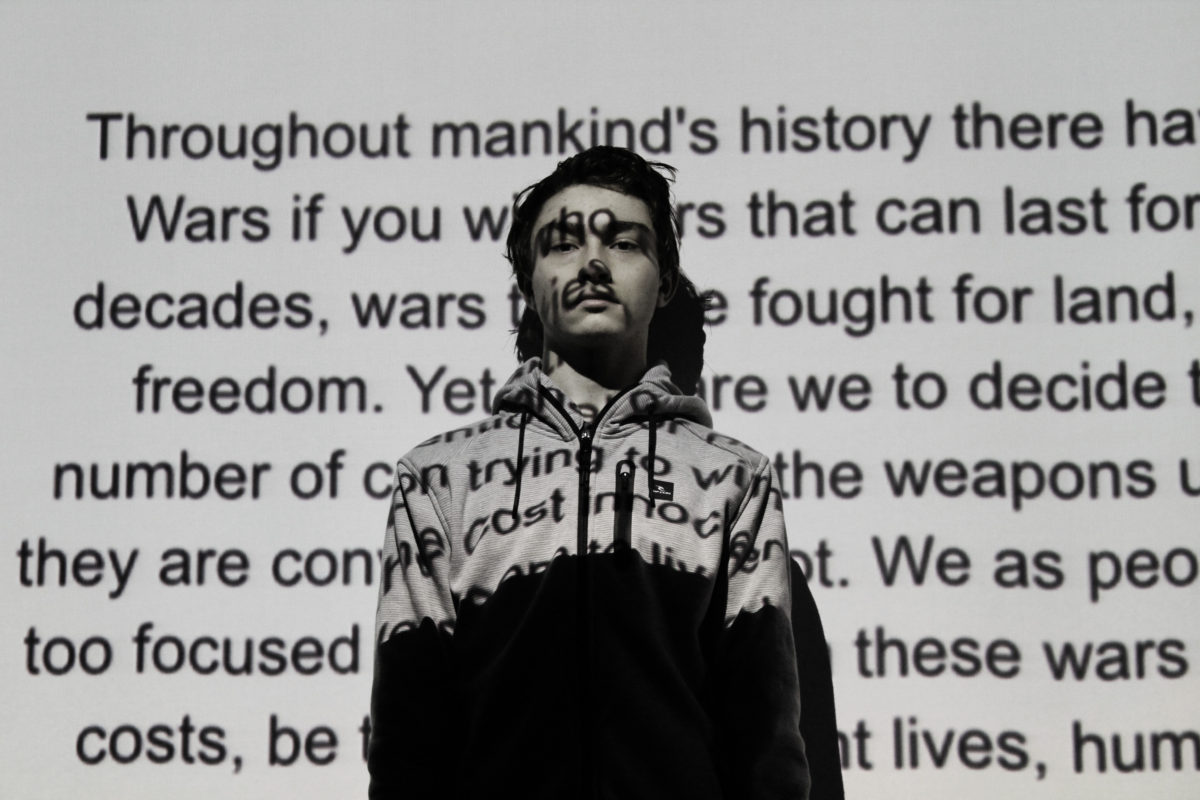
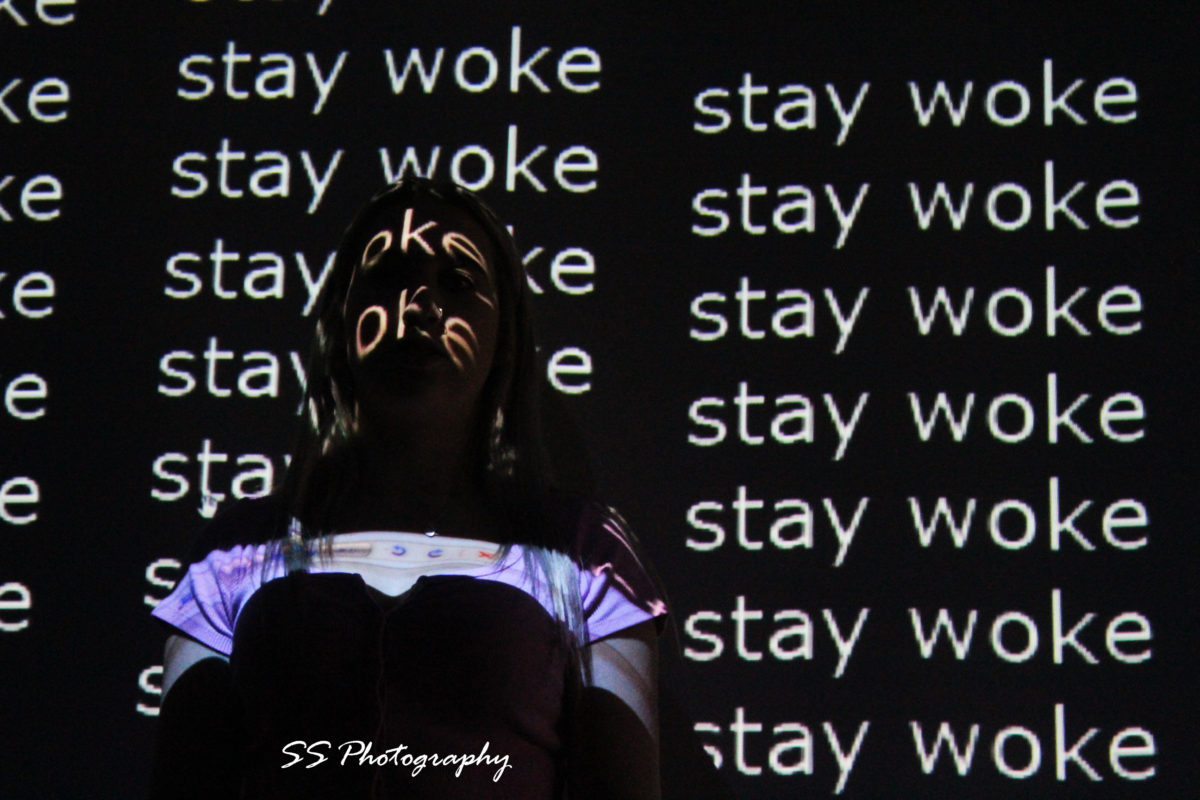
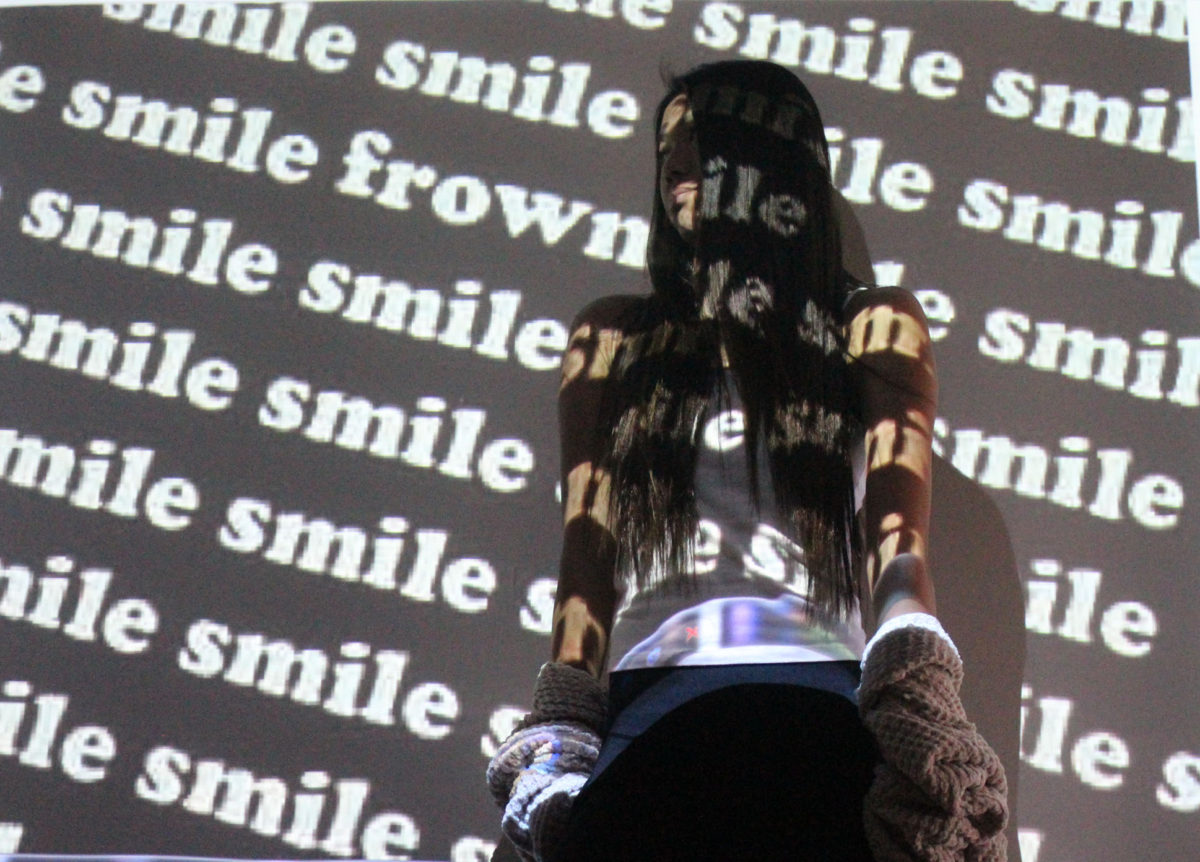

Not done correctly


















