The Set Up
- Pick and download all of your files before starting the project
- Set up the glass cups in front of the computer screen on the mirror
- Have the glass sitting on something that will elivate it to the height of the computer moniter.
- Set your camera to AV F/5 or higher
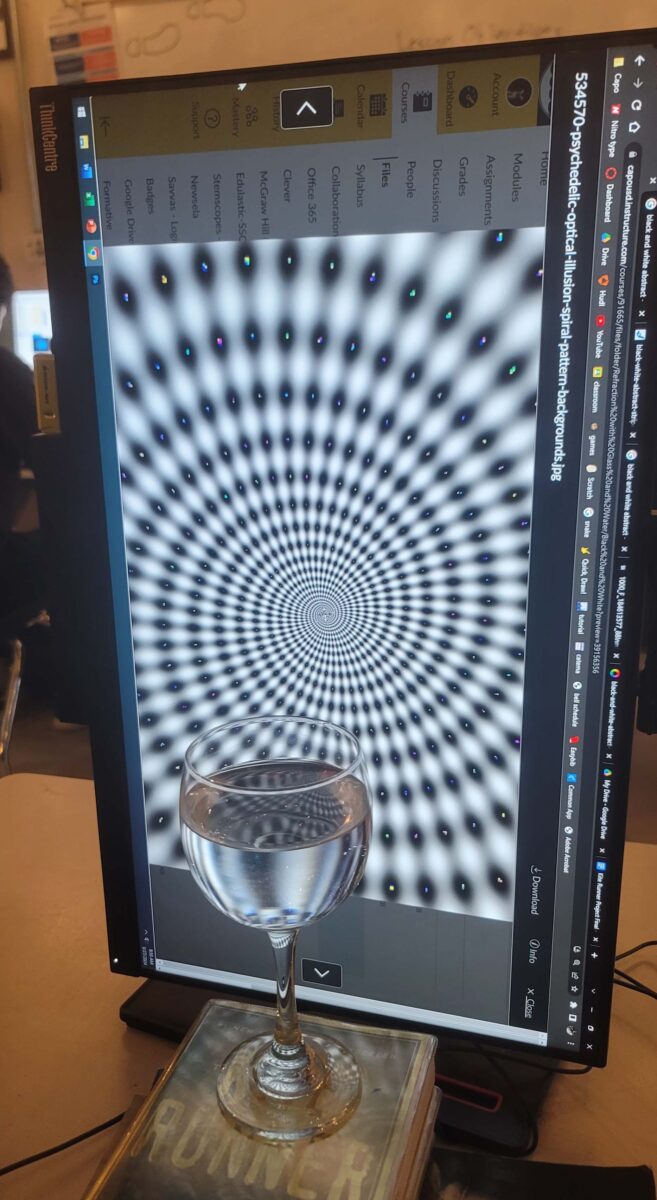
Photoshop
- Crop out anything that is distracting from the image.
- You should not see the monitors edge
- Edit in Camera Raw so that all of the colors pop and exposure is correct
- When editing a black and white image make sure the whites and blacks are very strong
- Add Logo
Assignment: 3 Photos
- Primary or Secondary Color Design Refraction


2. Contrasting Color Design Refraction



3. Black and White Color Design Refraction

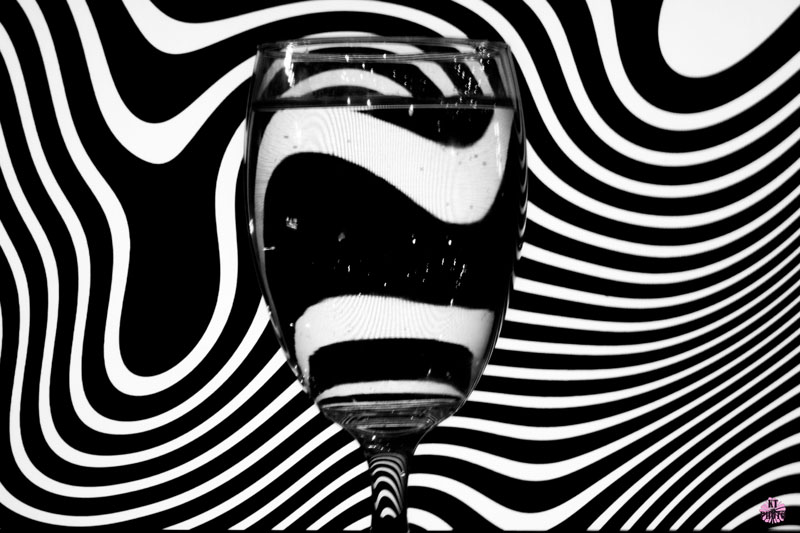
What not to do:

