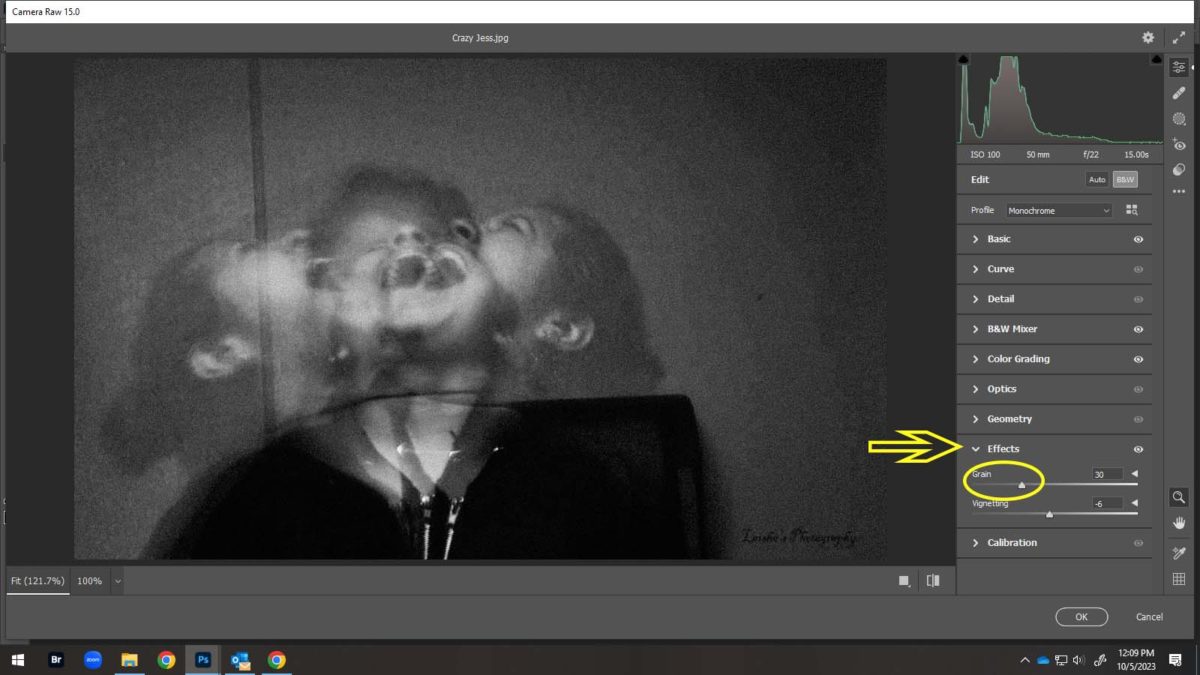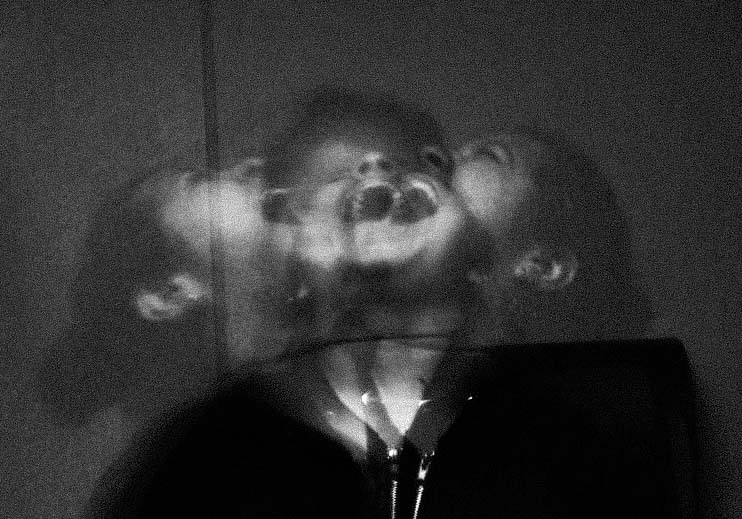Ghost Editing Black and White with Film Grain
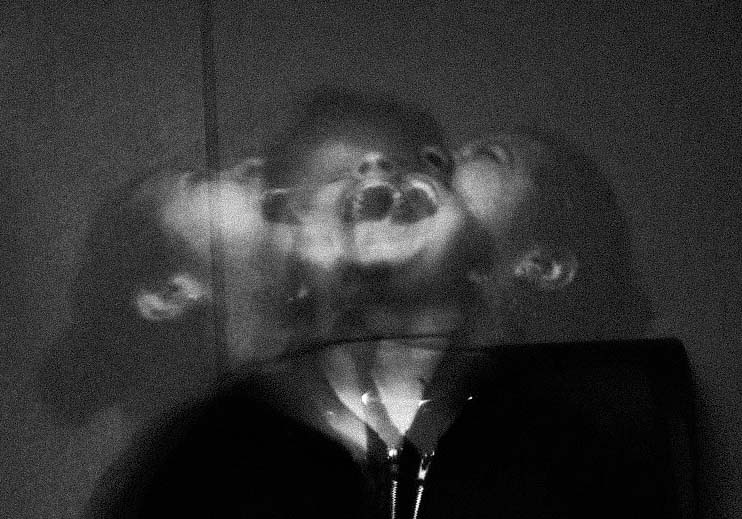
Step 1
- Open your photo in ACR
- Ctrl-Shift-A

Step 2
- In ACR
- Under Profile
- Change Color to Monochrome
- This will turn it Black and White
- Under Profile
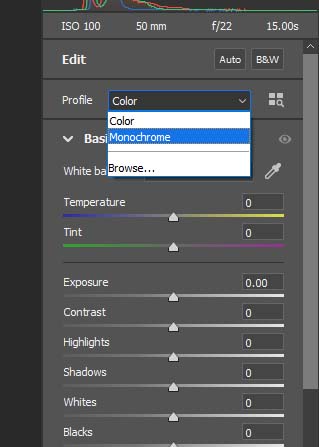
Step 3
- The following are suggestions. You may adjust the sliders as needed for your photo
- Under Basic
- Exposure
- Make it a little lighter or darker
- Contrast
- Move the slider to the right between +30 to 70
- Highlights
- Move the slider to the right between +25 to 60
- Shawdows
- Move the slider to the left between -20 to -60
- Whites
- Move the slider to the right between +20 to 60
- Blacks
- Move the slider to the left between -30 to -80
- Exposure
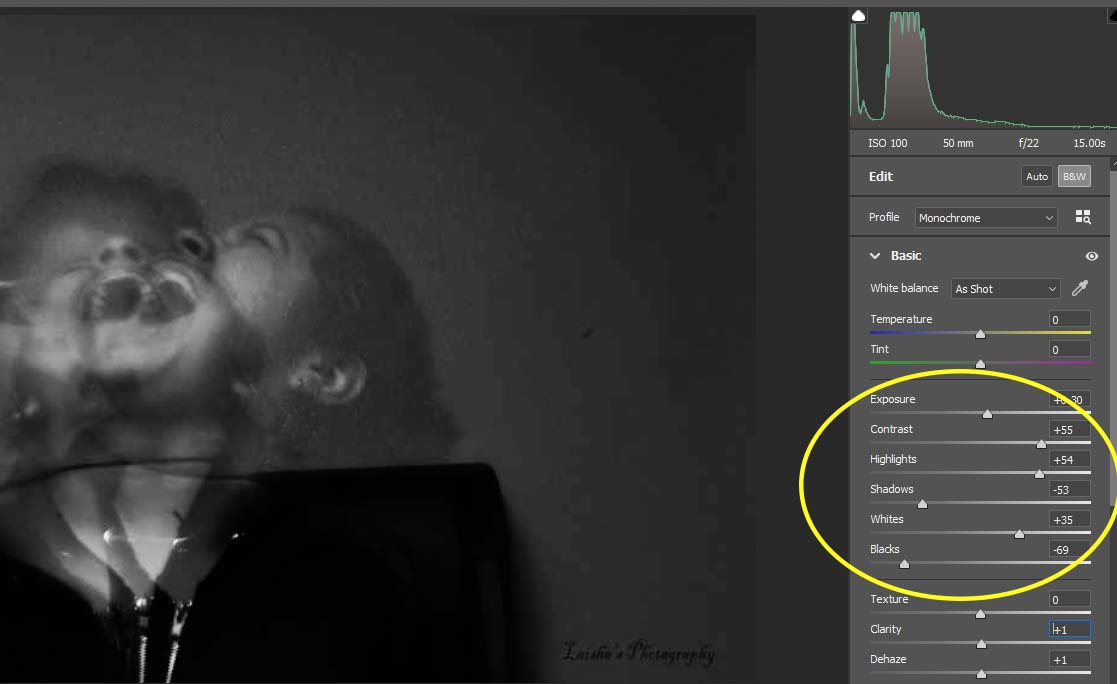
Step 4
- Under Effects
- Move the Grain Slider to the Right between 20-50
- It is better to add LESS grain than more
- Move the Grain Slider to the Right between 20-50
- Click OK
- Flatten Image
- Add Logo