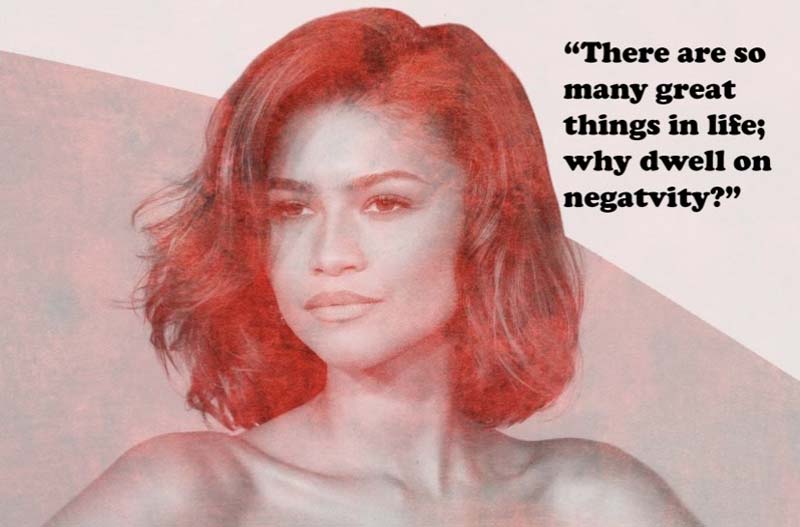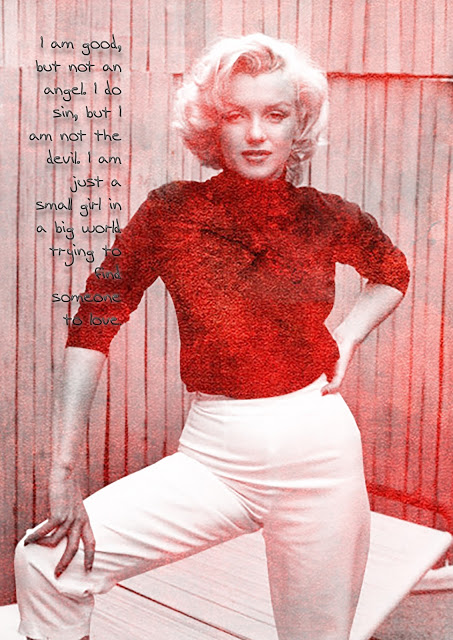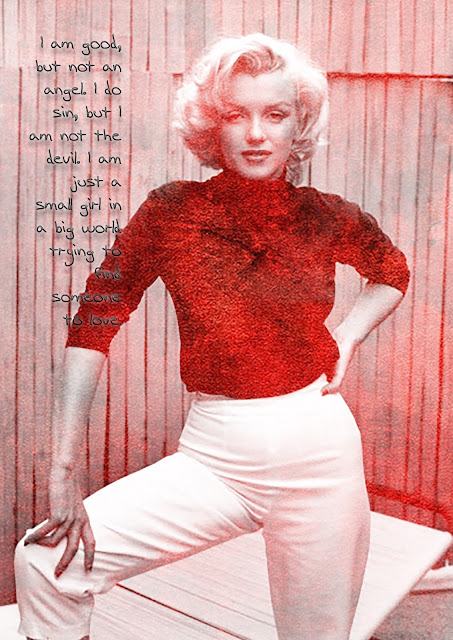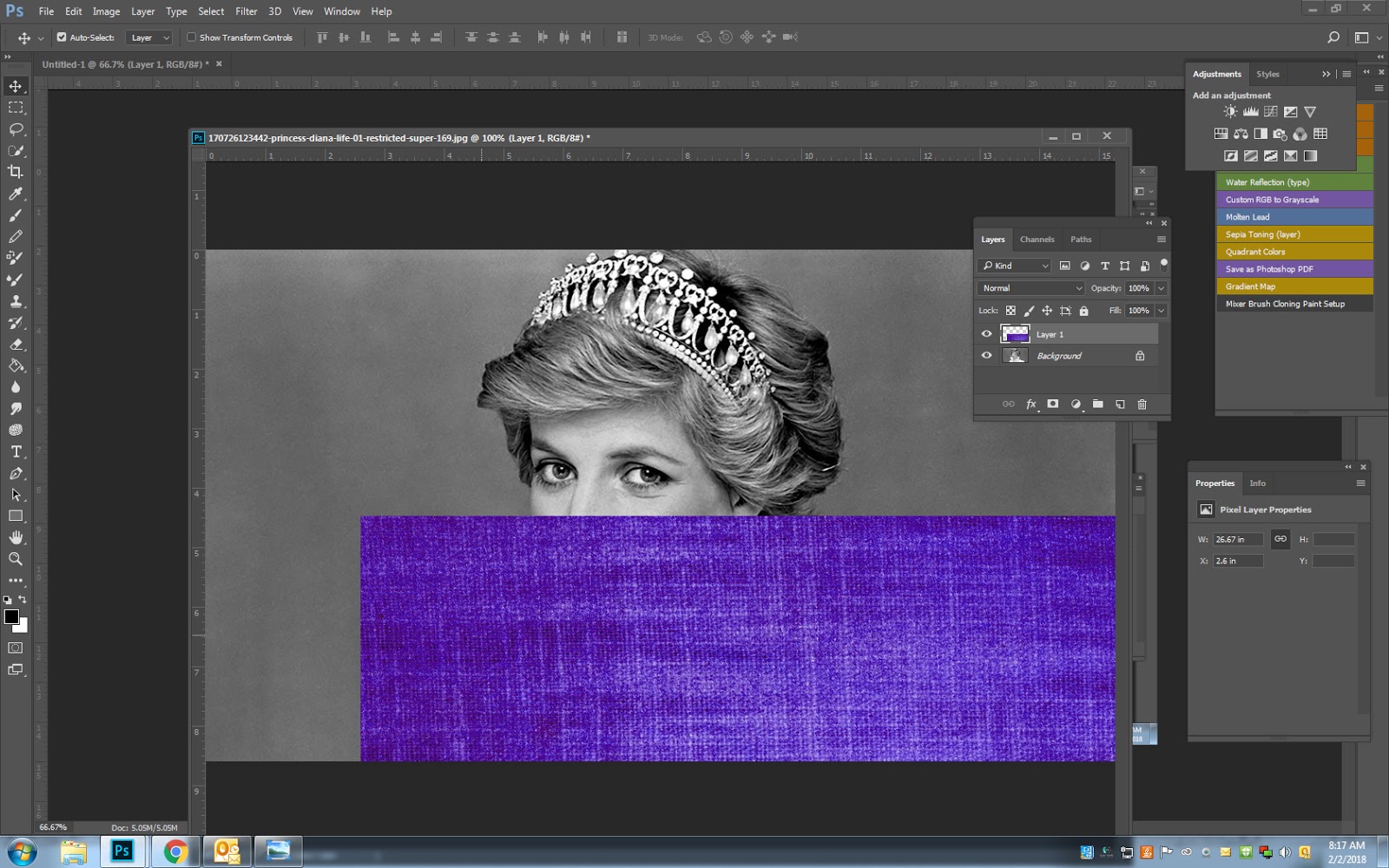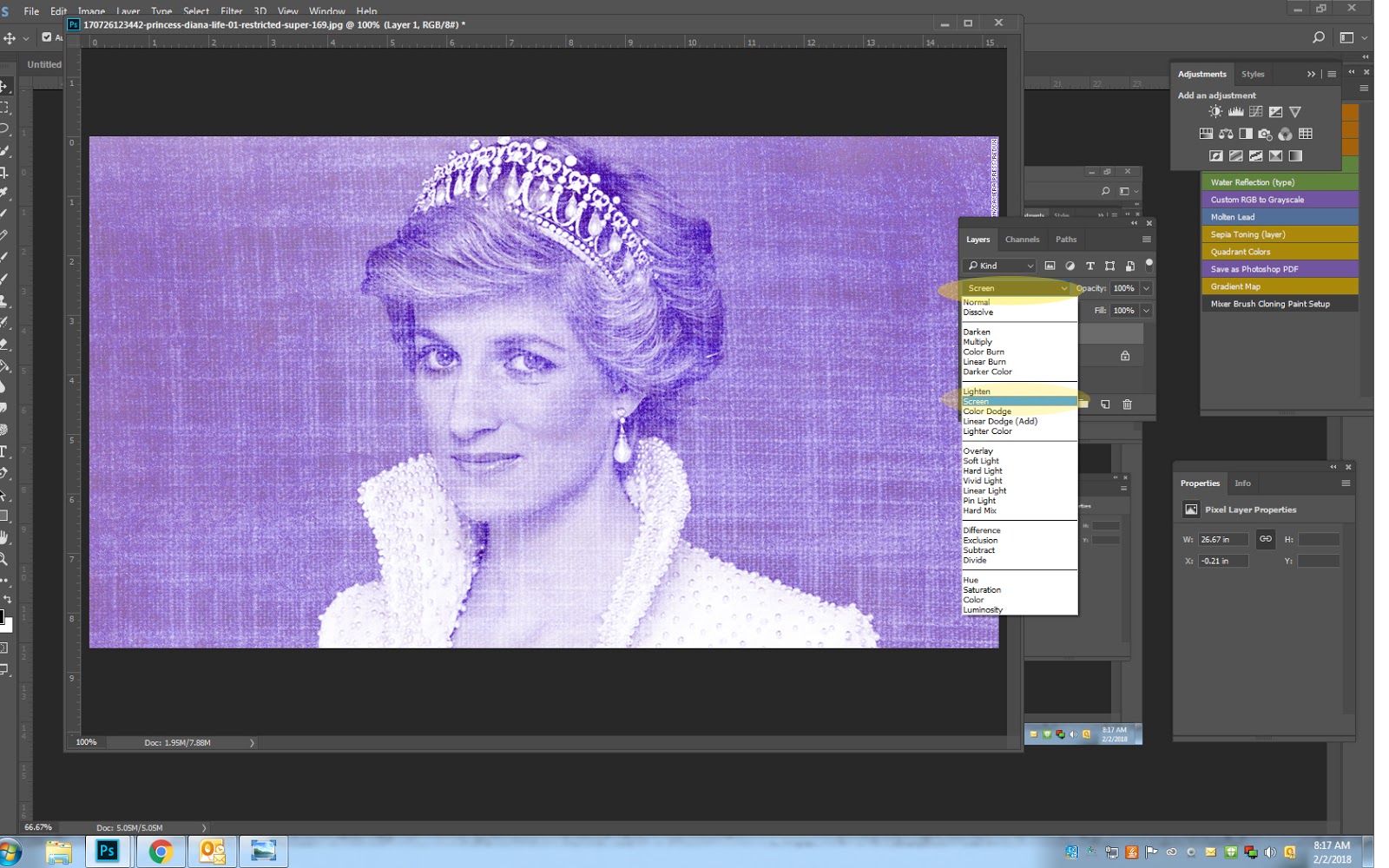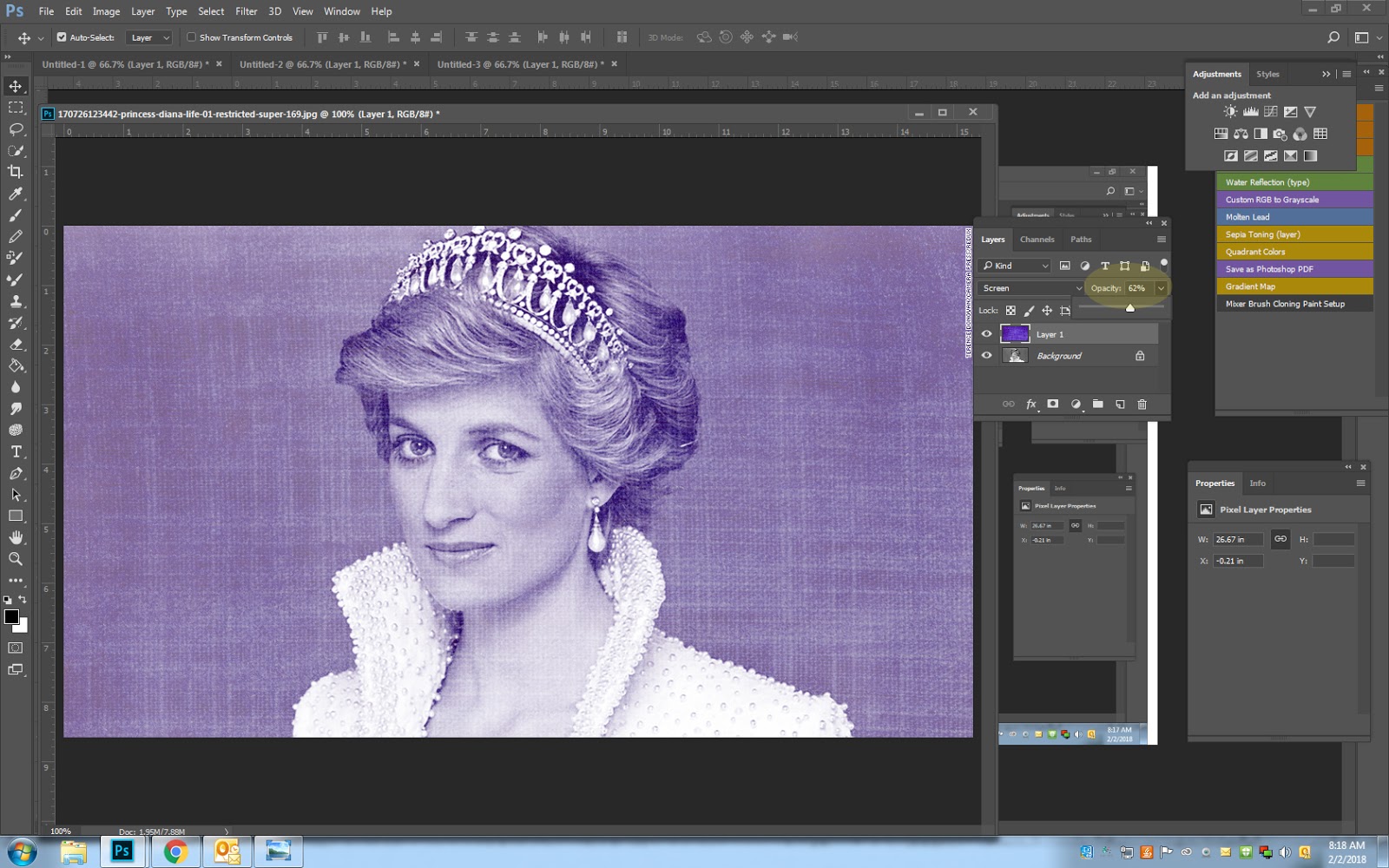Color Of a Personality

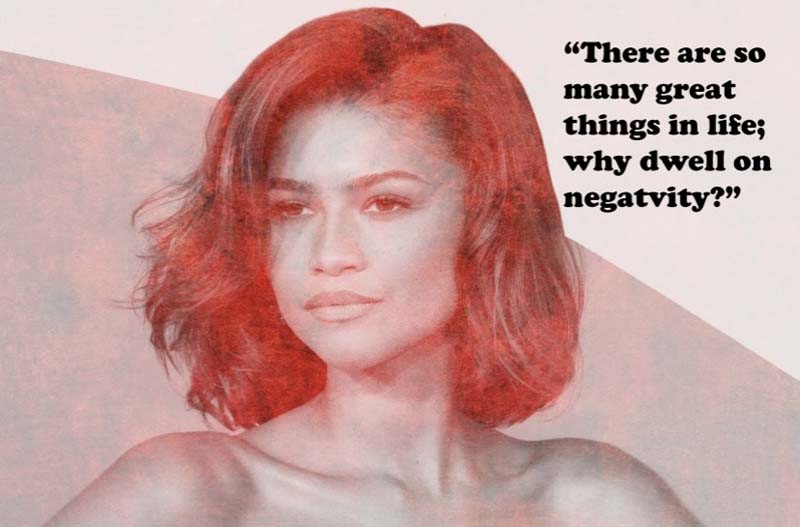
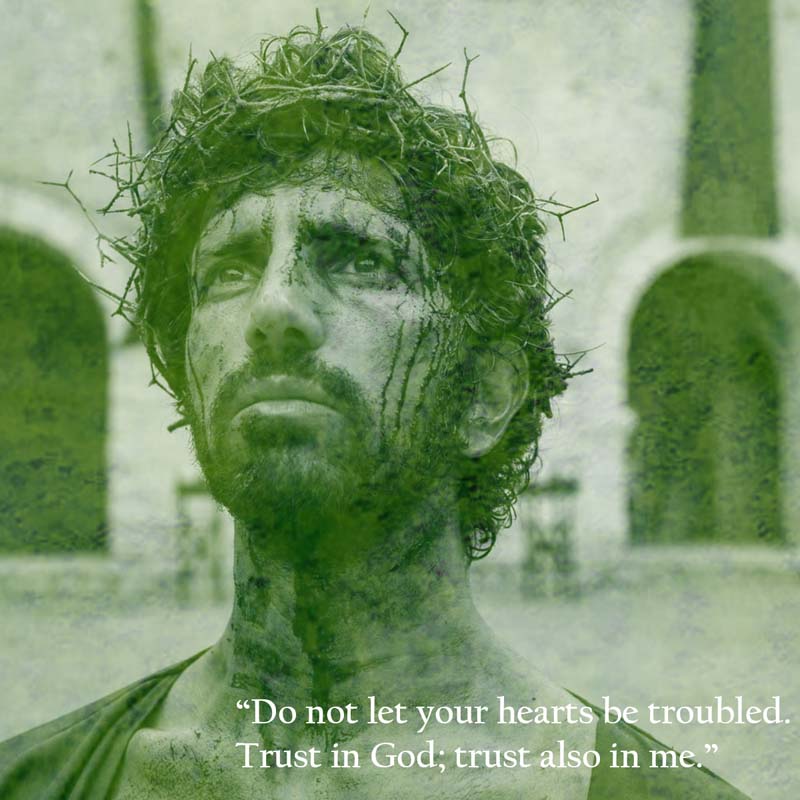
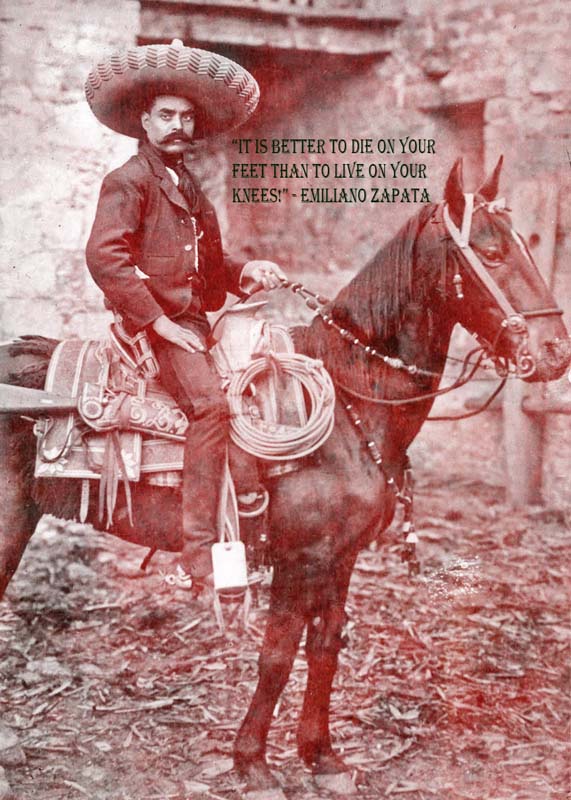
Part 1: Picking Three People
Historical Figure
- Think of someone that would be in your history book.
- (Gandi, president, etc)
- If it is a person lived before photography was used, you may use a painted portrait of the person (George Washington)
- Think of someone that would be in your history book.
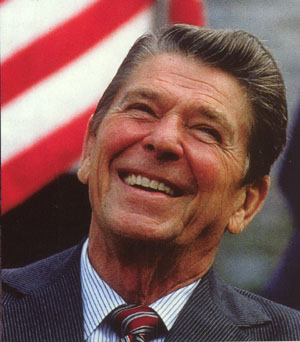
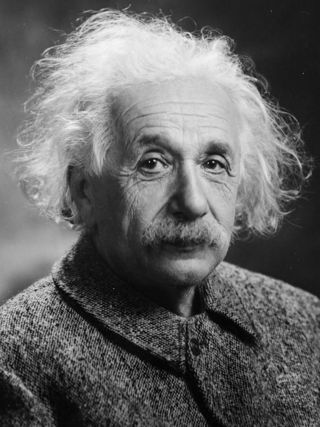
2. Fictional Character from TV or Movies
- This may be a cartoon or real person



3. Celeberity, Musician or Sports Figure
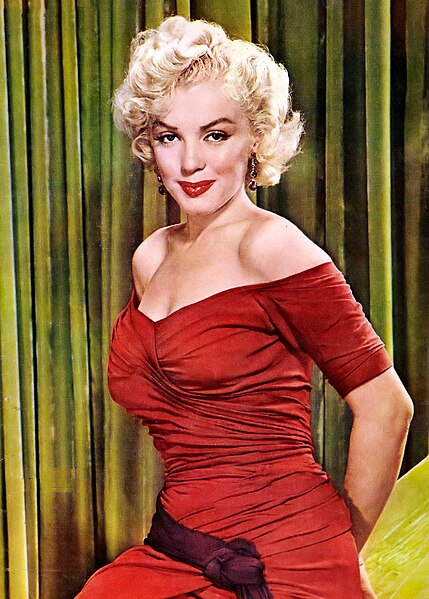


Part 2: Match the color to their personality
You will need to decide what color best fits the person’s personality
- You may NOT use white, grey, black or brown for this assignment!
- You can find what the colors symbolize from the color theory lesson Color Theory
- Red for Marilyn Monroe because she represented a sexual icon of her time.
- Purple for Queen Elizabeth because of her royalty
Part 3: Photoshop
Step 1:
In the class files you will find different colors of textures
- Select the color that matches the person’s personality
- Download and Save the texture
- Open it in photoshop

Step 2:
- Turn the Photo Black and White
- If your photo is not black and white you MUST change it to black and white
- Photoshop Go to
- Image
- Adjustments
- Black and White
- Adjustments
- Image
- Photoshop Go to
Step 3:
- Select the move tool
- Drag the texture ontop of the black and white photo
- You should only have 2 layers at this time
- Drag the texture ontop of the black and white photo
Step 4:
- On the top of the Layers Palet change
- Normal to Screen
Step 5:
- If the texture coverage is to strong
- Reduce the opacity on the layers pallet
- Flatten your image when done
- You are not done!
- Go to step 6 to finish
Step 6:
- Find a quote from this person
- Add a Text box to the photo and type in the quote
- You may change the font type and size
- The font color may only be in Black or White
- NO other colors may be used!!!!!!!