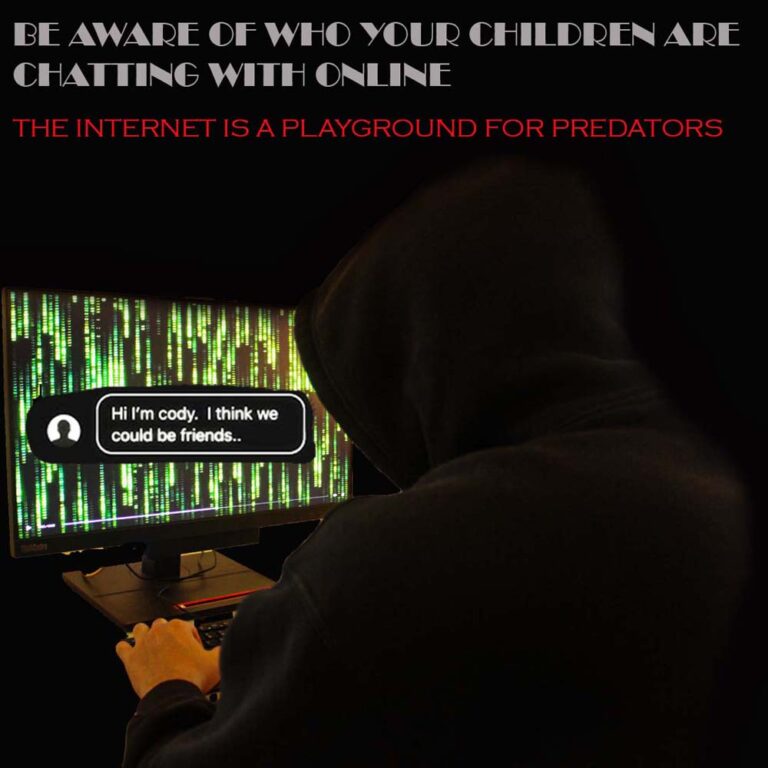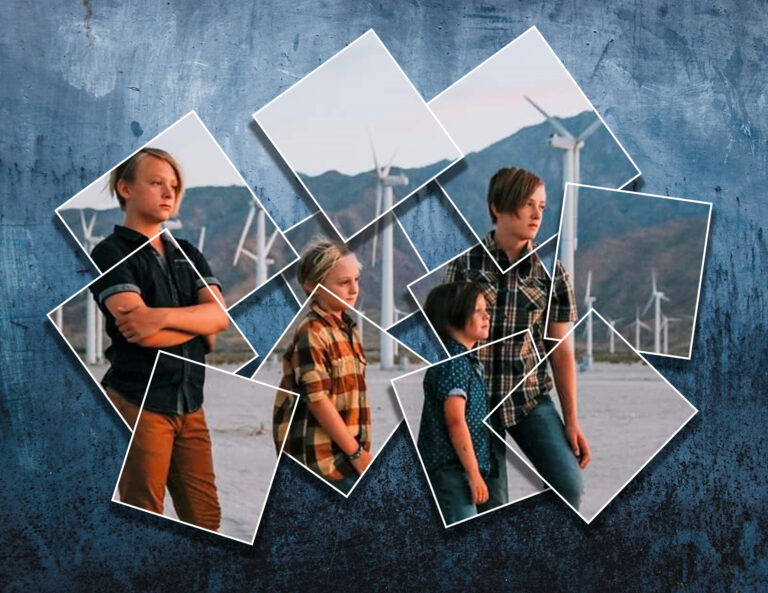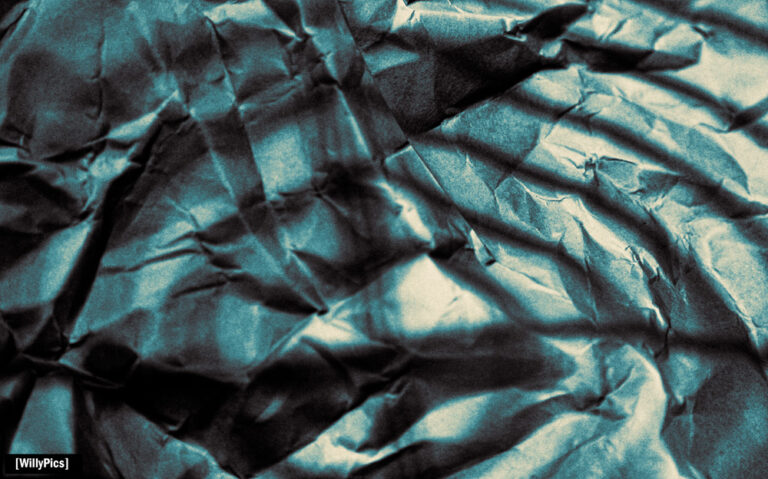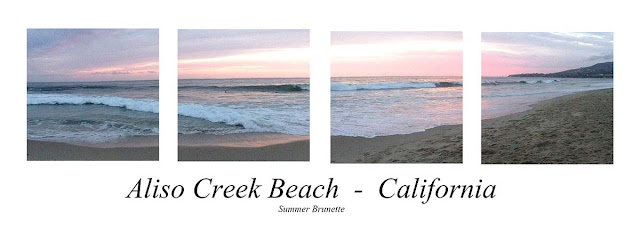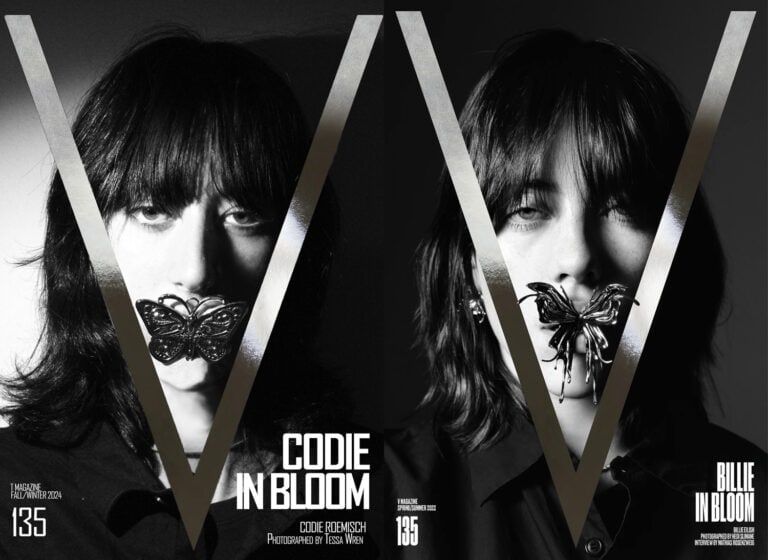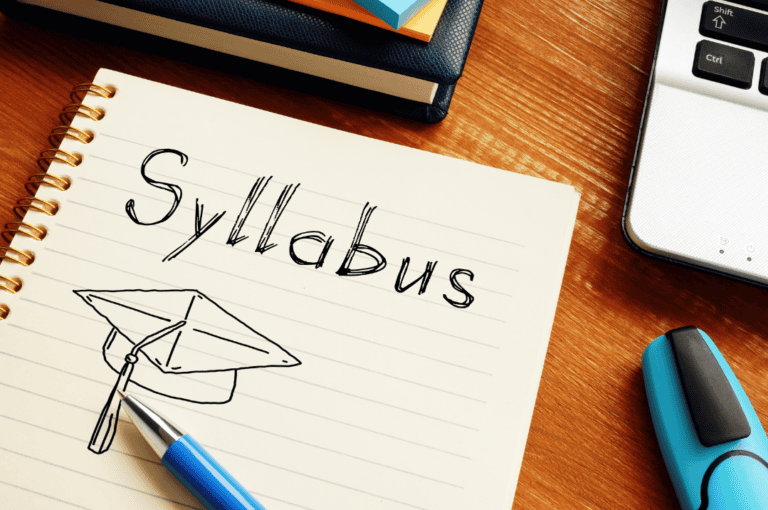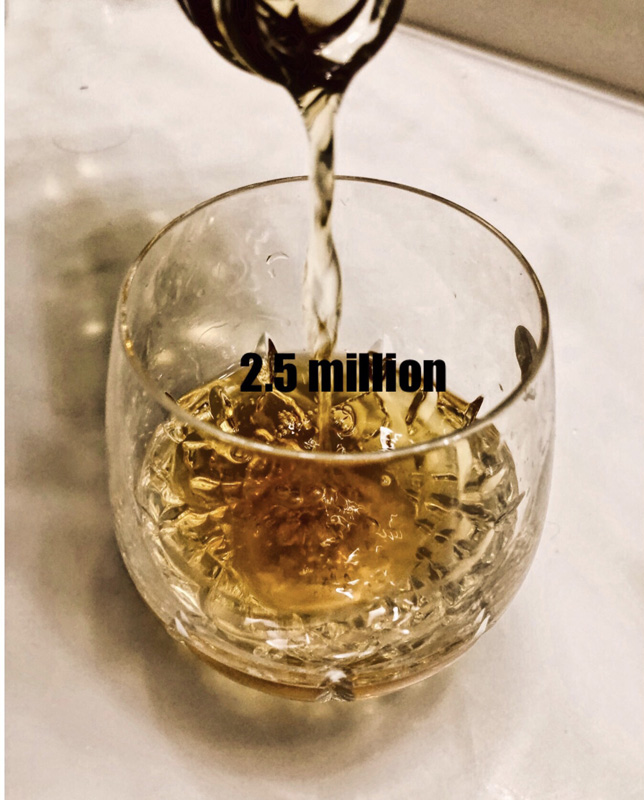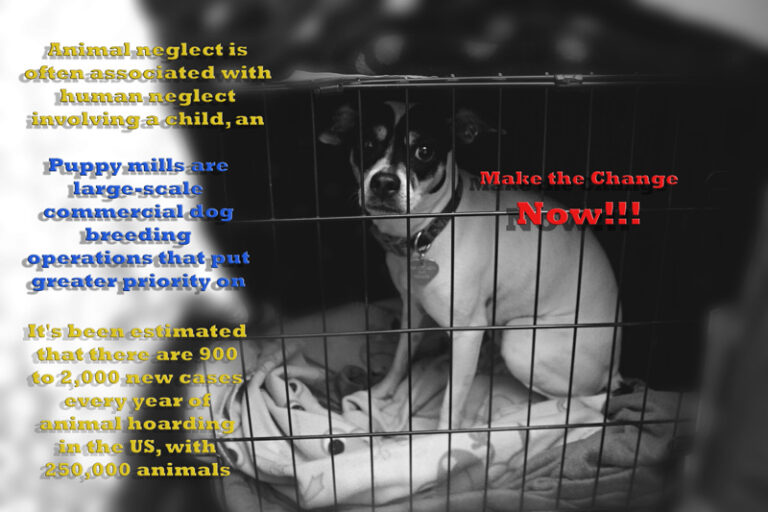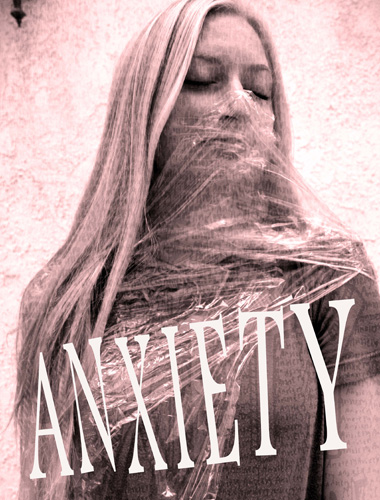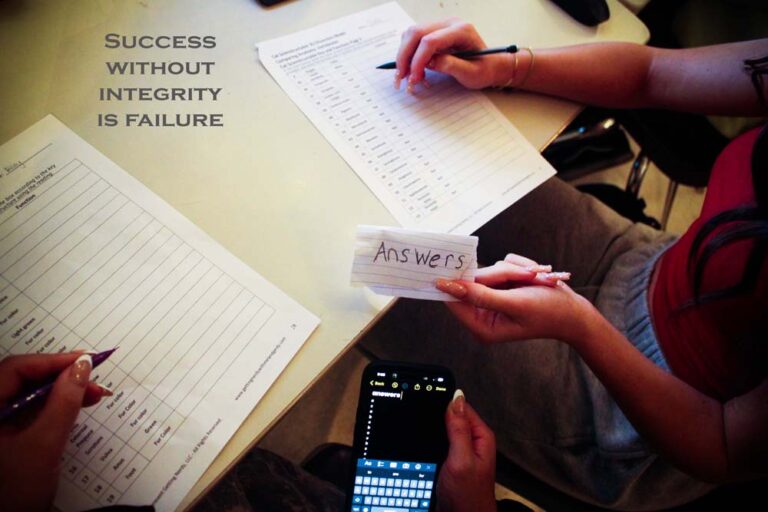This project must be done with a photograph that is personal to you. It can be a photograph you took yourself or one of family/friends/pets! […]
Author: McElfish
Droste Effect Framing
Photography Section Take a photograph of a person holding a frame in front of a plain background. If in class use the black backdrop […]
Abstract White Paper Photography
Abstract White Paper Challenge Step 1: Take white paper and cut, fold, bend, ect into a design Step 2: Add a STRONG […]
Panoramic Squares Poster
Square Poster Directions Step 1 Go to File-New Width: 22 Height: 8 Resolution: 150 Background Contents: White Step 2: Go to View Guides New Guide Layout […]
Shape with Photograph Inside Photoshop Clipping Mask
Shape/Symbol With Photo Inside using Clipping Mask 1. Pick a strong symbol from online. You must make sure that your shape is a strong shape, […]
Hamburger: How to use Layers
Step 1 File New Step 2 Change pixels to INCHES Width 15 Inches (NOT pixels) Height 25 Inches (NOT pixels) Resolution 72 Background Color White […]
Using Masks with PNG Files in Photoshop
1. Download the Phenis and Ferb Backyard 2. Find PNG files to download and save Sky Object 2 cartoon characters Russel Swinging on rope (from up) […]
Camera Raw Basics
How to Open and Use Camera Raw Basics Step 1: Open your image in Photoshop To open Camera Raw Click Control – Shift – […]
Toy with Screen Background Low Aperture
Camera Section Step 1: Set your Camera to AV (aperture priority) Set your Aperture to the LOWEST f/stop it will go (f/ 1.4 – f/ […]
Little Toys Big World Low Aperture
Little Toys Big World Pick one or more toys Set the toy up so that it is interacting or belongs with it’s enviroment/background Set […]