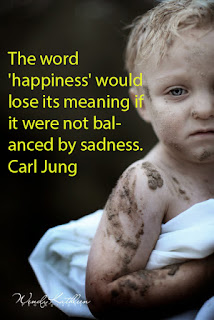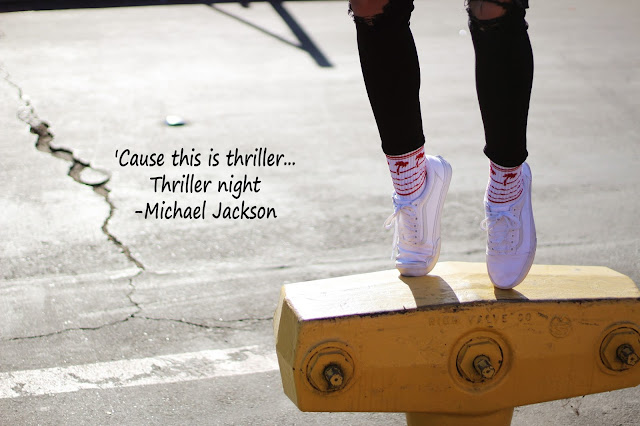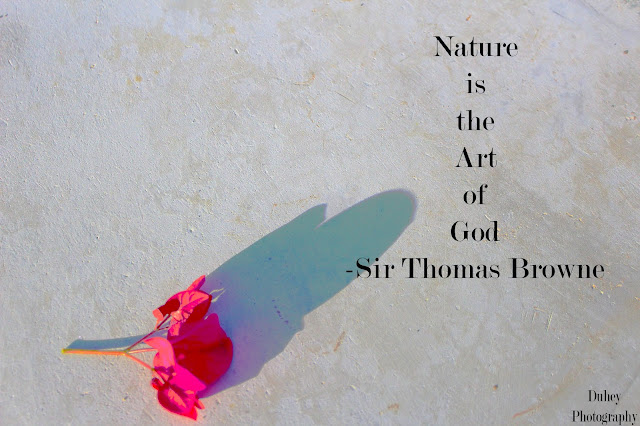Extreme positive and negative space
(rule of thirds)
Photo 1:
Person Positive Negative Rule of thirds
- Set your camera to a low aperture 1.8-5
- Have your person in front of an area that has a lot of negative space.
- Do not take a photograph of the whole person! You want only part of their body and part of their face.
- Make sure you are using rule of 3rds.
- You may edit in color or black and white, but ALL must be edited!
- WATERMARK






_________________________________________________________________
Photo 2:
Object Positive Negative Rule of thirds
- Set your camera to a low aperture 1.8-5
- Have your object in front of an area that has a lot of negative space.
- Do not take a photograph of the whole object! You want only part of it.
- Make sure you are using rule of 3rds.
- You may edit in color or black and white, but ALL must be edited!
- Must WATERMARK!







Photo 3:
Nature with positive Negative Rule of thirds
- Set your camera to a low aperture 1.8-5
- Have your object in front of an area that has a lot of negative space.
- Do not take a photograph of the whole object! You want only part of it.
- Make sure you are using rule of 3rds.
- You may edit in color or black abut ALL must be edited!
- Must Watermark!





Photo 4:
Words on Positive/Negative Space
- Pick one of the 3 previous photos you took
- Find a quote, poem, lyrics that fits with the mood of the photo.
- Using the Text tool in photoshop, add the words to the photo.
- Make sure you leave LOTS of negative space. DO NOT over crowd it with words.
- Be cautious of what color and font you use. Don’t make it to bold or colorful.
YES: Perfect Balance of Negative Space