Primary Colors
- Take a photo that shows all primary colors in one photo (red, blue, yellow).
- You can use the set up in the classroom or find your own red,yellow,blue
- Take at a Low aperture, meter for correct exposure
- 90% of the photos should show the colors and nothing else in the background
- Edit Photoshop with Contrast and Saturation so that all of the colors POP out.
- Edit so that the photos aren’t to dark or light



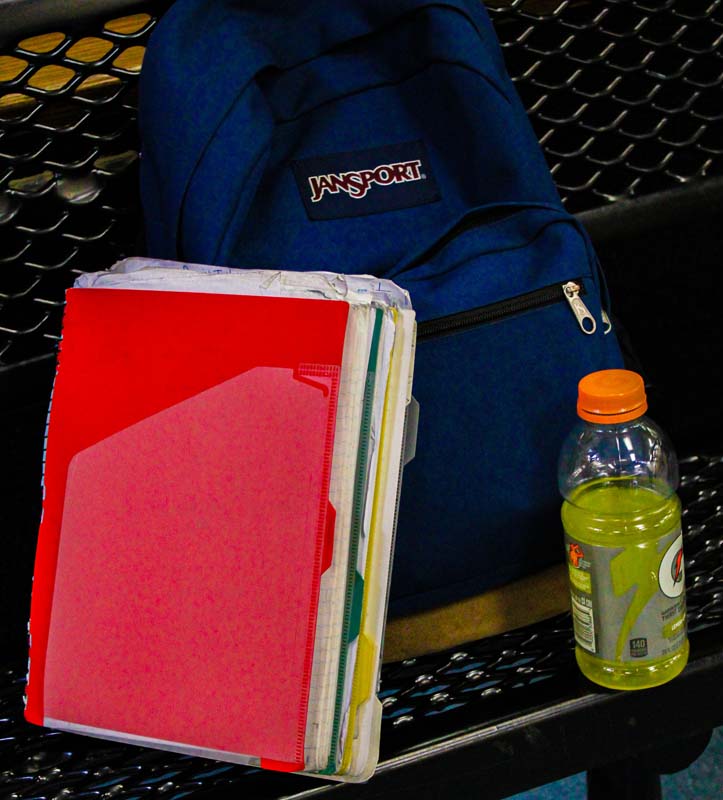

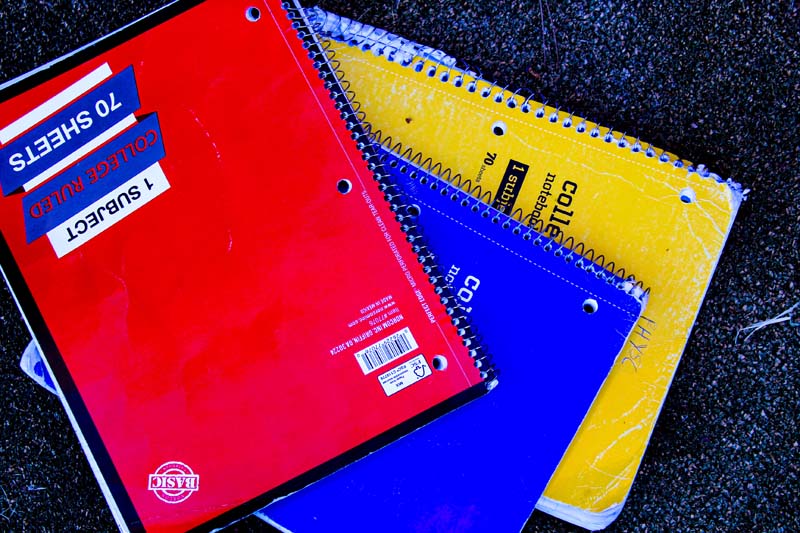

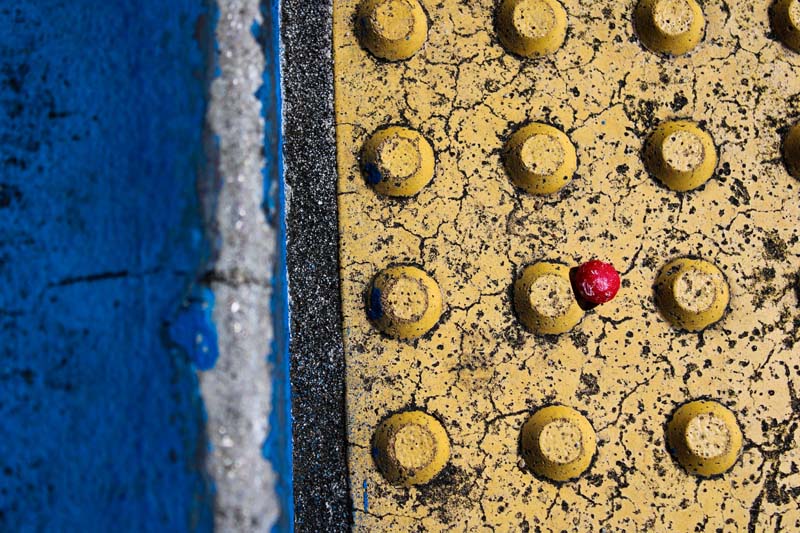
What NOT to do!









