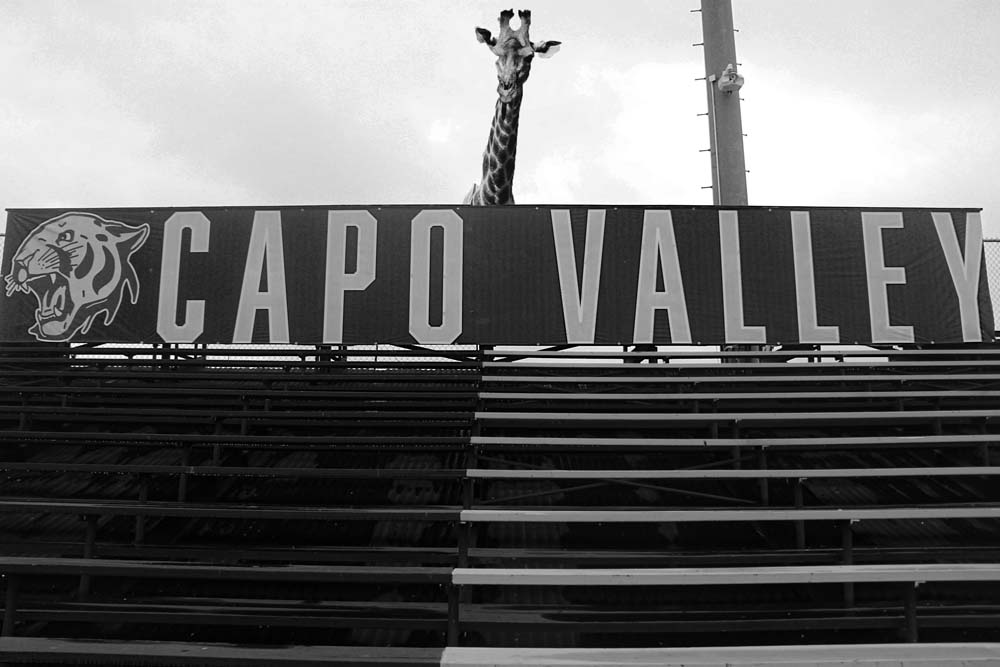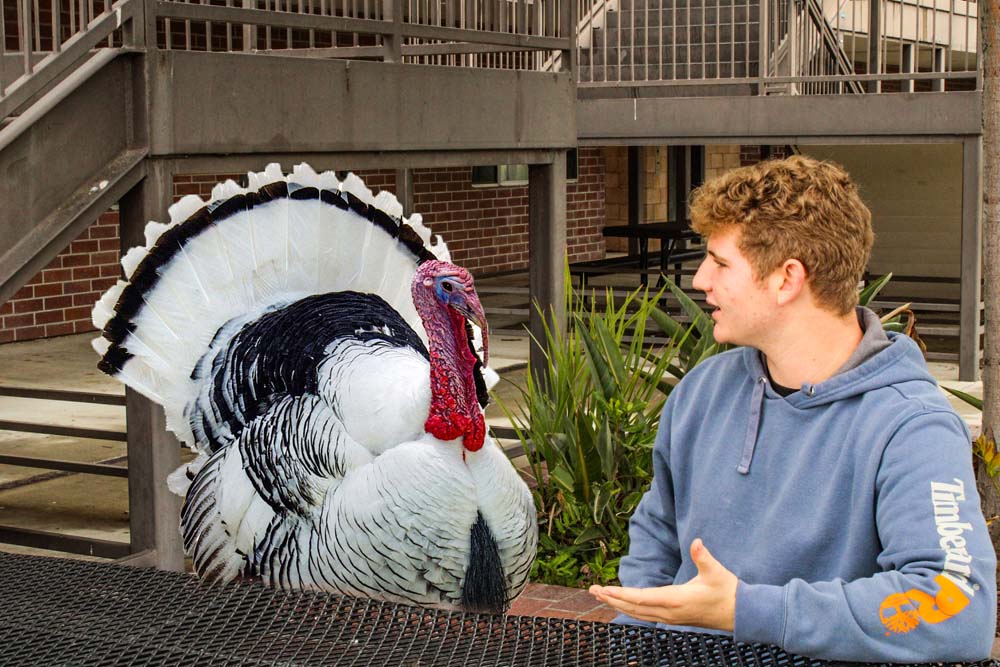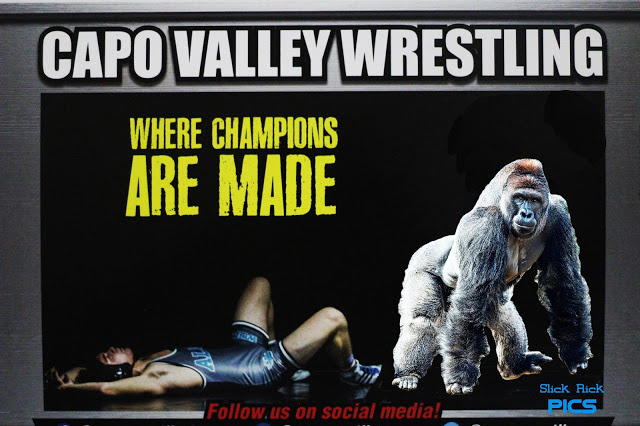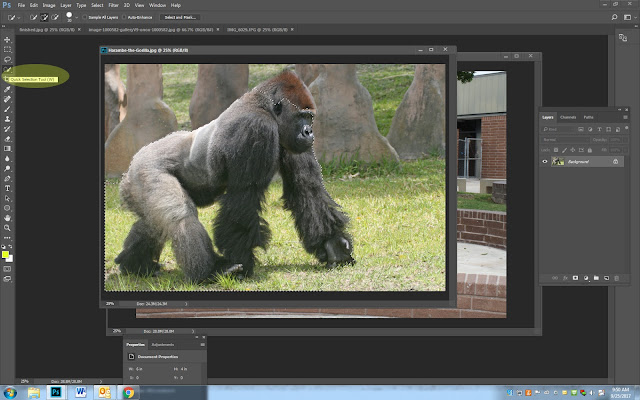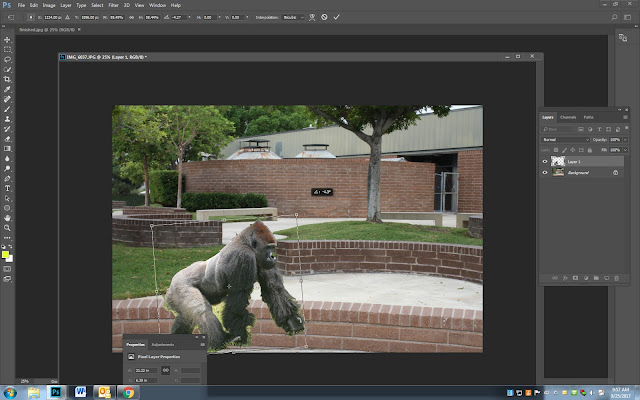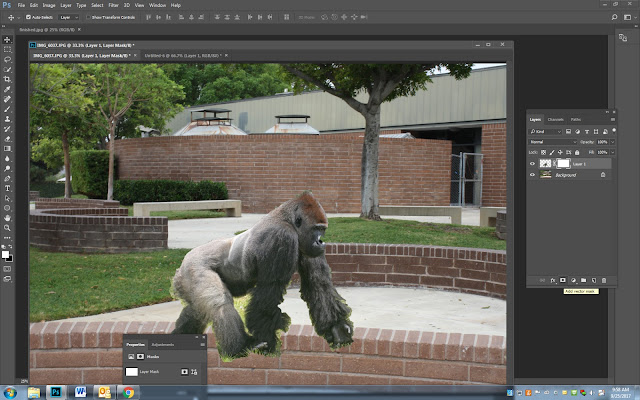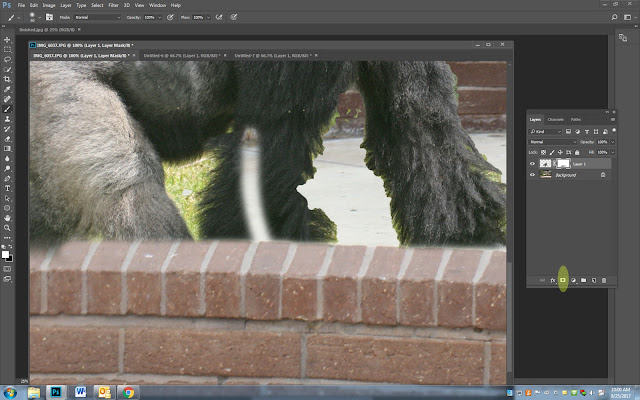You will be completing two projects
1. Wild animal interacting with a human
2. Wild animal alone behind something on campus



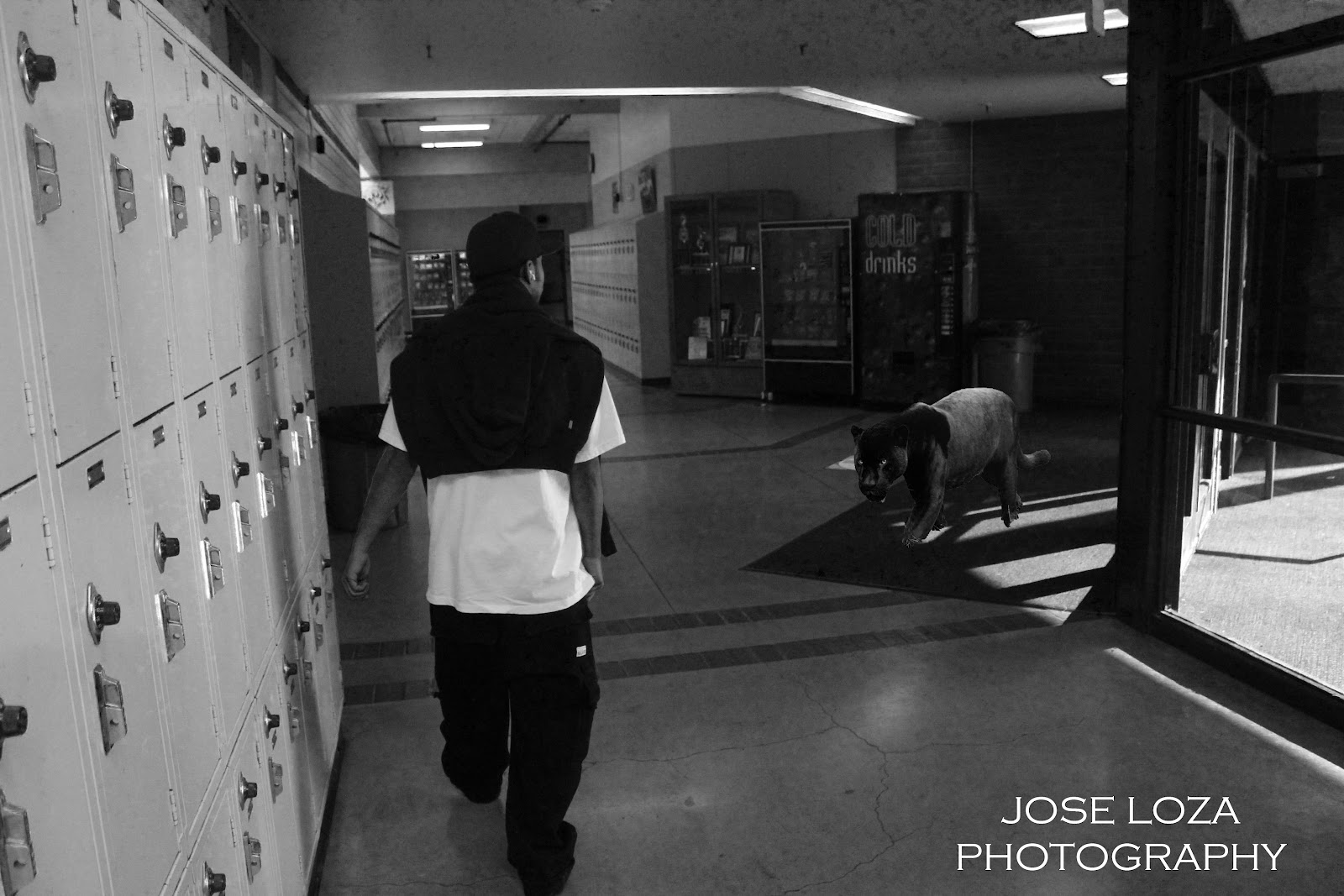



Photography Section
Step 1
- Take a photo around campus (F/10 or highter)
- You will want as much of the photo in focus as possible.
Step 2
- Pick a wild animals
- Must Be
- A Wild Animal (no domestic pets)
- a high resolution photo (1000 pixels or higher)
- Full body photo of animal
- Must Be

Step 3
- Open your animal photoshop
- Choose the Quick Select Tool
- Select Just the animal
- Choose the Quick Select Tool
Step 4
- Click the Select and Mask button
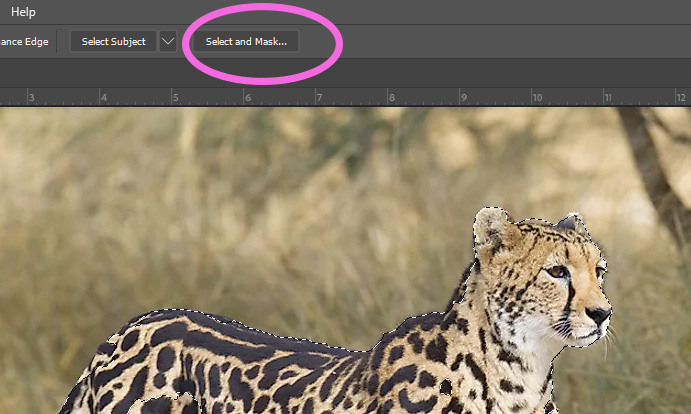
Step 5
- Clip the Global Refinements arrow
- Slightly move the sliders to the right
- Do NOT use the numbers I have in the example
- Each photo will be different
- You just want to soften the edges, but not to blurry
- Smooth
- Feather
- Contrast
- Shift Edges
- Click ok when done
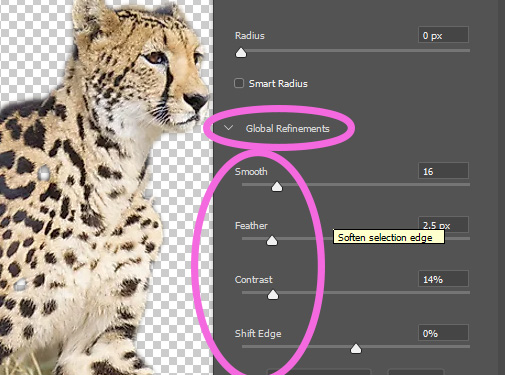
Step 6
- Open school campus photo
- Move the cut out animal photo onto the the capo campus photo
- If the animal is to big, to small or you want to tilt him click on Control and T
- Move the animal so they will behind an object
Step 7
Step 8
- Choose the section of the animal that you do not want to erase
- Select the paint brush tool
- Paint out the area you want removed
- Select the paint brush tool
Step 9
- Flatten Image
- Editing in Camera Raw
- Black and white or Color