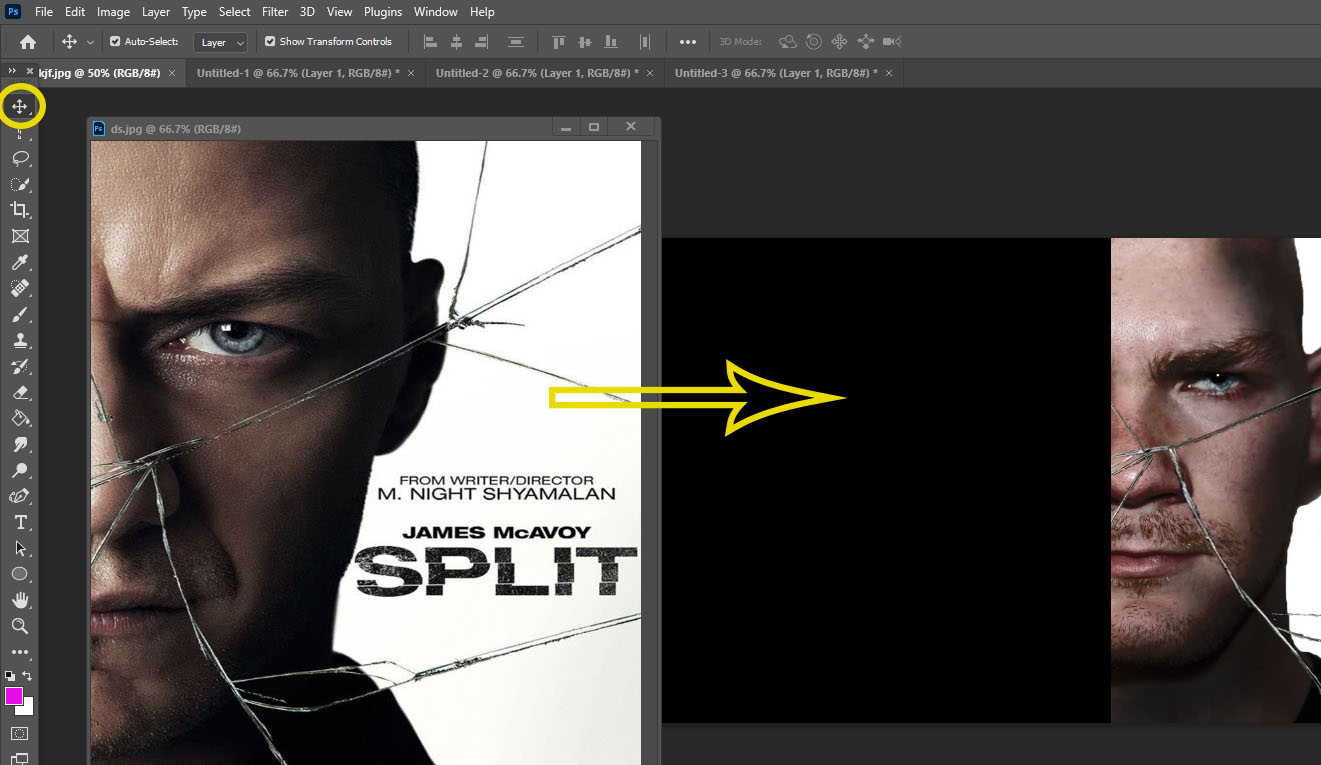Combine the Remake Photo next to the Original Photo
Step 1:
- Open the remake you did

Step 2:
- Go to
- Image
- Canvas Size
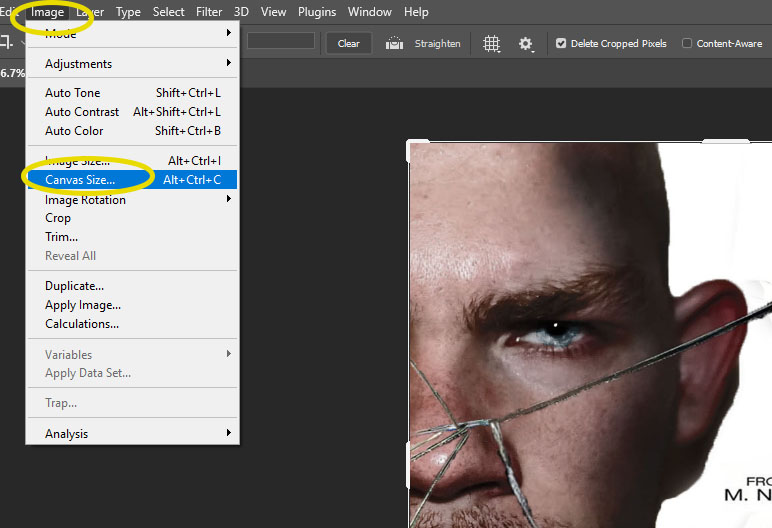
Step 3:
- Click the MIDDLE LEFT arrow
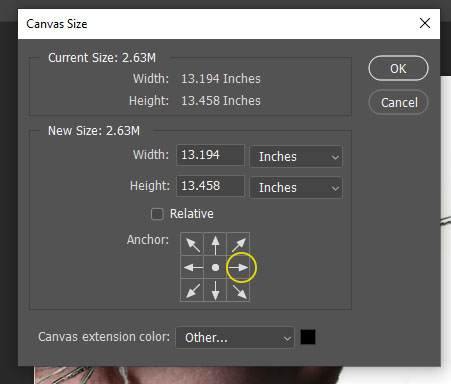
Step 4:
- Make sure you are on INCHES, not pixels
- Double the Width
- Canvas Extension Color
- Other: Black
- Click Ok
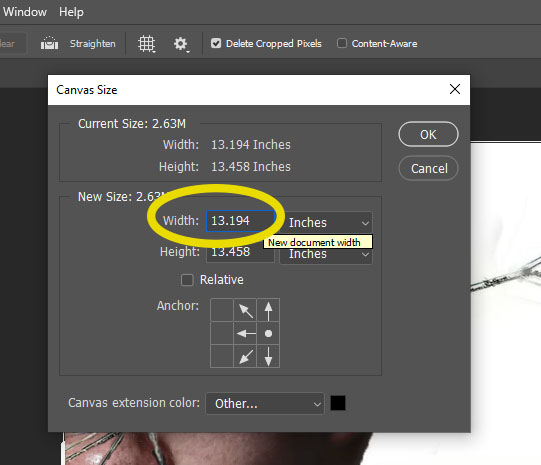
Step 5:
- You will now have an empty space to the Left of your remake
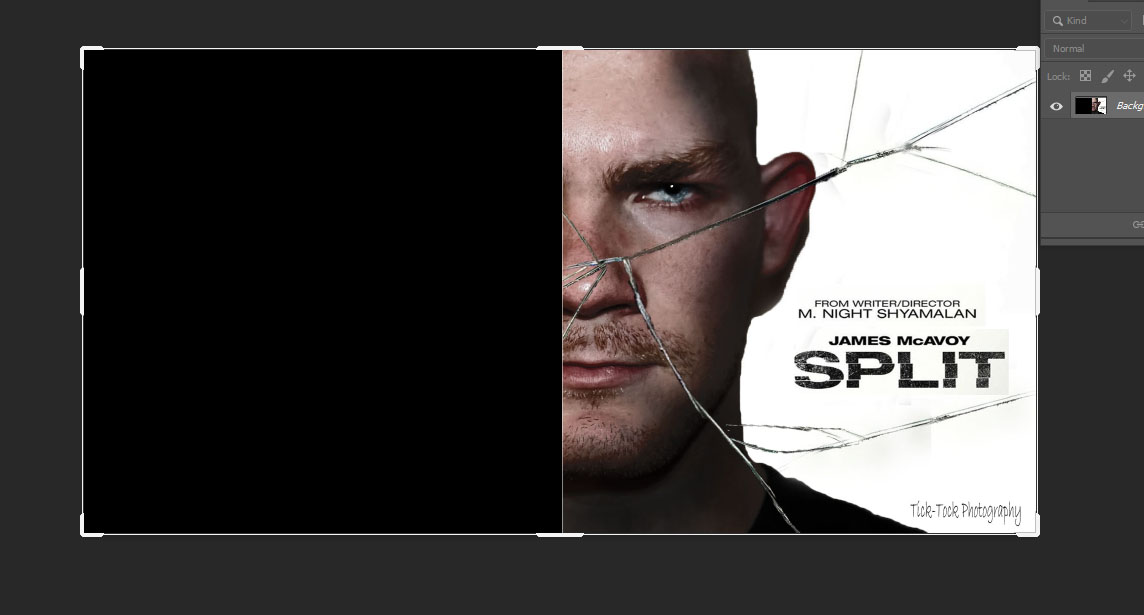
Step 6:
- Open the Original Image
- Choose the Move Tool
- Move the Original Image onto the empty space of the remake
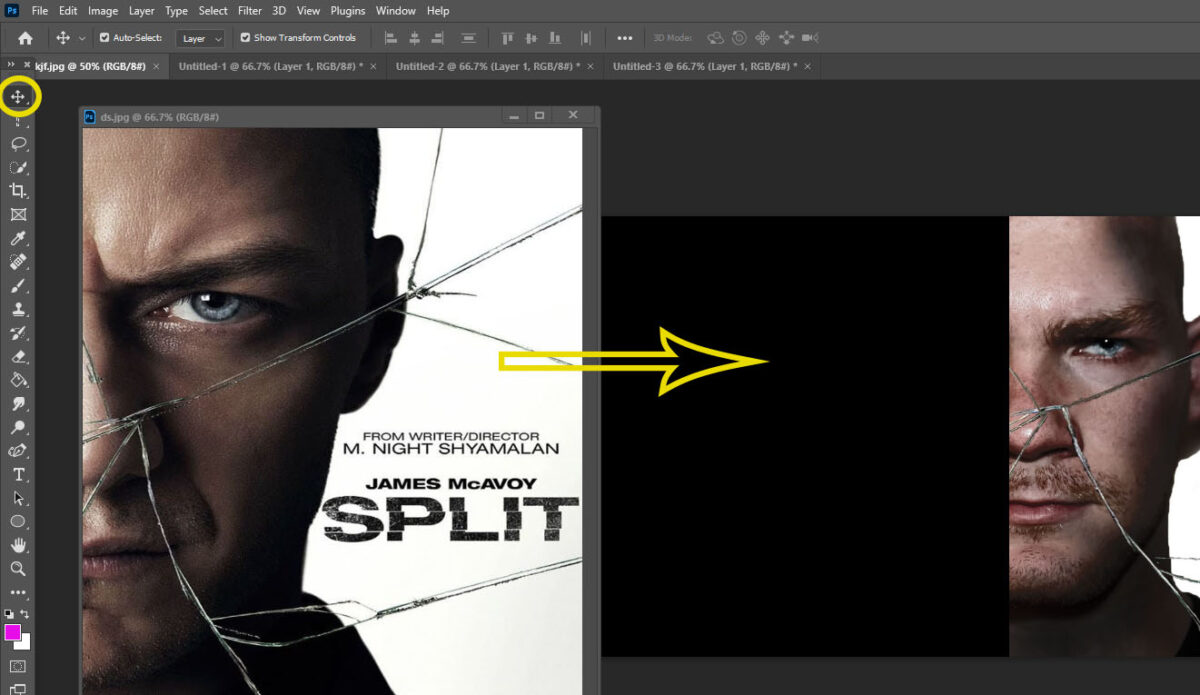
Step 7:
- The image will most likely be smaller than the remake
- Click Control and T
- Make the original image the same size as your remake
- Click Enter when done
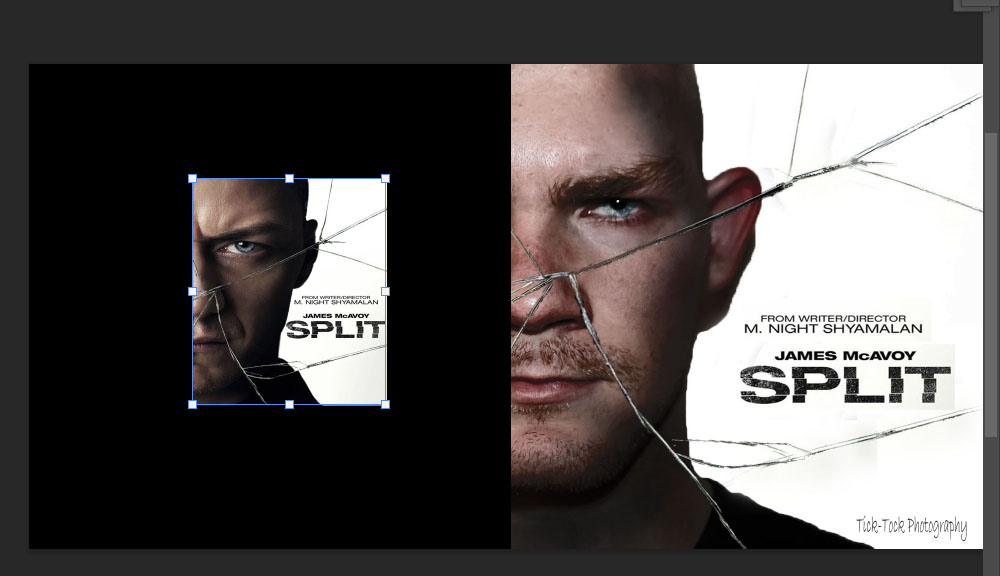
Step 8:
- Flatten the images and turn in