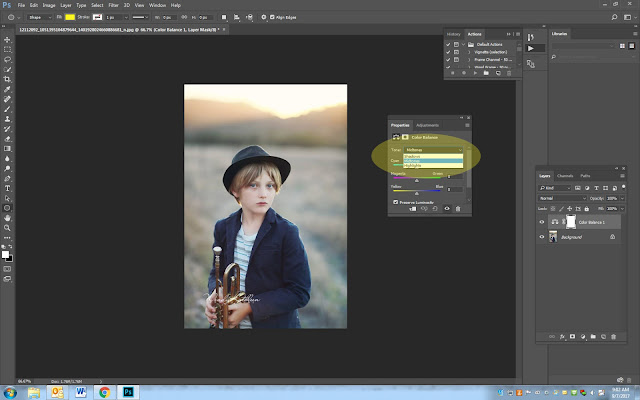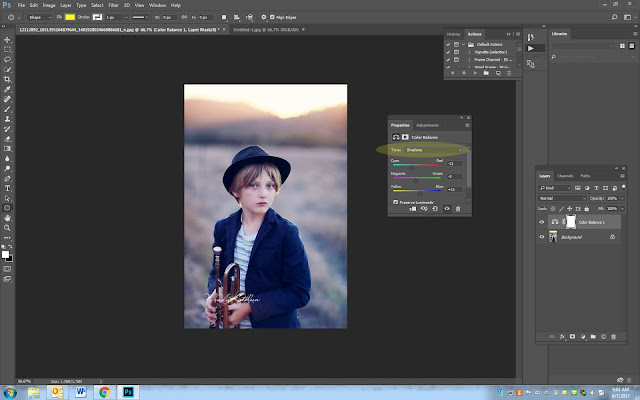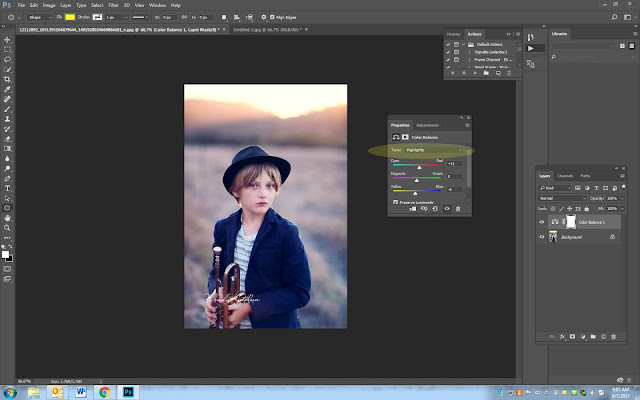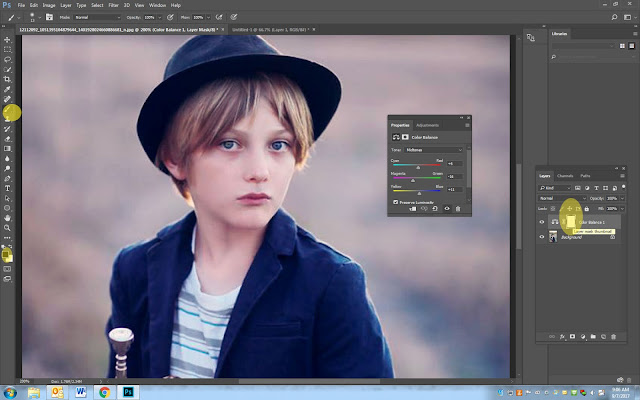Color Balance Adjustment
Step 1
- Pick the Color Balance Adjustment
- Click on Tone and make sure Midtones is selected
- Slowly start playing with the sliders
Step 2
- Change mid-tones to Shadows
- Play with the sliders
Step 4
- Change mid-tones to highlights
- Play with the sliders
Step 5
- To remove some areas back to the original image, click on the white mask (concealing) them pick a black brush (reveal) and paint back. For this example I painted back in his eyes to brighten them.