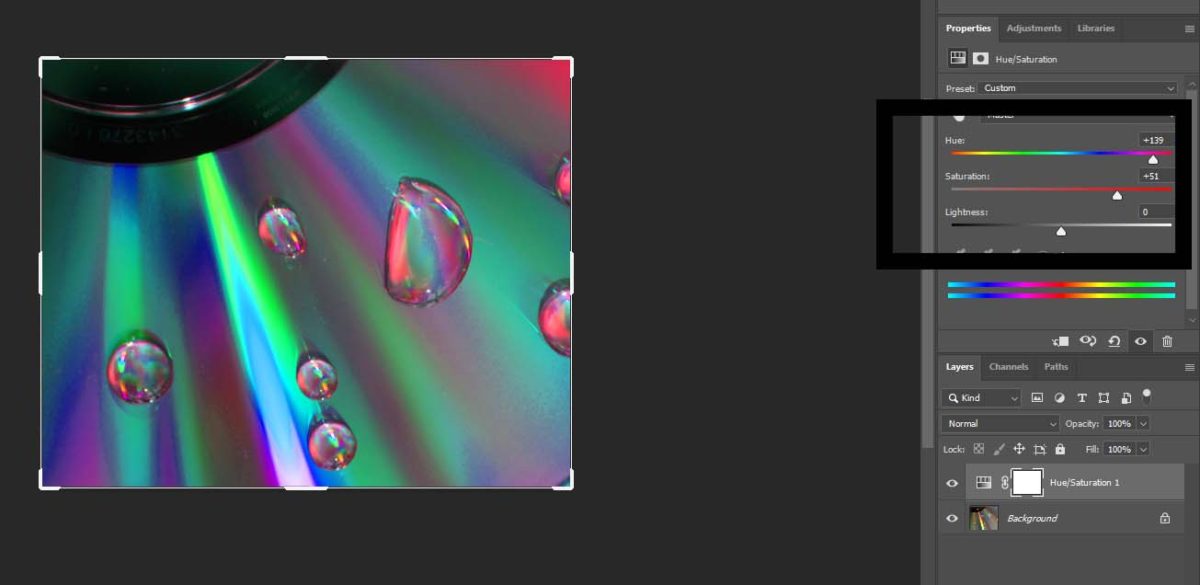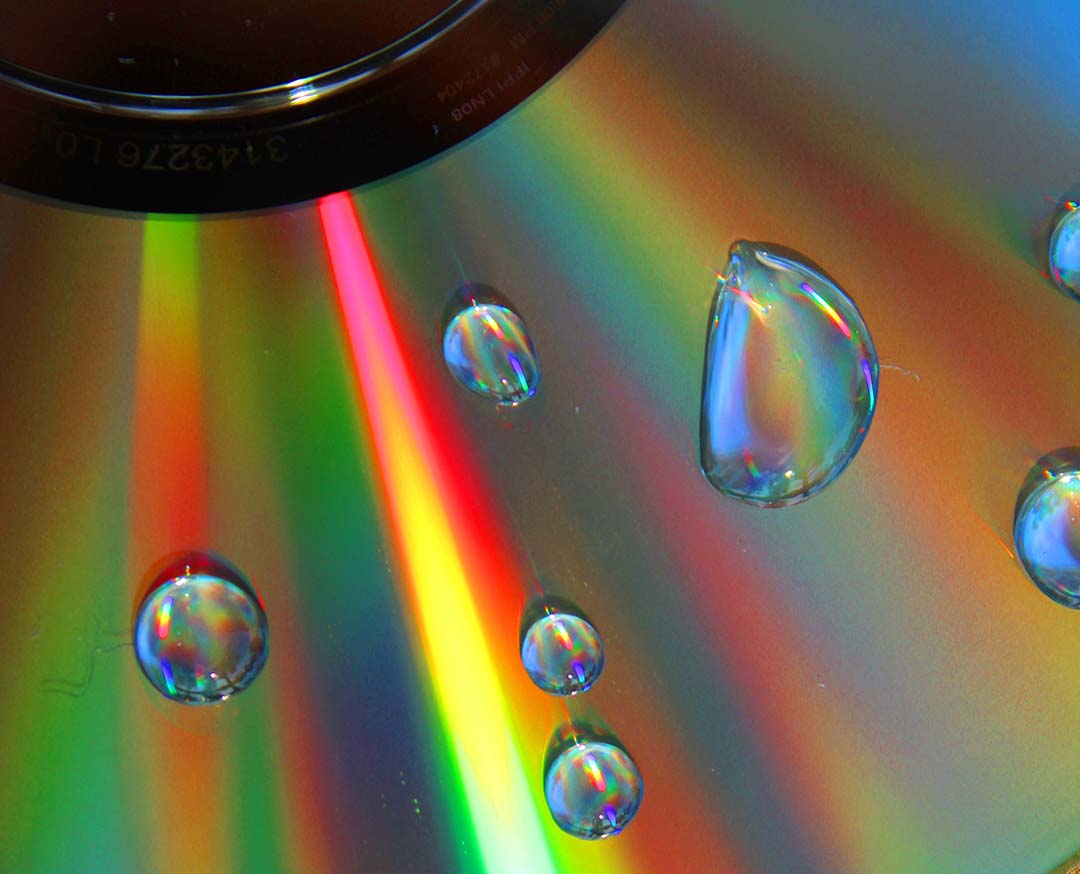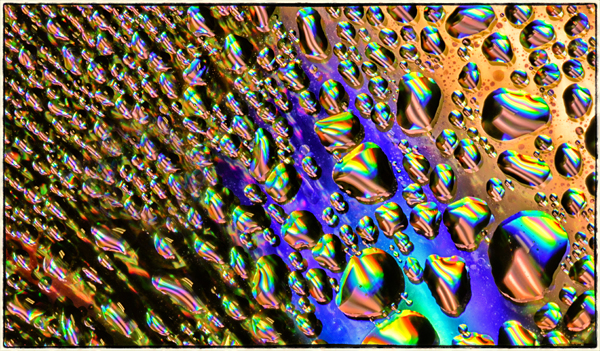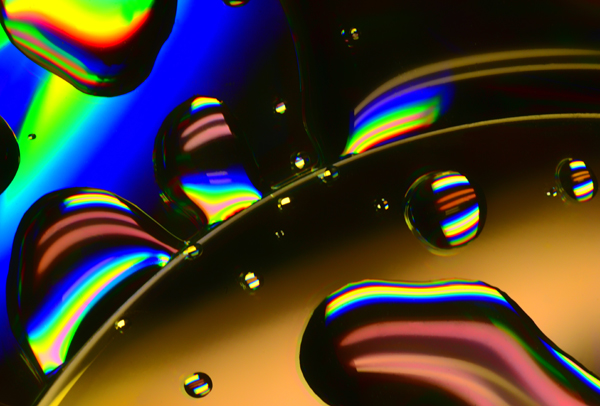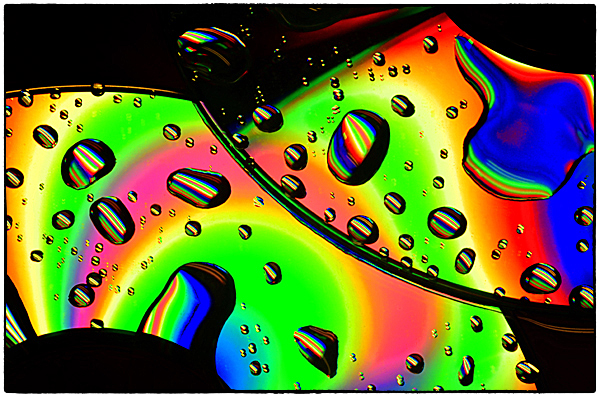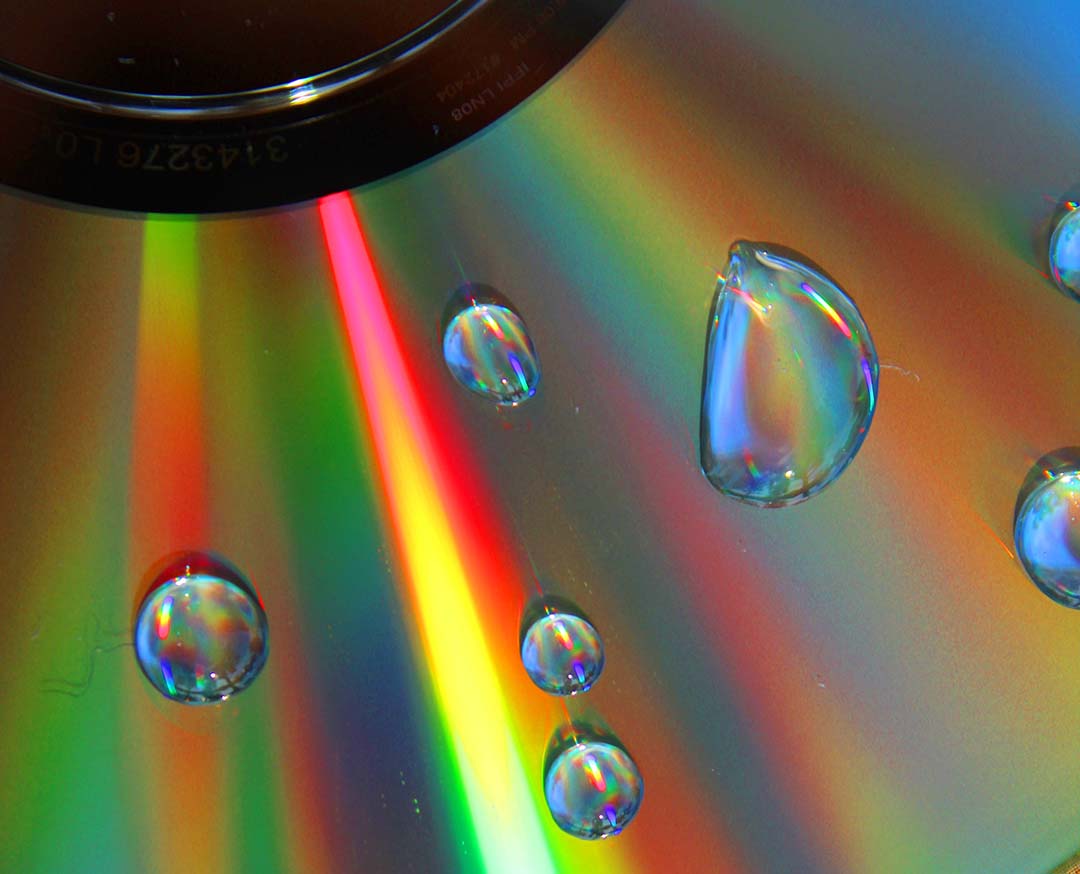Photograph:
- Set up the cd near bright light
- Make sure there is nothing distracting in the background
- Spray water with a spray bottle onto the CD
- Zoom in super close, focus and take a photo
- You will want to take 5-7 photos from different angles.


Photoshop
- Open CD image
- At the bottom of the Layers Pallet, pick the circle that is half black/half white
- Choose Hue/Saturation
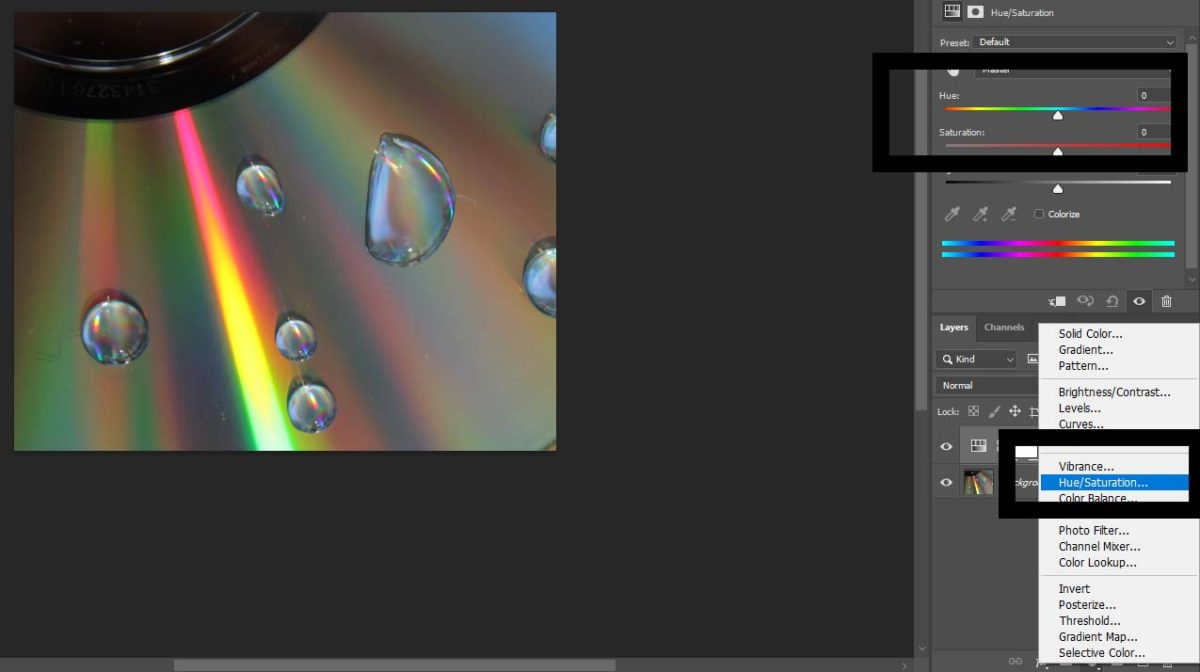
- Move the Saturation to the Right.
- You want to bring out the colors, not fry out the photo
- Change the Hue to a color combination that you like.