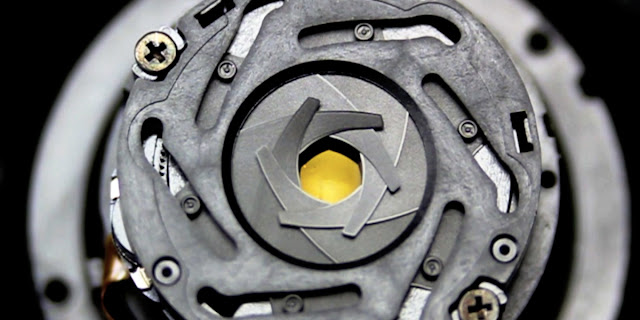Aperture 101
Aperture in Movies
Aperture With Just Music
@dennisbuzard Photography basics lesson 1: Aperture. It’s really just a fancy word for how much light your lens will allow onto the camera sensor. A large aperture, (ie f1.4, huge hole, more light), will result in a blurry background and subject separation because the depth of field is shallow. A small aperture, (ie f16, tiny hole, less light), will result in a deeper depth of field, make more of your composition in focus. #photography #photographytips #foryoupage #aperture #tutorial #photographybasics
Aperture What is it Good for in Different Photos
What is aperture?
Aperture: Is the opening and closing of the camera lens

What does Aperture CONTROL?
1#- The amount of LIGHT that the lens lets into the camera
Aperture is like the Iris of your eye
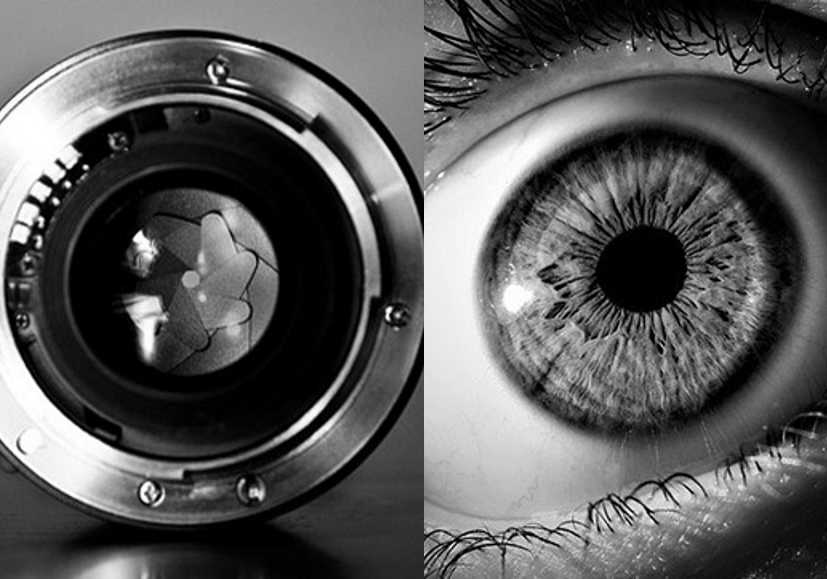
Bigger the opening the MORE light gets in
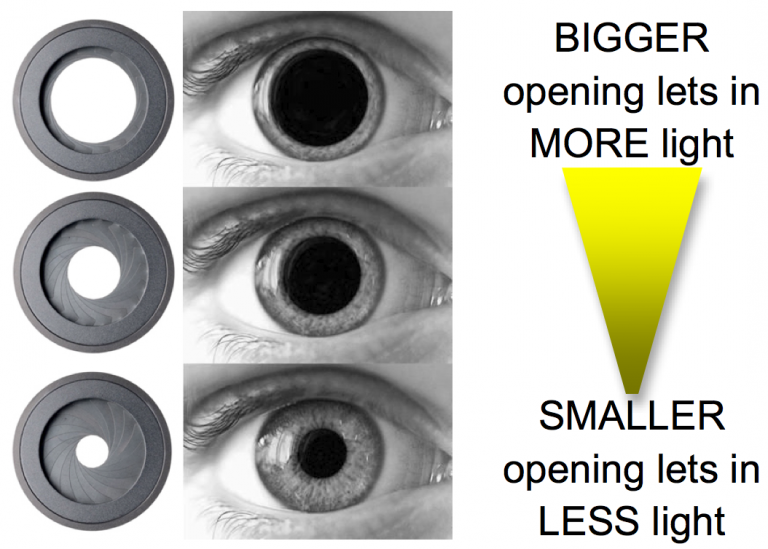
#2- The amount of Blur or Sharpness in a photo
Called Shallow depth of field
F/stop number (ex f/4.5)
One area of your photo is VERY SHARP while other parts of the photo remain blurred

Low Aperture is good for
Portraits
Isolation of an object
Low light situations
The photos below were shot with a low
aperture setting on the camera: f/5 or lower
They have a swallow depthof field.



HIGH APERTURE F/Stop
- Called Deep Focus
- High f/stop number (over f/12)
- Most of the photo is in focus.
- Scenery or landscape
- Large Group Photos
- Documentary/Street Life Photos
Note: The photos below were shot with a high aperture -f/stop setting (f/12 or higher).
They have a Deep Focus



To control the Aperture on your camera
Step 1:
- Turn the top dial to AV to put you in Aperture Mode
- You will control the Aperture settings and the camera will automatically control the shutter speed
Step 2
Step 3
- To change the Aperture (f/stop) numbers on your camera
- Turn the dial at the top right of the camera
- Watch the numbers on the back of the screen change
- Turn the dial at the top right of the camera