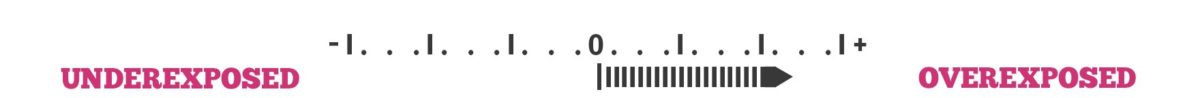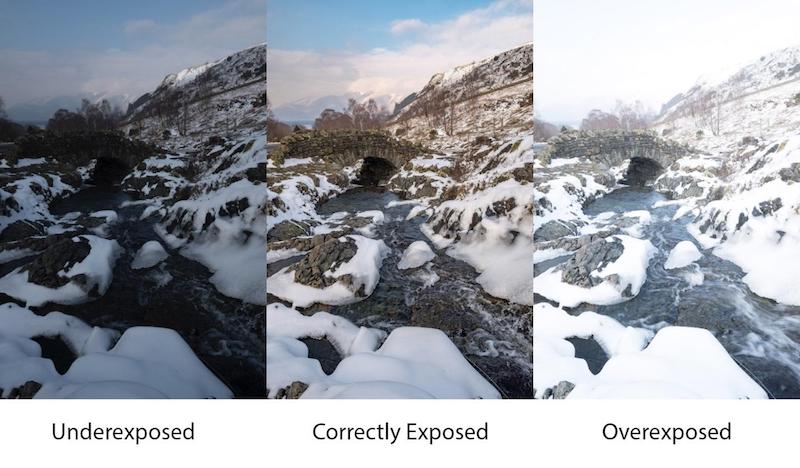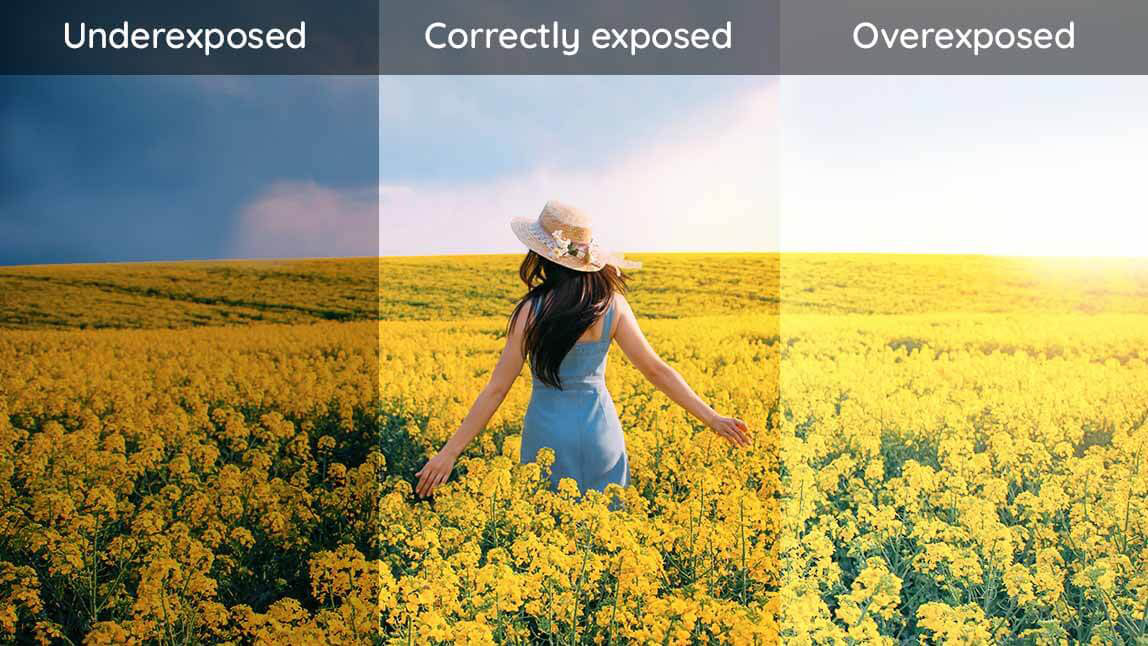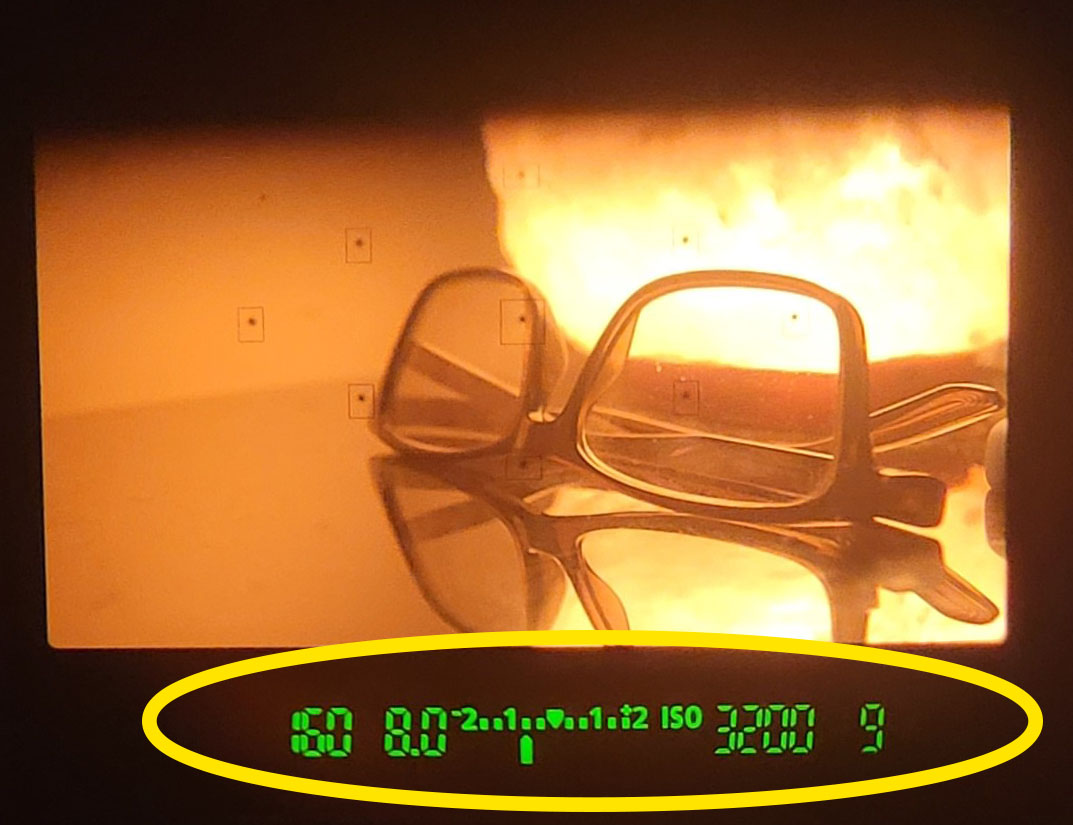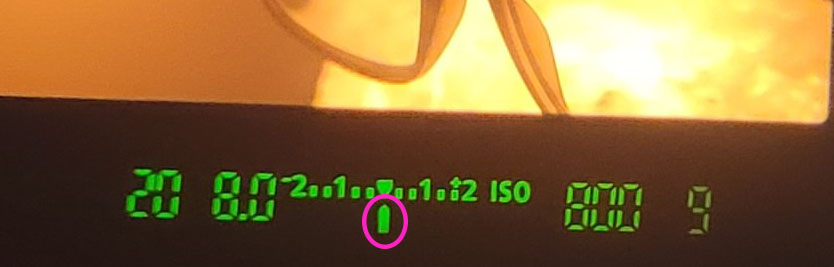Manual Mode
- Turn the dial of the camera to M

You will now be able to control 3 parts of the camera
- Aperture
- Shutter Speed
- ISO
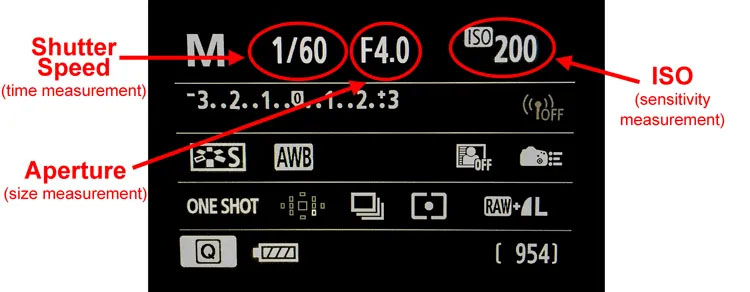
ISO
- ISO Tutorial
- For now we are going to keep the ISO on Auto

APERTURE
Step 1:
- Choose a low or high aperture (F/Stop)
- The aperture setting will depending on your subject/environment

Step 2: Changing Aperture setting in manual mode
- Click and HOLD the”Av” button on the back of your camera
- Move the dial ontop of the camera as you hold the AV button
- Move the dial ontop of the camera as you hold the AV button
- Click and HOLD the”Av” button on the back of your camera
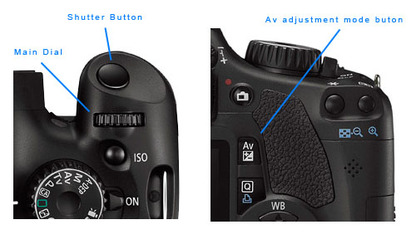
- You will see the F/ change numbers on the back of your camera

Shutter Speed
Step 1:
- Press your shutter slightly to focus
- Not only will your camera focus but it will
- Take a “light reading”
- The vertical line or “ticker” underneath the Shutter Speed graph will move according to the light reading

Change the Shutter Speed:
- Move the Dial at the top of the camera to the left or right
- The “ticker” on the graph will move as you change the dial
- This will be changing the shutter speed and also how much light gets into the camera
- The “ticker” on the graph will move as you change the dial


_______________________________________________________________
Shutter Speed Looking in View Finder:
- Look in the view finder
- Their will be a green graph at the bottom of the viewing area in the view finder
- It will tell you what your shutter speed is set at and your aperture

- Take a “light reading”

_______________________________________________________________
OVEREXPOSED
- If the ticker is to the Right of center
- Photo will be OVEREXPOSED (to much light)


- The more the ticker moves to the right
- the more overexposed the photo will be

UNDEREXPOSED
- If the ticker is to the Left of center
- Photo will be UNDEREXPOSED (Not enough light)


- The more the ticker moves to the Left
- the more Underexposed the photo will be