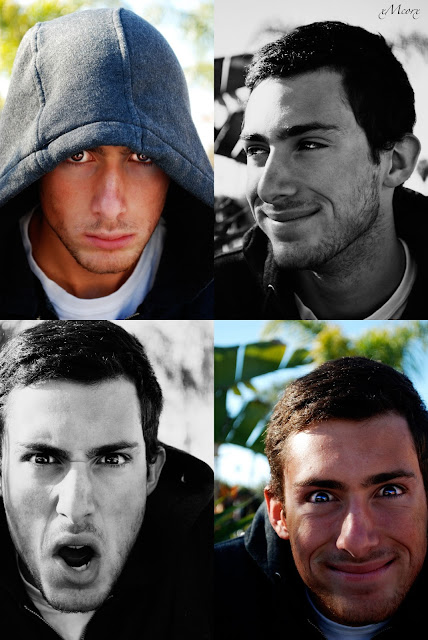4 Portrait Photos
Setting up your Portrait
- DO NOT take the photos in direct sunlight!
- Take them in the shade
- F/stop 5.0 or lower (portraits look best with a soft background)
- Focus on the EYES. The eyes MUST be in focus
- Get in close to your subject. You do not want a lot of distraction around them.
- Shoot from the chest or shoulders up. Do not shoot the entire body.
________________________________________
Photos
- 4 portrait photos
- Same Person
- All in the same direction…. vertical or horizontal
- You must have 4 different moods/expressions (serious, laughing, mad, smiling, sad, etc.)
- One of the photos must have a PROP
- Get creative! Have your person lay down with their hands under their chin. Change it up!
- Edit 2 in black and white and 2 in color any style you like.
- Do all your editing before you combine the images
Photoshop:
Part 1:
- Edit the Skin
- Edit the eyes
- Edit 2 in Color (your style)
- 2 in Black and White
Part 2:
- Shrink all 4 of your photos to no bigger then 5 inchs
- Open one of your photos
- Go to Image- Canvas size
- Click the right right middle arrow and the bottom middle arrow
- Double the height and width
- Drag on your other 3 photos
- Merge Visible
- You will make to make your final photo smaller in size so it fits into school loop.
- To make a canvas to fit all 4 images:
-
- Open one of the 4 images
- Image-Canvas Size
- Click the right middle arrow and bottom middle arrow
- Double the height and width