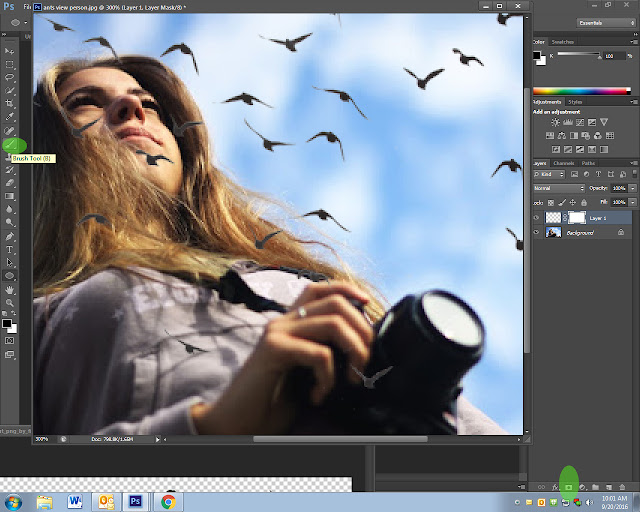PNG file with your Own photo:
1. Open the file you want to put over the photo. We will be using birds for this example.
2. Using the move tool, drag the birds onto the photo
3. If they are to big or small, click Control T to change the size
4.
- You will see birds over the person.
- Do not worry because we are going to be removing some.
5. To remove bird:
- Click on the layer mask at the bottom of the layers pallet (it looks like a camera)
- Click on the brush tool and pick a black brush
- Paint out the birds
6.
- Finish by editing in ACR
- Add Logo