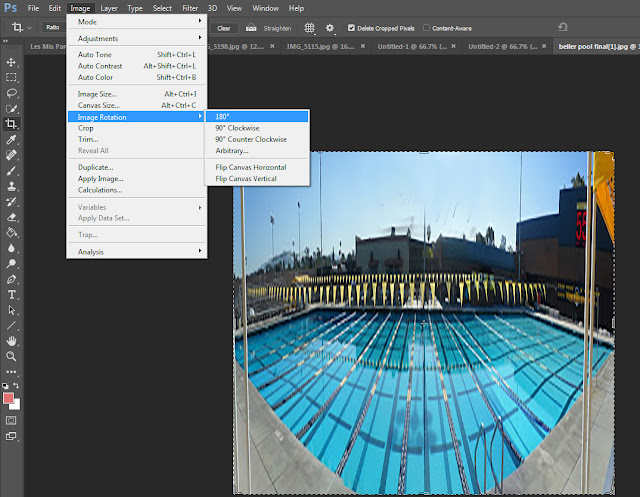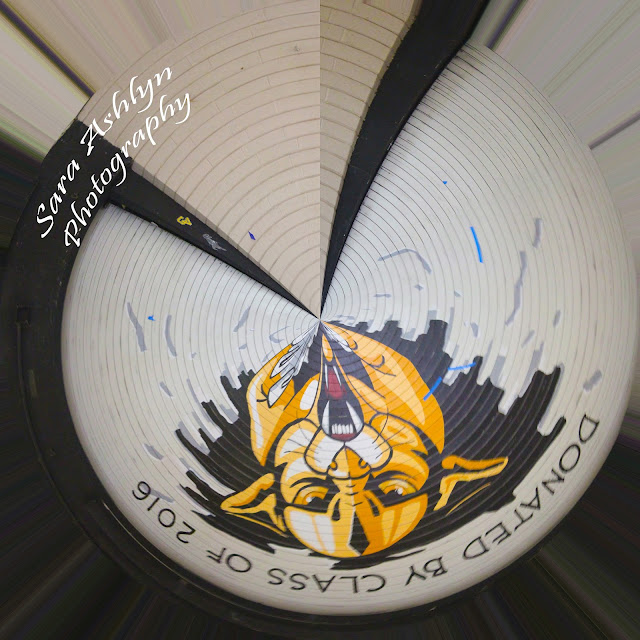Step 1
- Open the HORIZONTAL panoramic image that is already EDITED!
Step 2
- Go to
- Image- Image Size
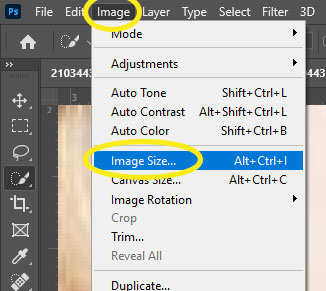
Step 3
- Click the lock icon which is between the height and width
- This will remove the lock
- YOU MUST UNLOCK FOR IT TO WORK
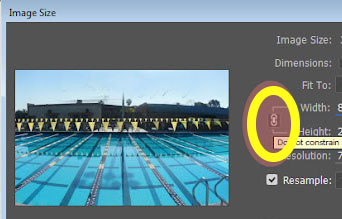
Step 4
- Make sure you are on INCHES (not pixels)
- Width 20
- Height 20
- Resolution 150
- Click OK
- Your photo will now be a square
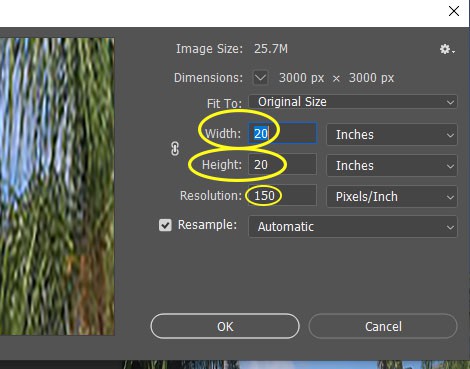
Step 5
- Go to
- Image
- Image Rotation
- 180
- Your image will now be upside down
Step 6
- Go to
- Filter
- Distort
- Polar Coordinates
Step 7
- Click the minus sign (-) ONE time
- If it looks better without the (-) you may keep it the way it is
- Click Ok
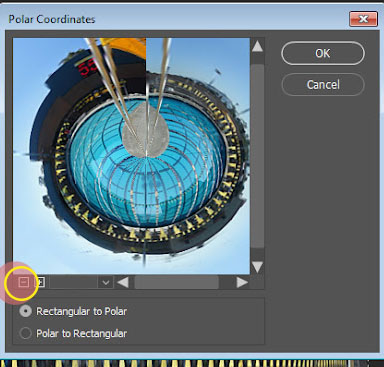
Finished Image

 Example of a non-panoramic
Example of a non-panoramic