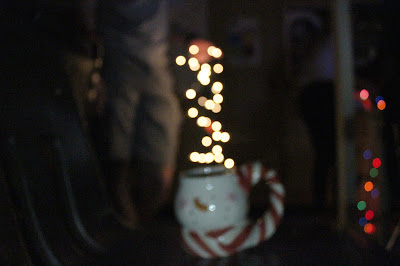Bokeh
- Bokeh is the blur in the out-of-focus parts of an image.
- Comes from the Japanese word for BLUR
- Bokeh is achieved by using a very Low Aperture setting and making the lights out of focus
Step 1
Try to spread the lights evenly across the background you plan to use.

Step 2
- Set your camera’s aperture to the Lowest setting f/1.8 or f/5 (depending on your lens).
- Change your focus setting from automatic focus to Manuel Focus (MF).
- This is located on the side of your camera lens
Step 3
- Look through the camera at the lights.
- Begin to make the lights look OUT of Focus by turning the front of the lens
- This will produce the round circles of lights

Assignment
Photo 1. Bokeh Circles
- You will be taking a photograph of just the lights alone.
- Turn the focus ring until the lights become balls of light
- Take your photo.
- You may have to move around to get the best image.
- Edit in Camera Raw
Photo 2. Bokeh Shape
- Pick the shape from the collection
- Place it tightly against the lens
- Set your camera to the above photo settings
- Arrange the lights to your liking
- Take your photo.
- You may have to move around to get the best image.
- Edit in Photoshop with Curves, levels, or color balance
- Set your camera to Auto Focus (AF)
- Set your aperture to the lowest f-stop
- Set up your subject at least four to five feet away from the lights
- The farther away you place the subject from the lights, the better
- Arrange the lights so that the bokeh appears to be coming out of the object
- Zoom in VERY close to your subject
- Make sure that your OBJECT is in focus.








.jpg)

.jpg)
.jpg)

.jpg)



.jpg)
.jpg)



.jpg)