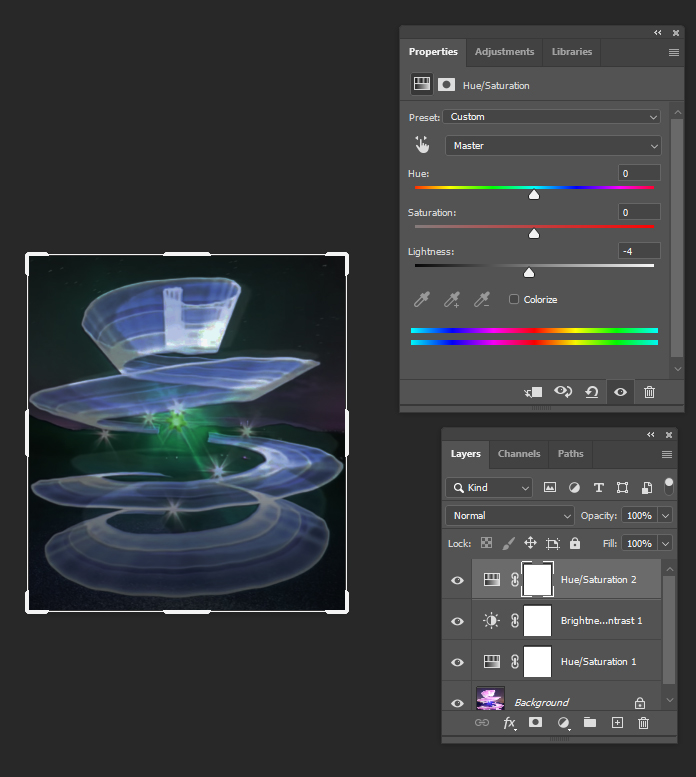Directions
- You will need to use light sticks, the flash light app on your phone or other small light source.
- Have a dark room or go outside at night.
- Place camera on a tripod.
- Set your camera to M (Manual)
- Set Aperture to f/15- f/20
- Set your shutter for 1-10 seconds depending on the project
- Start Painting
Project 1: Light behind a person.
- You may spin lights or use a light stick
- Shutter speed 5-15 seconds

_______________________________________
Project 2: Outline a Person
- Have a person pose in a position with their arms and legs held out.
- Light design coming out of person
- Shutter speed 10-15 seconds
- Light design coming out of person
Project 4: Light design coming out of an object
- Pick an object
- Shine a light on the front of the object so you can see it
- Don’t make it to bright in front
- Take another small light and paint light coming out from it
- Shutter speed 1-2 seconds



____________________________________
Project 5: Car light trails
- Use the hotwheels and lights provided in class
- Shutter speed 1-2 seconds
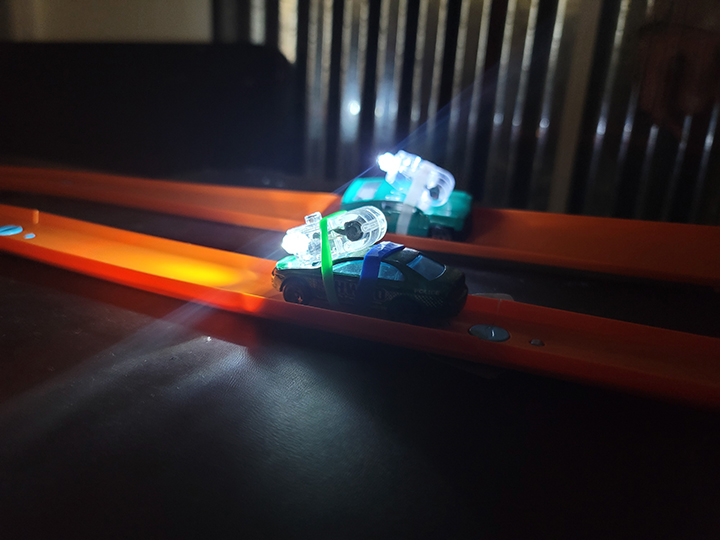

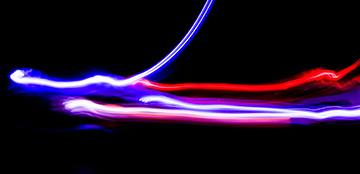


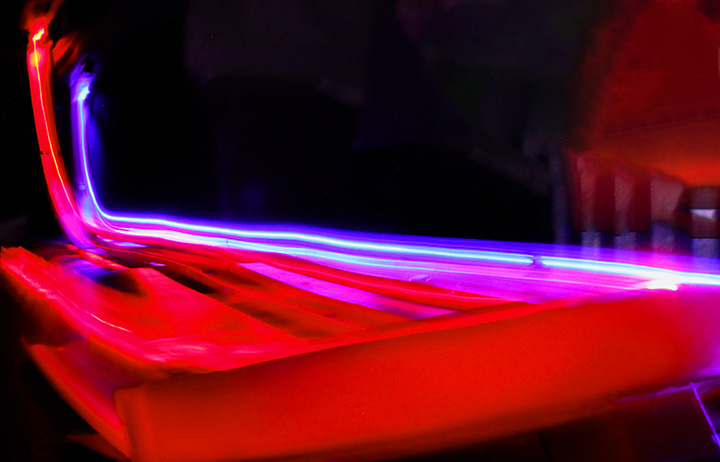
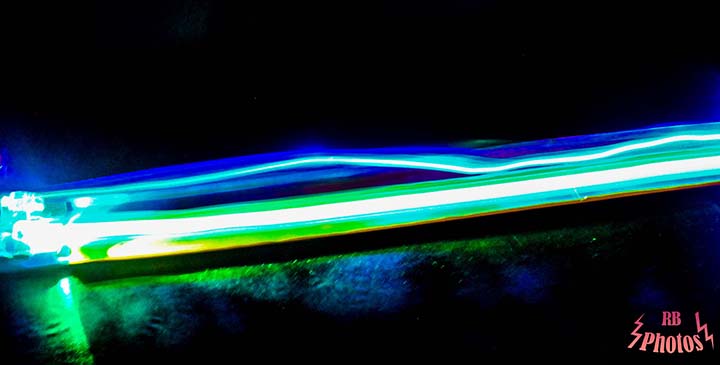
_______________________________________
Project 6: Globe/Disco Ball with Lights
- Place Globe or Disco Ball on mirror
- Move light behind it




- Open your image in Photoshop and open in Camera Raw
- Edit so that the background is darker. Use Brightness/contrass and Shadows/ Highlights
- You may also change the color of the light by using the color balance and hue/saturation