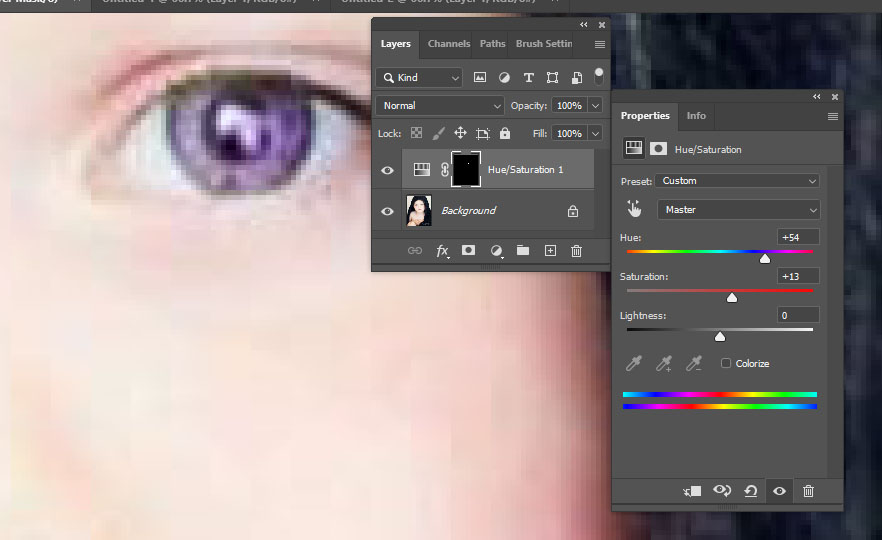Step 1:
- Quick Selection Tool around the eye color
- Select all of the irsis (color area).
- If you select to much, click on the -brush and you can select less area
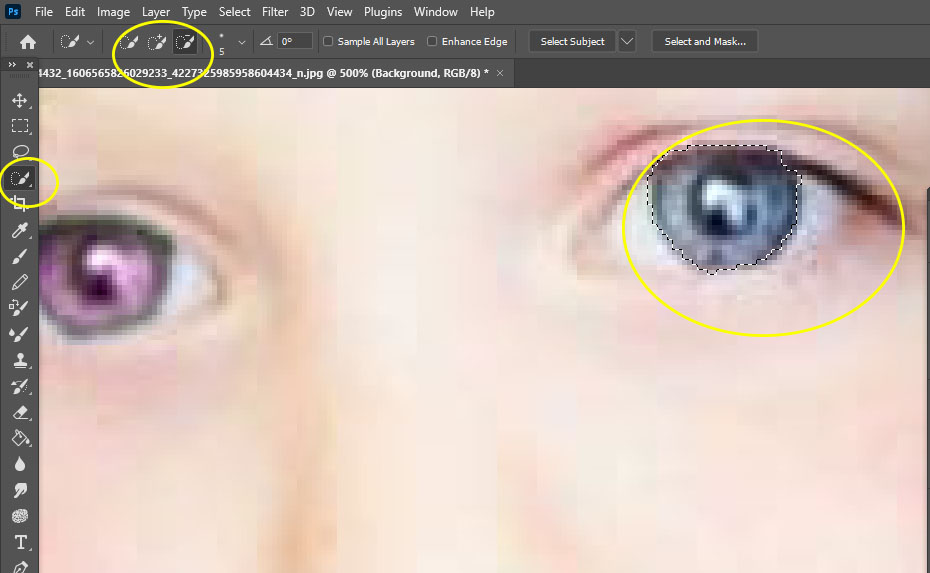
Step 2
- Cick on the Black/white Circle at the bottom of the layers pallet
- Pick Hue/Saturation
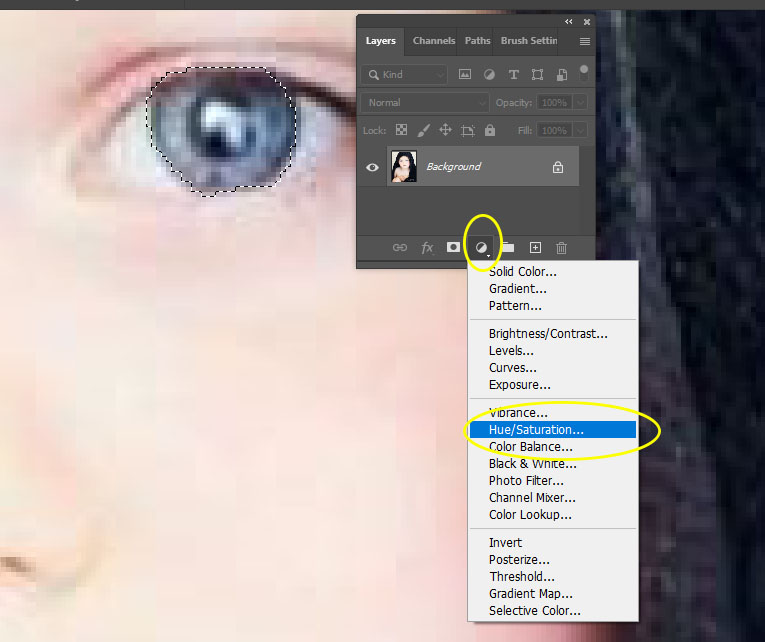
Step 3
- Start to move the Hue sliders to pick a different color
- Do NOT over saturate the color. It should look realistic