


Photograph
- Select any LANDSCAPE photo you have taken either at school or that you have on your phone from another location.
- Make sure the photo is Edited!
Photoshop
Step 1:
- Open your image
- Select the Elliptical Marquee Tool
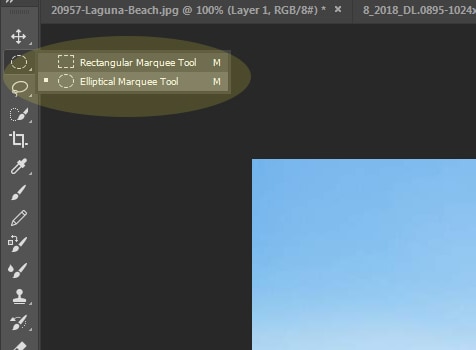
Step 2:
- Draw a circle in the middle of the photograph
- You MUST include the sky in the photo
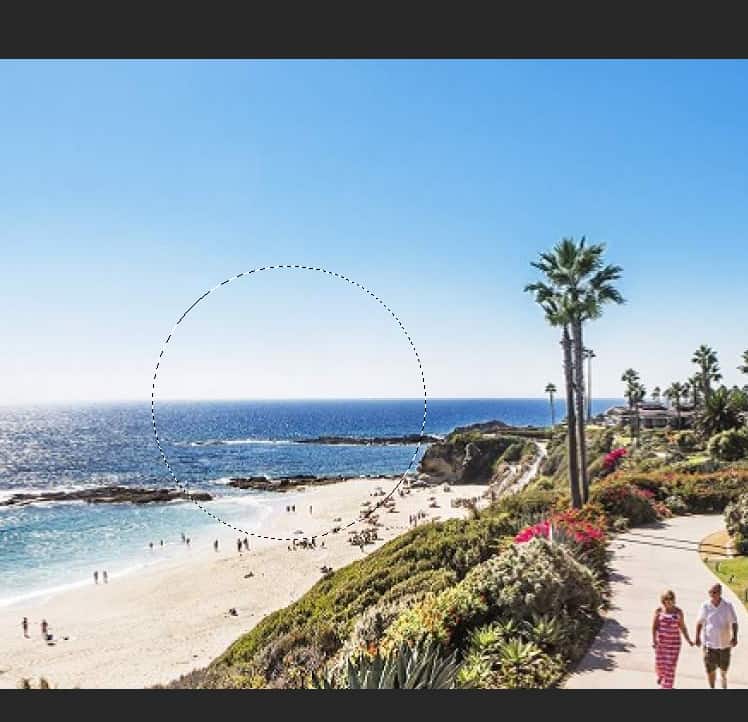
Step 3:
- Click Control-J
- This will make a copy of the circle
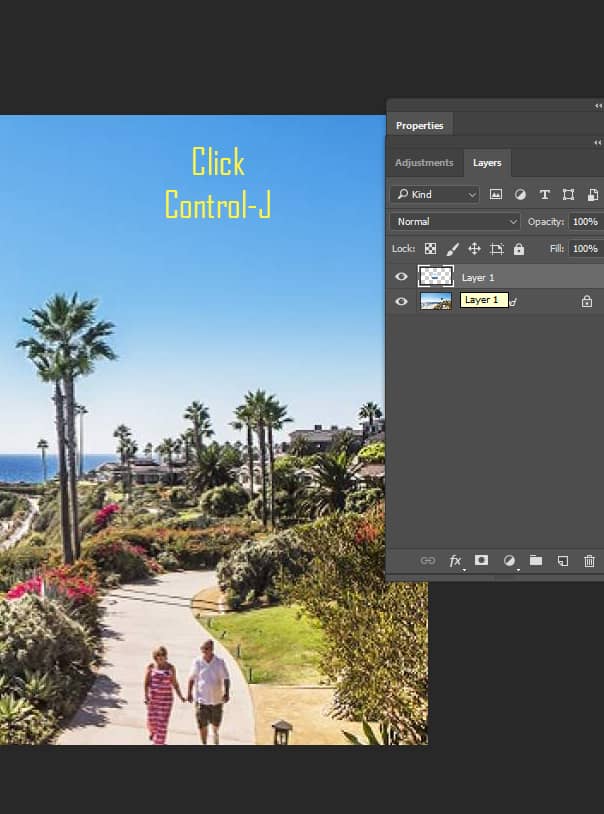
Step 4:
- Click Control-T
- Turn your circle upside down
- By Using the curved arrows that show up when the mouse is by the top corners
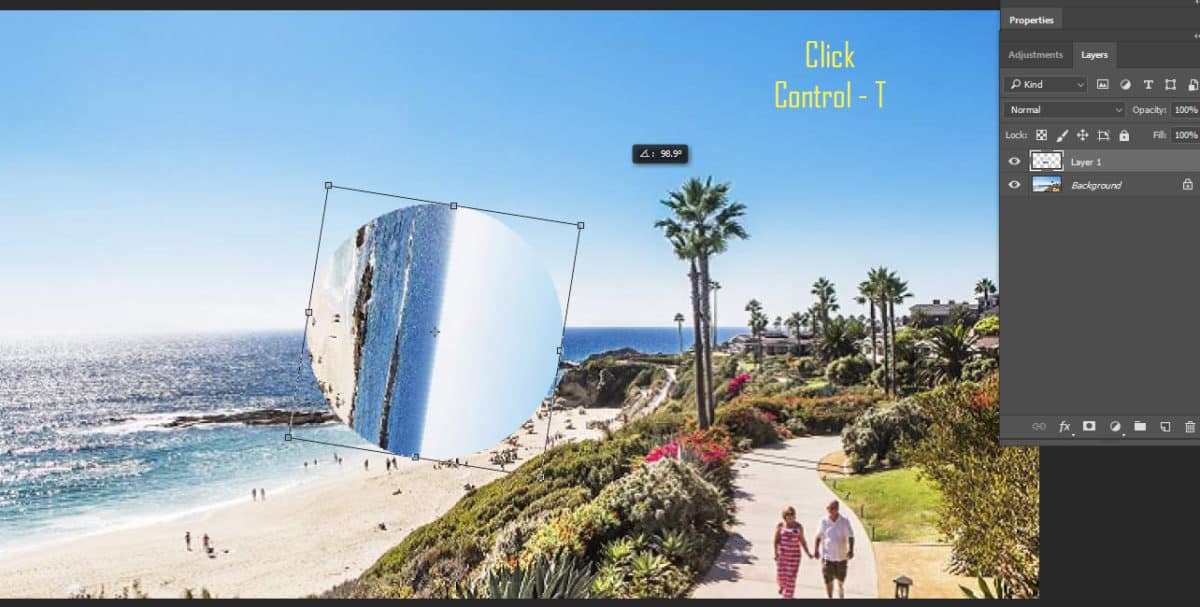
Step 5:
- Add a Layer Mask to Layer 1
- (box with circle at bottom of layers)
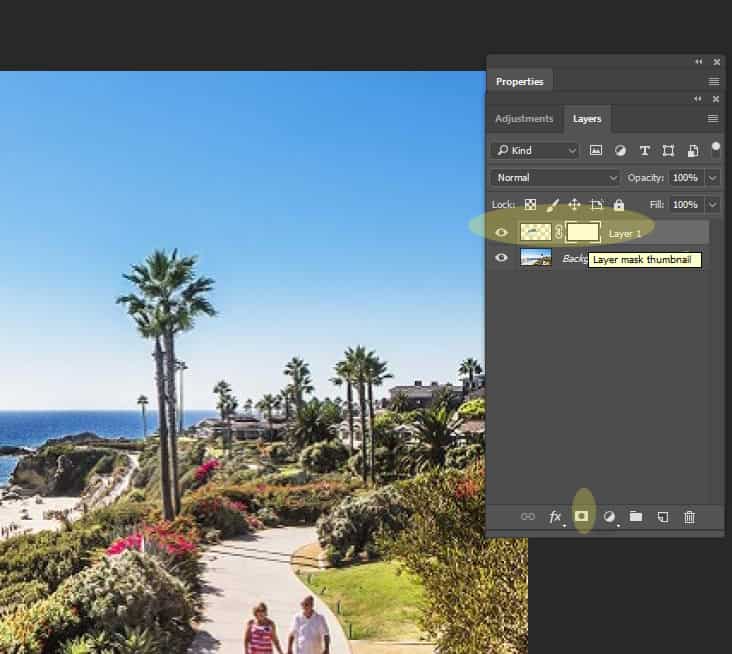
Step 5:
- Select the black brush tool
- Make sure the box is black ontop
- Paint out the bottom section of the circle.
- If you make a mistake flip brush color to white and paint back in the mistake



