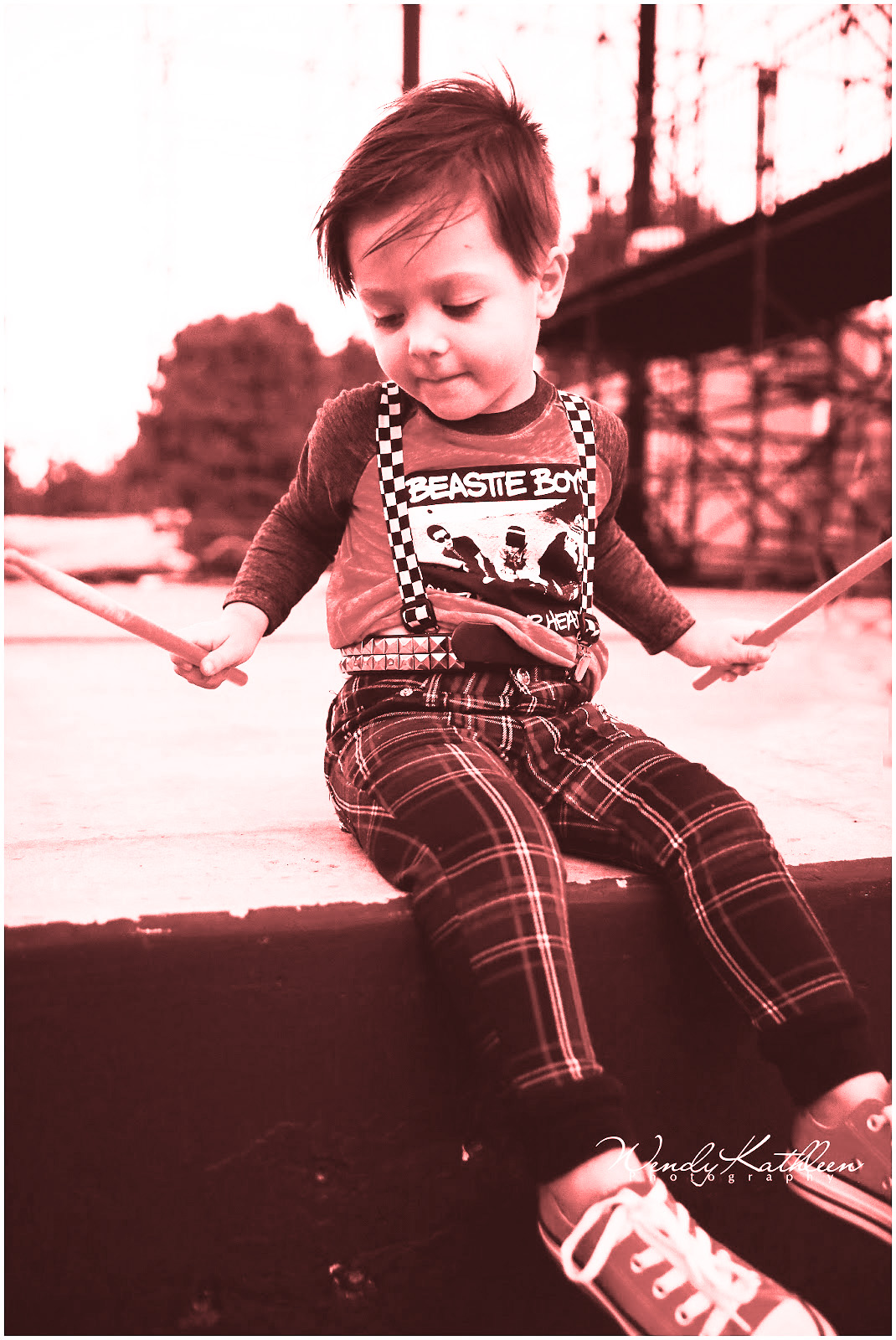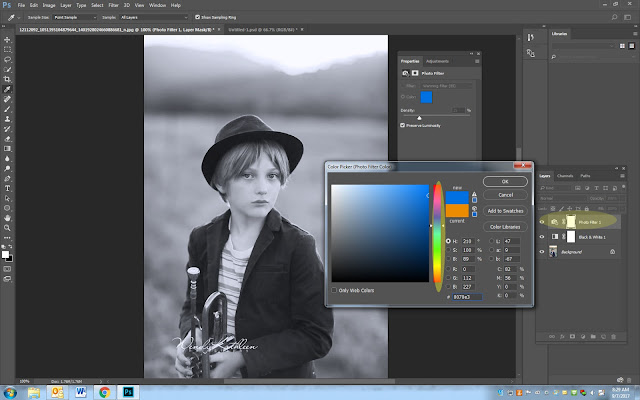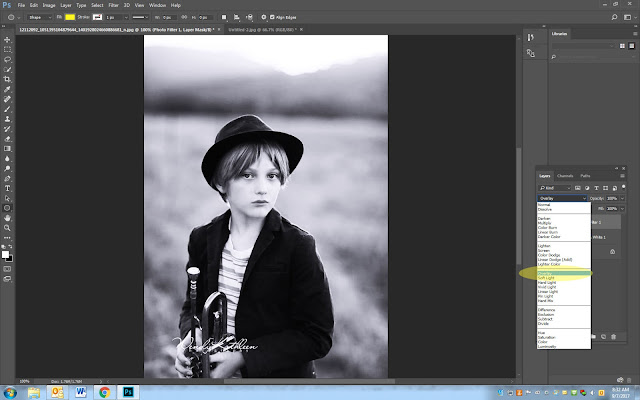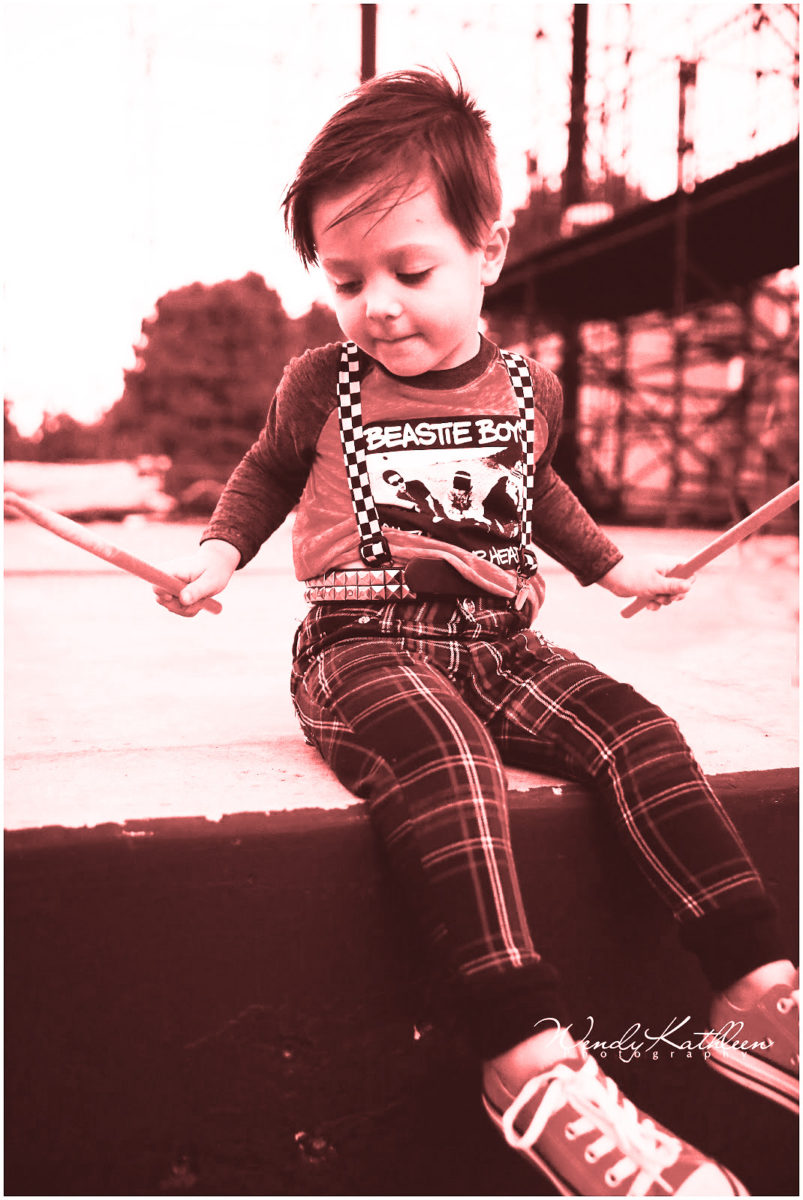
Photo Filter Adjustment
Photo Filter Adjustment can add mood to your photo.

Photo Filter Adjustment
Step 1:
- Go to the Layers palet
- Click on the black/white circle at the bottom
- Pick Photo Filter
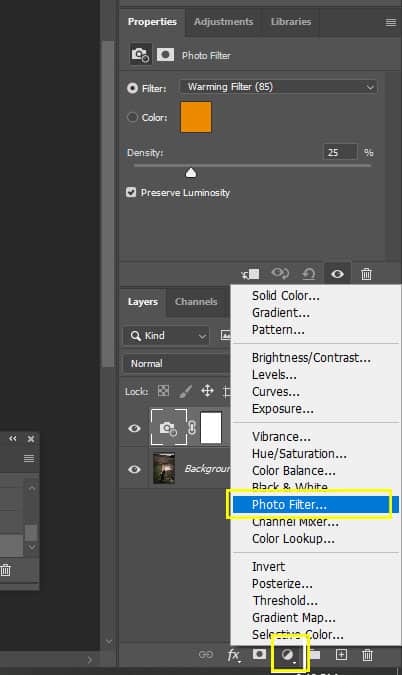
2. Pick a Color
- You can pull down the density to make the color softer.
- Click Ok
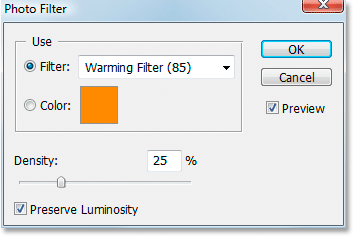
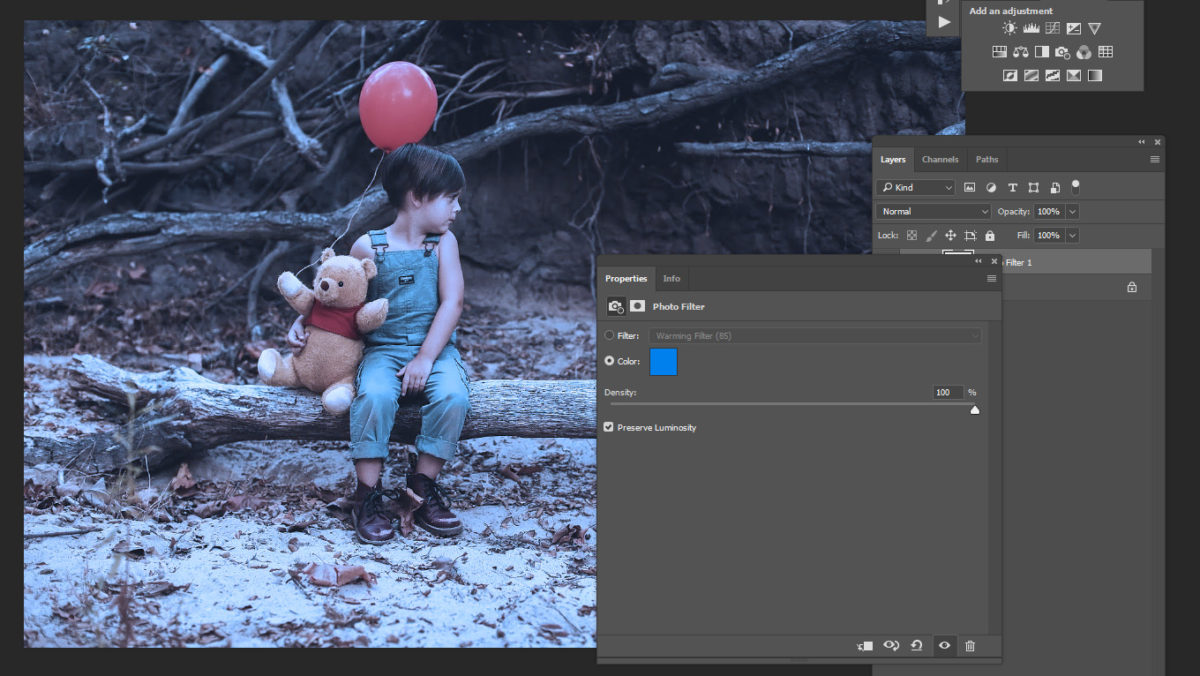
3. Extra step to make photo high contrast
- Click on the top of the layers pallet where is says Normal
- Change normal to overlay.
- Adjust the opacity sliders as desired.

Black and White Photo Filter
Step 1: Turn your photo black and white with adjustments
Step 2:
- Add the Photo Filter adjustment
- Pick any color you like
- Pull the density down for a softer look
Step 3 (Extra)
- If you would like your photo to be more dramatic do the following
- On the top of the layers pallet, change normal to overlay.
- Adjust the opacity sliders as desired.