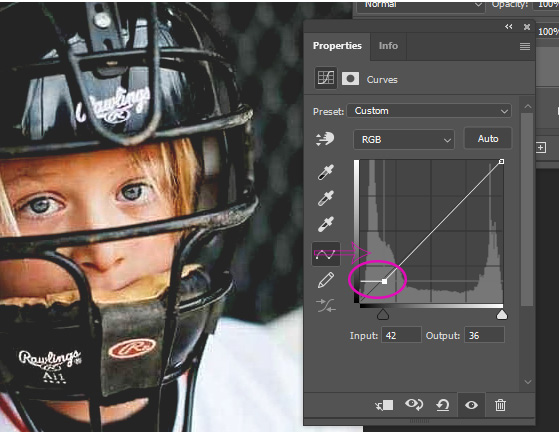Matt Effect: Gives the photo a cinematic look. Changes the tone and feeling of the photo
Step 1:
- Start with a cleanly edited photo
- You must do this before starting the matt effect

Step 2:
- Go to the Layers pallet
- Click on the adjustment Circle
- Choose Curves
- Click on the adjustment Circle
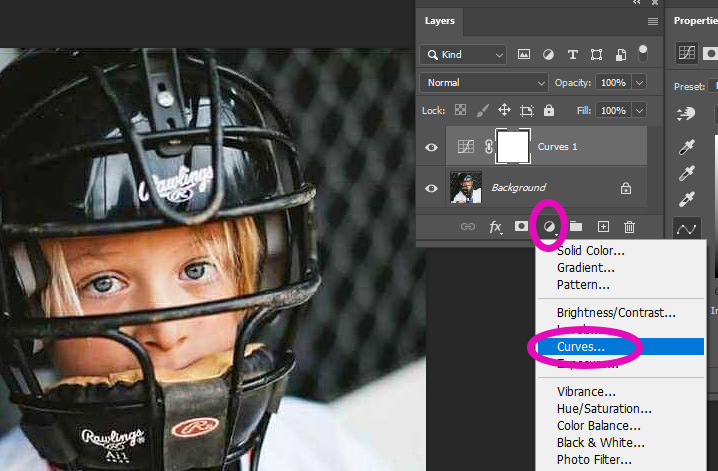
Step 3:
- Click on the BOTTOM Left corner box
- Move the box up slightly to create a matt effect
- Raise it more For a stronger matte effect
- Lower for a softer matte effect
- Move the box up slightly to create a matt effect

Step 4:
- To darken the background
- Move the bottom left box slightly to the right
- Adjust it as needed