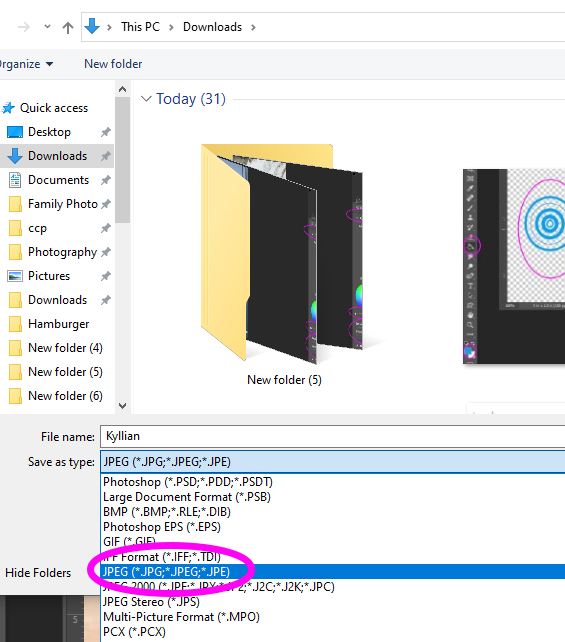Adobe Camera Raw (ACR)
- Open photo in photoshop
- Click at the same time
- Control-Shift-A
- Photo will open in ACR

Basics Editing
- Click on the Basics arrow to open the section
- Move the sliders around to create the look you want
- Do not make it look toooooooooo crazy
- You want a nice clean edit
- Click Ok
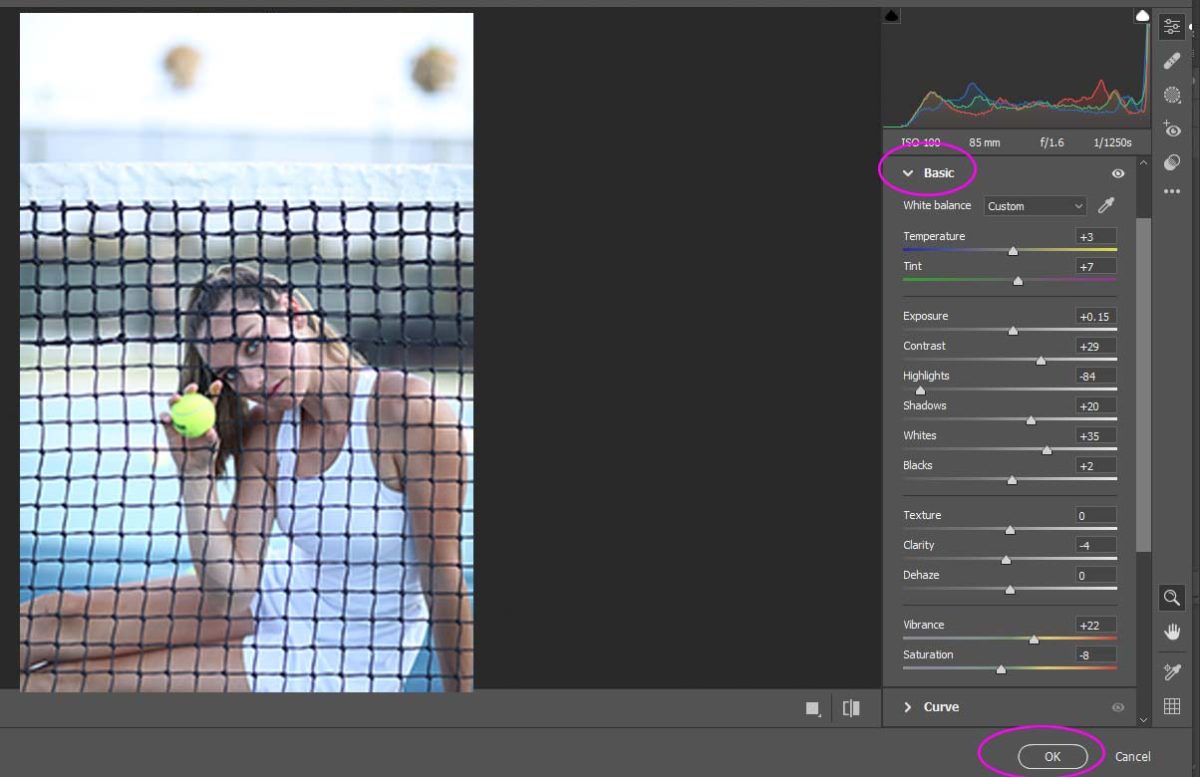
Black/White Editing
- Open photo in photoshop
- Click Control-Shift-A to open in Camera Raw
- Click on the Basics arrow to open the section
- Click on Profile
- Move the sliders around to create a strong black/white photo
- Click Ok

Color Mixer Editing
- Open photo in photoshop
- Click Control-Shift-A to open in Camera Raw
- Click on the Color Mixer arrow to open the section
- The only color that will change is the one you move on the slider
- Ex. slide the red and the red on the photo will change
- You can make this edit more creative and unrealistic
- Click Ok
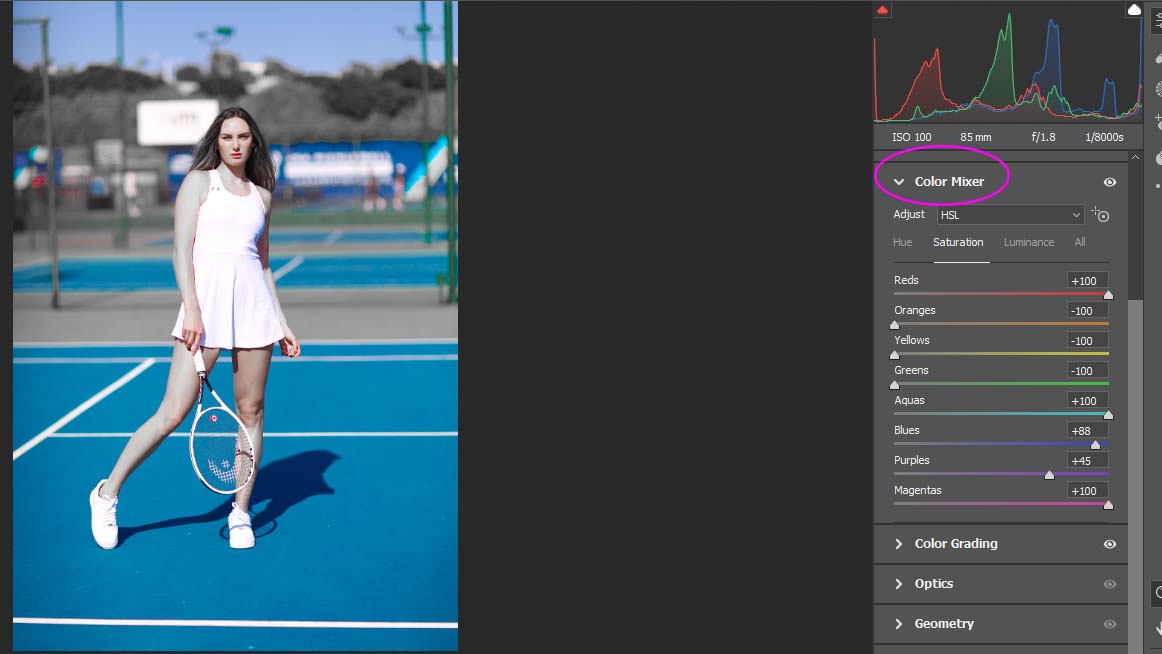
Color Grading Editing
- Open photo in photoshop
- Click Control-Shift-A to open in Camera Raw
- Click on the Color Grading arrow to open the section
- Move the sliders around
- Move the sliders around to create the look you want
- Do not make it look toooooooooo crazy
- You want a nice clean edit
- Click Ok
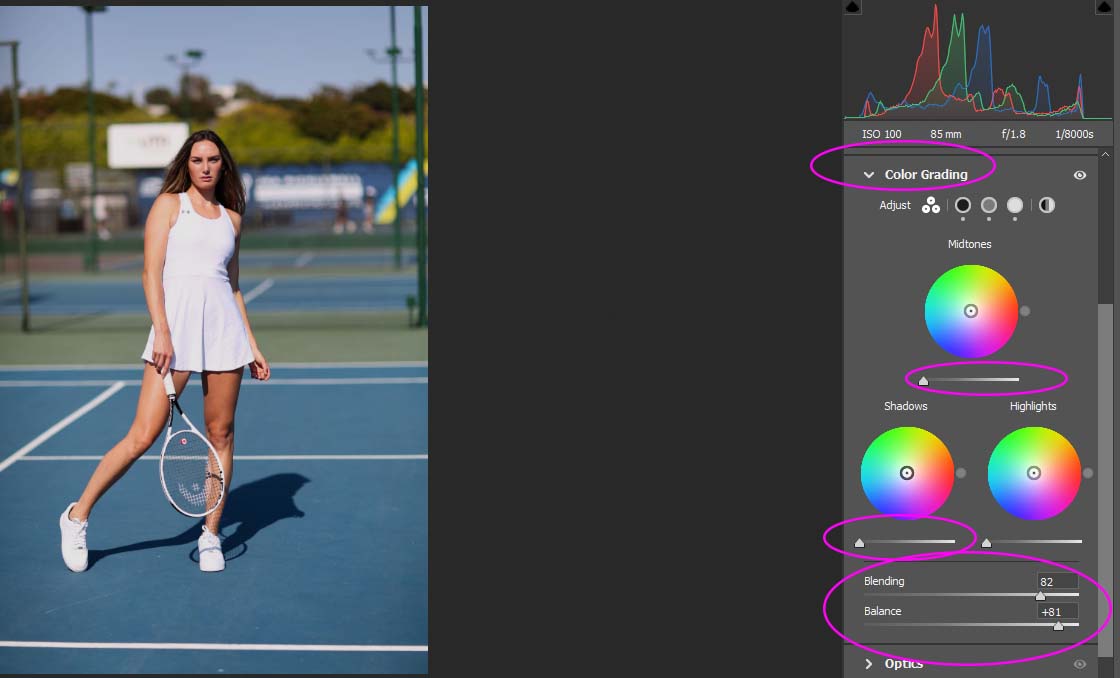
Putting together all the editing
- Use all the sections to create the best edit you can
- Click ok

JPEG…..Saving Images
- Right click on Layers Pallet
- Merge Visable
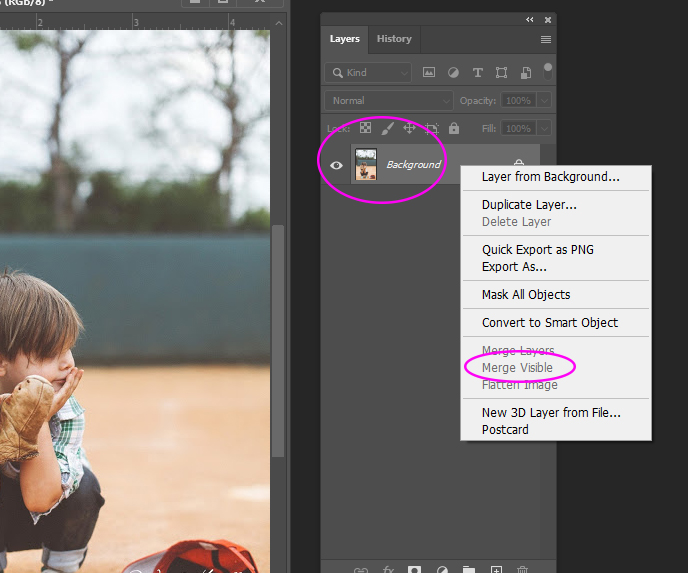
- Go to
- File
- Save As
- File
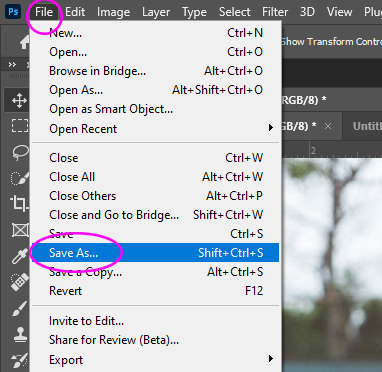
- Name it
- Save as type: JEPG