Sailing Letters
Baseball Letters
Creating a Word out of the Letters
Step 1: Picking word
- Think of a word you will want to use
- Must be at least 4 letters
- Must be appropriate
Step 2: Photoshop
- Go to
- File
- New
- 15 inches width
- 6 incehs height
- 150 resolution
- Background White or Black
- New
- File
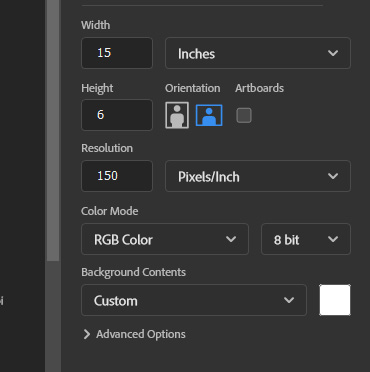
Step 3:
- File
- Place Embedded
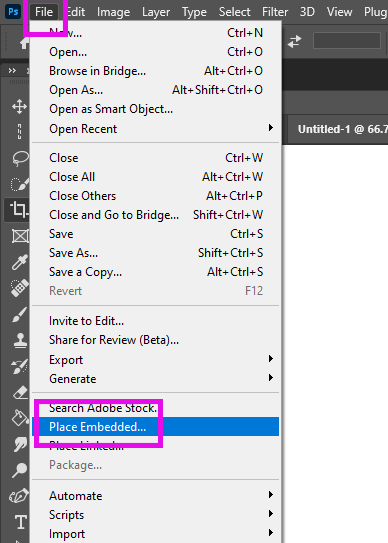
Step 4:
- Select the 1st letter of your word
- It should be in the ABC folder
- Click Place
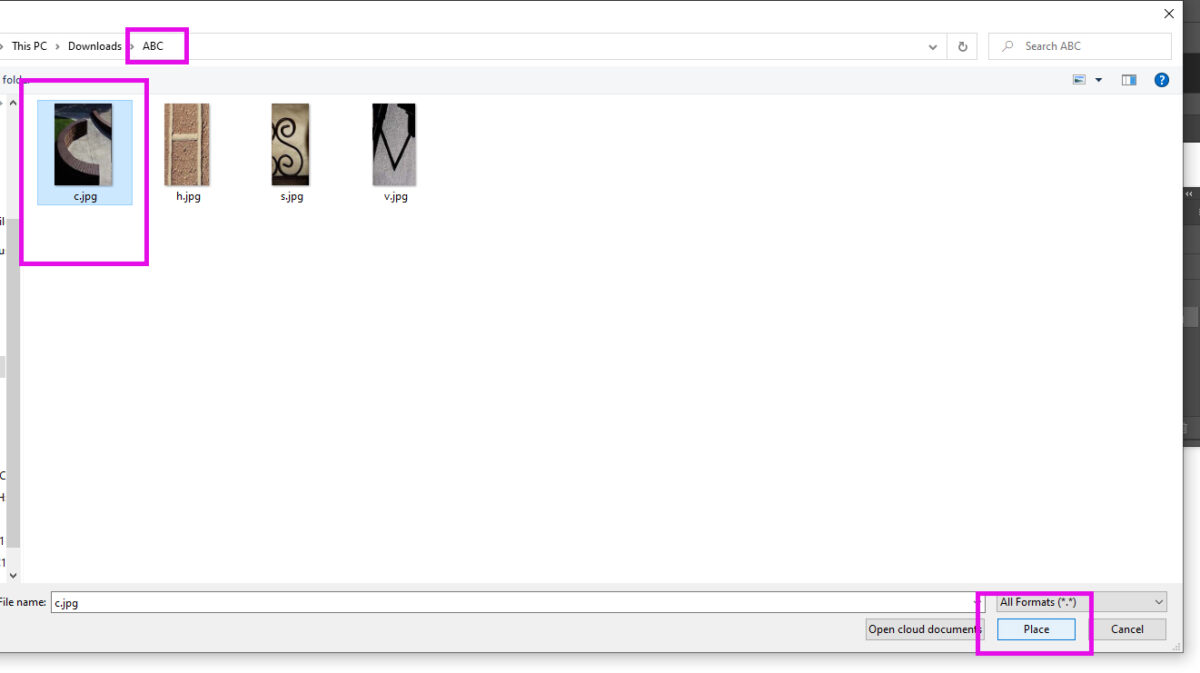
Step 5:
- The photo will appear in the middle of the canvas
- Pick the move tool
- Move letter to the left
- Leave a little space on the left for a border at the end
- Move letter to the left
- Click Enter
- Pick the move tool
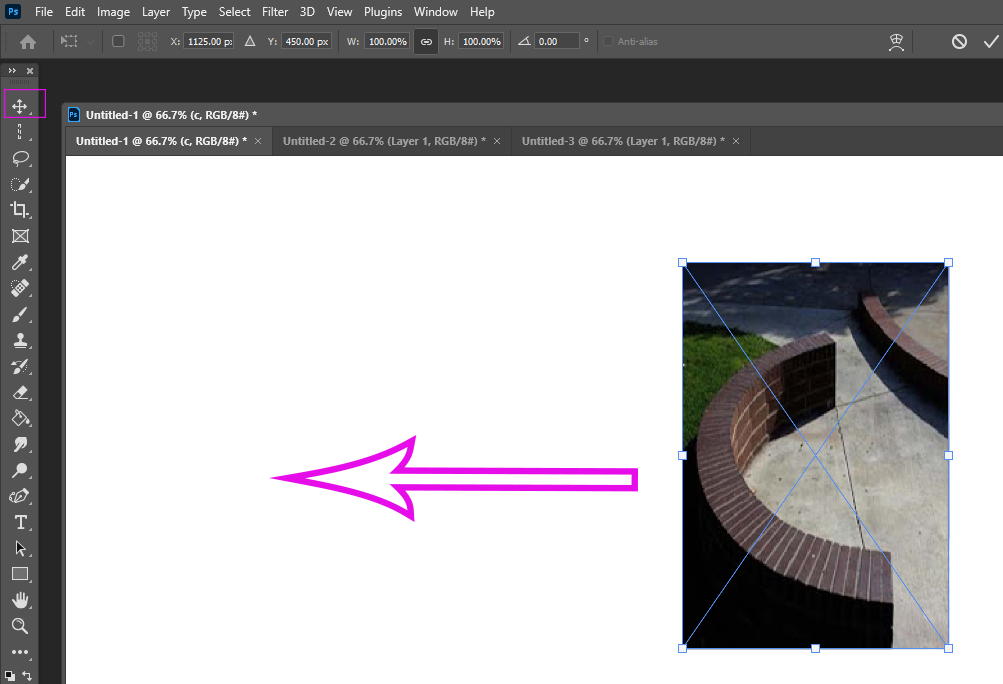
Step 6:
- Repeat Step 3-5 with the 2nd letter in the word
- Move this letter next to the first letter

Step 7:
- Continue with steps 3-5 until you have the whole word
- Pick the Crop tool
- Crop out the address areas of the canvas, but leaving a small boarder around the whole word
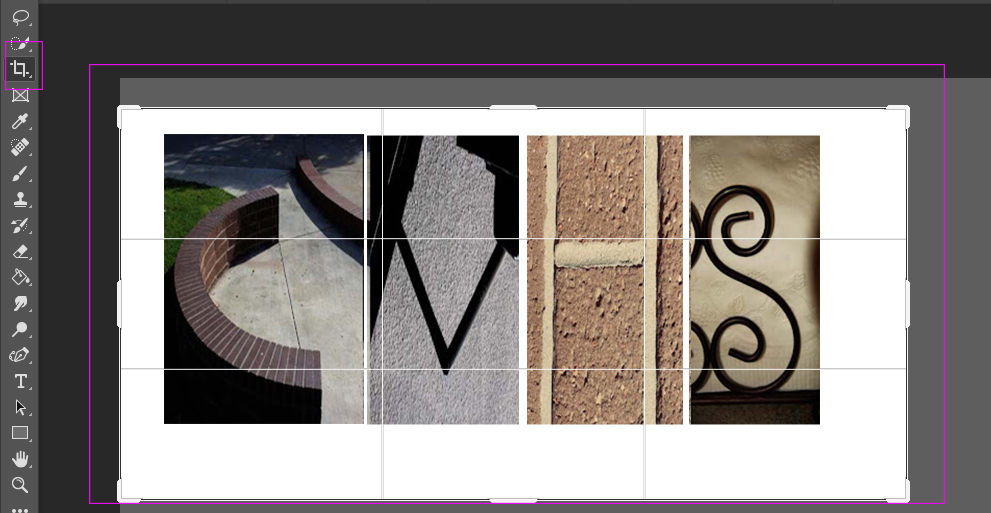
Step 8:
- Flatten Image
- Do a quick clean up edit in Camera Raw
- Save as jpeg
- No LOGO


