![]() Bridge is apart of the Adobe programs. It is an file manager that lets you
Bridge is apart of the Adobe programs. It is an file manager that lets you
- Preview Photos
- Organize Photos
- Rank Photos
- Rename Photos
- You CAN NOT edit in bridge
Setting up Bridge
When you open Bridge it will look similar as the image below

2. Go to Windows Uncheck all of the boxes except Preview Panel and Path Bar

3. Your screen will now have a bunch of small boxes and one large image. -Click, hold and drag the area highlighted to the left. – The one large image will be very big and the small boxes less showing
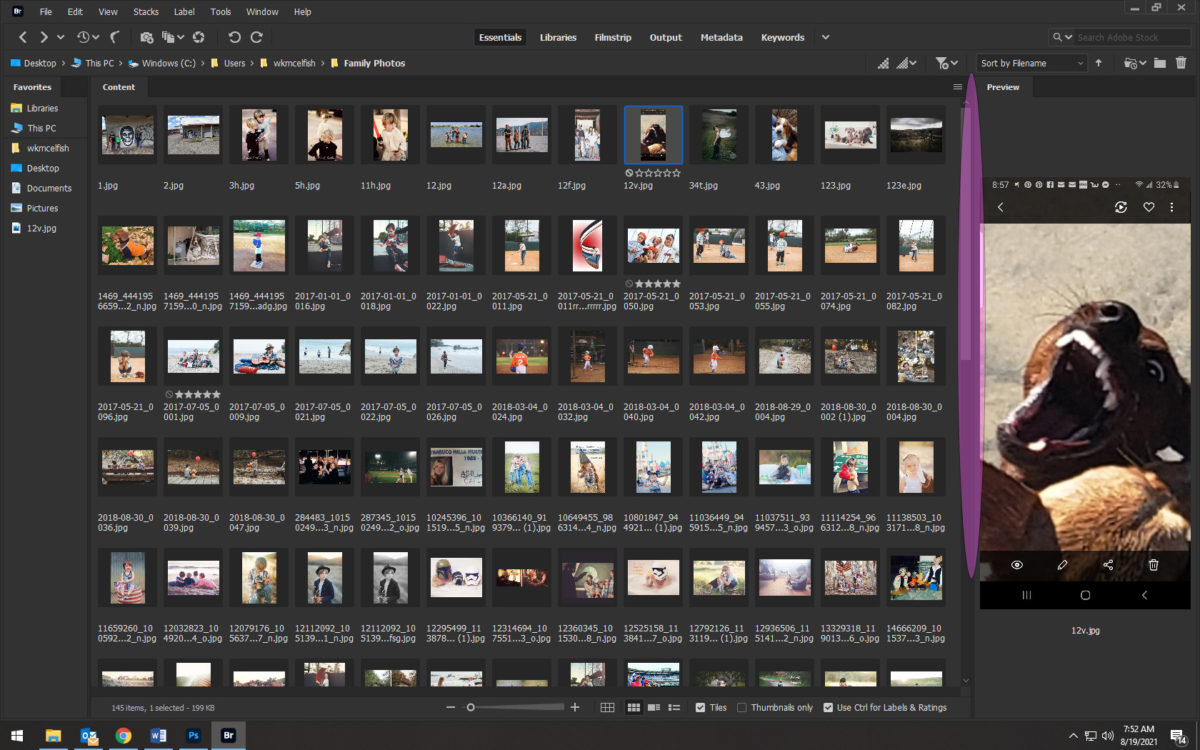
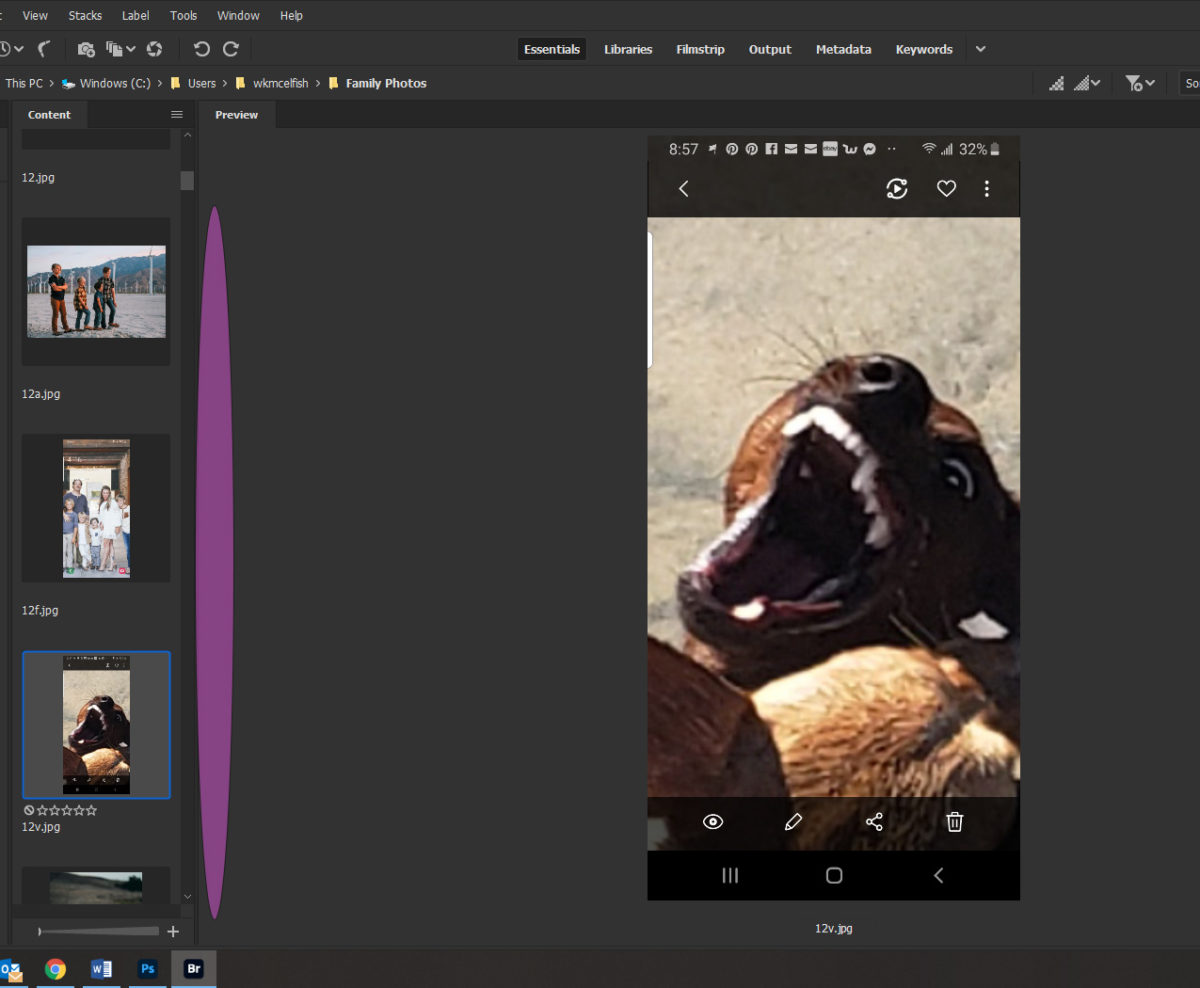
How to find your photos and Rate them
1. To find your photos on your sd card or usb drive
- Look at the top of Bridge in the highlighter area.
- Select EOS-Digital or USB and open
- Keep opening foleder in the drives until you find your images


2. Go through the photos
- 5 star the ones that you want to use
- Right click on the image to select the star rating

3. When you have completed rating your photos you will want to view all of the 5 stars together.
- Go to View- Sort- By Rating
- All of your 5 star photos will be grouped together
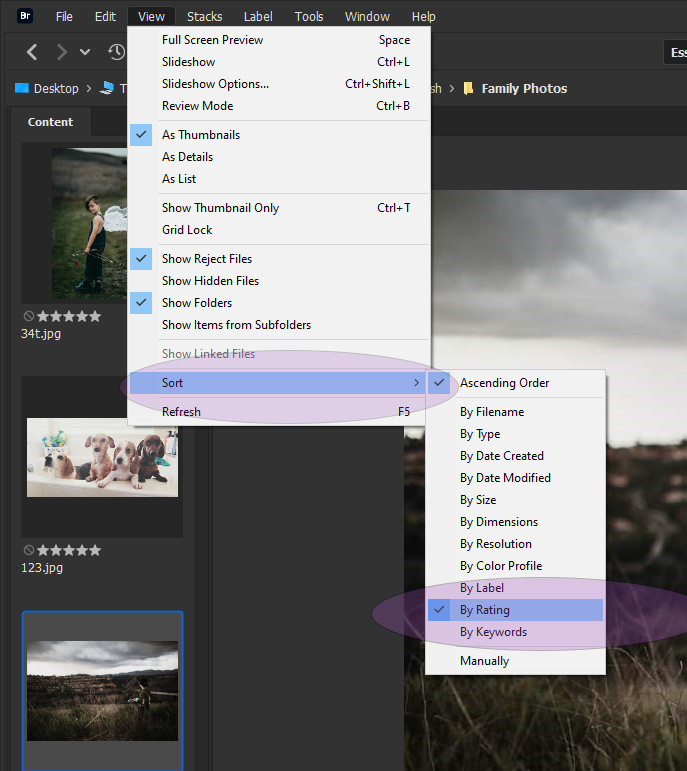
4. Highlight all of the 5 star photos to select them

5. If you do not have time to edit your photos, you must save them!!!!!
……..If you are going to edit them right now, skip to step 6…………
- To save photos
- Go to File- Copy to – Choose Folder
- You will save it to the folder where you keep your work
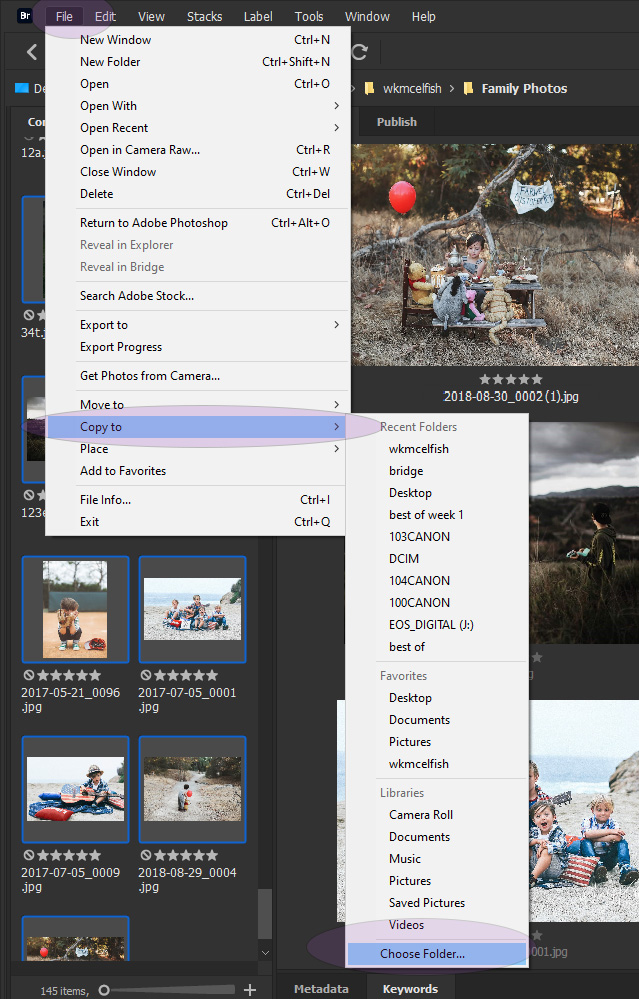
6. To edit right away from Bridge to Camera Raw or Photoshop
Camera Raw
- File-Open as Camera Raw
Photoshop
- File-Open With- Adobe Photoshop


