
Self Portrait taking on Camera Timer
Setting the Camera
- Put your camera on a tripod or steady surface
- Find a spot without a lot of stuff in the background! You want a clean space
- Set your Camera to AV
- f/1.8 and f/5
- NOTE: It is better to use the prime (pancake) lens for this photo.
- f/1.8 and f/5
- On the back of the camera click on the middle left button
- This will allow you to set your timer for 10 seconds
Editing: Your Self Portrait
“Photographs in color show the person; black and white photographs show the soul”
“Photographs in color show the person; black and white photographs show the soul”
- Edit your photo in a way that represents your personality!
- A black and white edit is always recommended for a classic photographic look.

___________________________________
Photo 2: Reflection Self Portrait

Setting the Camera
- Find a mirror or reflective surface
- Set your Camera to AV
- F/stop between 1.8 and 5.0 NOTE: It is better to use the prime (pancake) lens for this photo. It will go down to 1.8 and will give you a beautiful blur to your image.
- At least half of your face must be visible in the photograph. You may cover half of your face but not all of it.
- You MAY NOT use your cell phone!
BAD EXAMPLES of what NOT to do
NOOOOOOOOOOOOOOOOOOOO!!!!!!!!!!
You may not have your cell phone showing.



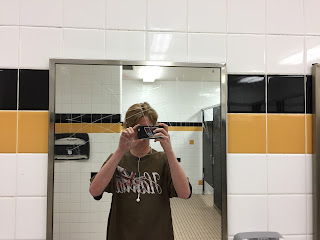

________________________________________________________________________________
DO NOT use a reflective area that causes you to be to out of focus or can not tell that it is you.
DO NOT cover your whole face!!!!!
______________________________________________________
Do Not have other people in your photo
____________________________________________________________________________
___________________________________________________________________________
YES!!!!!!!!!!!!!!!!!!! You may have half showing. Yes!


Best of Reflections
Please click on the link to the following website for some examples of self portraits in a mirror










































